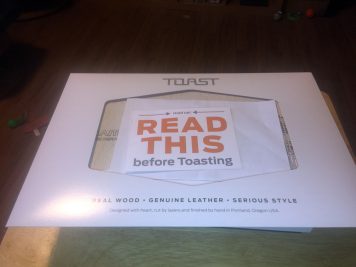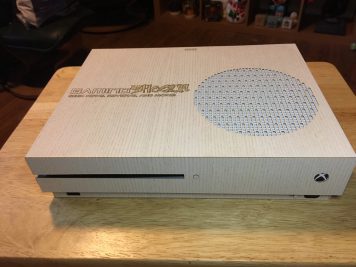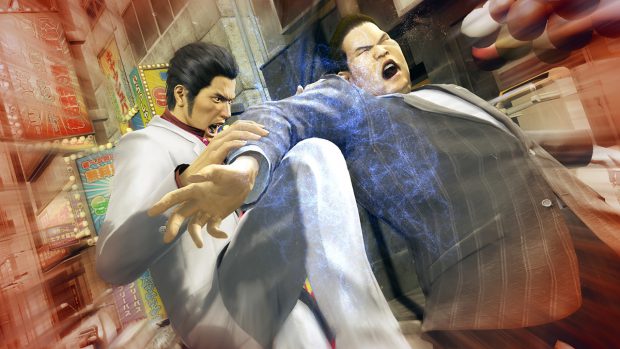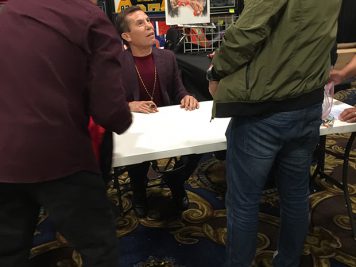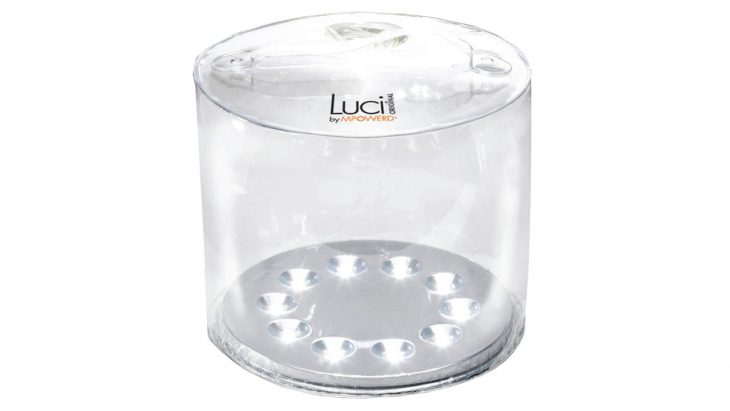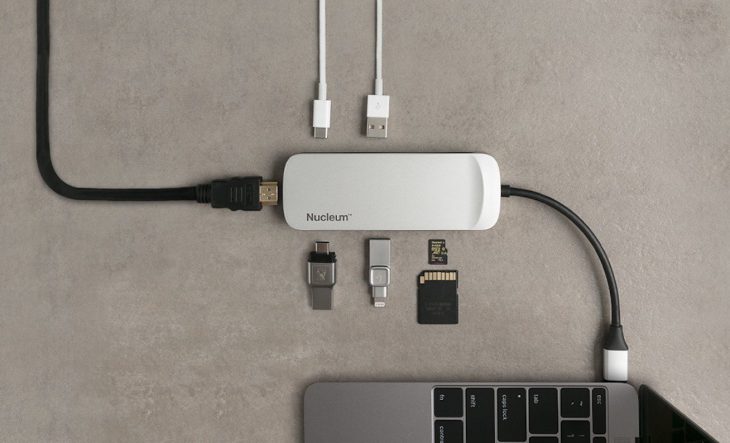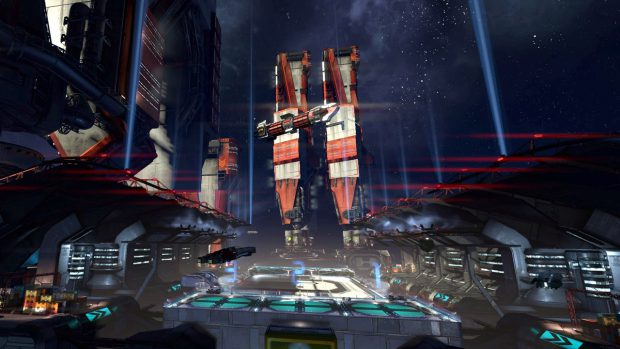The X franchise has been developed by Egosoft since the beginning in 1999 right up until the latest edition X4: Foundations which you would think would wind up presenting a complete series of games just adding onto the previous ones universe. It increases over the games in sector size (explorable and building sections of space) from 54 in the first game to a couple of hundred in X2: Terran Conflict which you think would wind up in massive size going through X3 and expansions… but that isn’t how X4 wound up. X4: Foundations has 47 sectors and systems within each sector that does add up to some considerable space but still seems like less than X2. Of course, the space of a sandlot game isn’t as important as the quality of play in the game which if it all worked well would be plenty enough to keep you playing for a long, long time. Besides the number of areas may be less but they might be bigger to balance it out.
The learning curve for this game is probably one of the highest I have seen since… well it may be the steepest ever which considering how many hundreds of games I have under my belt might be a quite a statement. I spent a day learning the most basic of ropes of the game only to forget most of them the next day. I had post it notes all around the screen and saved very regularly but it didn’t matter, when/if I figured out a command sometimes it would just fail so that I thought I had it wrong. I would then go back through my notes again and try only to have it succeed despite doing it the same. Another time the game’s hints mentioned using automated docking and when I went to do it it didn’t work. Looking through tutorials, hints and online help I found that the problem was I needed a purchased upgraded drive.
When I was just trying to do the docking on my own giving up on the automated system I followed the nav comms instructions on how to put my ship on the deck but unfortunately right when I was supposed to land I fell THROUGH the landing deck resulting in my ship being stuck inside the station’s walls unable to get out. I saw a good deal of the station, it was just from a ship cruising through the inside of the walls only to have it stop me when I would exit the walls. This led to me having to quit the game and go to a previous save point.
Saving isn’t made easy, probably to keep you from using it a lot but it really plays into an important aspect of play, there are just enough bugs and things that you discover are unhealthy for your survival only right after it kills you. It has a save and quit which is easy to miss or forget about. I was guilty of getting into the gameplay and concentrating so hard on how to get around and do stuff that I don’t notice I have forgotten to save for a while. I usually discover this after something goes wrong, like falling through the deck of a space station.
Don’t get me wrong the game is not bad, it just set out high hopes and there is nothing wrong with shooting for the moon but you want to have a solid comfort core to the game gameplay and game storyline to work up and out from. Make sure that the players start having fun then start working into deeper controls and features from them so they can make choices in play.
The game has a storyline though the way it ended made me think that they plan a sequel to X4 soon to take us the rest of the way into the story. There are places to get a little more story and history for the game but sometimes they require a bit of digging. One nice place to look that surprised me off hand is the Steam cards you win for completing certain tasks. Each time I go to play I read the cards over really quick to pick up information. Exploration and questing gets you more information too if you pay close attention when some dialogue pops up. The story ending still will probably feel abrupt but I wouldn’t be surprised if they are working on the sequel as they released this one. I just wish they had worked out more of the bugs before this part came online. Sure it is important to hit your release dates but generally with gamers it is better to release a cleaner game than an on time one.
Exploration is really the most fun part of this game, as is the case with just about every sandbox game. You make and break alliances with those you run into, sometimes helping with repairs on a space station or helping that station survive an enemy attack, which will then turn that enemy against you. If you get outnumbered you jump on super highways and pass through jump gates to get away. It even has Orbital Accelerators to get you moving quick. You can go out into what looks like empty space and just might be, or you might stumble upon a derelict ship floating in the outskirts of space just loaded with rewards. Or you can talk to a space station and help them repair the air scrubbers or something like that. You don’t have to attack every station you come across, actually that would kinda be a bad idea because you may find yourself hiding out by some derelict wreckage hoping you don’t get added to it.
Fighting is interesting and might scale to your play, I know my first fights seemed pretty easy and then got harder as I went, but that could just be like in a lot of games where the more trouble you cause the more attention of the enemy you garner. Even in battle you have choices, you can kill a ship that knows it has lost and is trying to escape or you can take heed of their request “Please Let Me Live!” which might earn you favor with a particular empire, or get their attention even more. And that is just talking about regular fights, when you start to take on a space station or a giant ship to pirate for cargo and the ship itself most times and you are getting into a whole new level of fighting.
Once you get a good feel for the controls, actually while you are on your way to it, you will find yourself addicted to the game more times than not, it appeals to fairly hardcore players due to the learning issues it has but those type of players are usually the kind who love the play once they figure it out. I find it hard not to go back to the game right now, writing about it makes me want to give it a run but I don’t have enough hours to spend with it right now, refreshing the gameplay and then running around on mini-quests is fun but still requires some time put aside.
Like most flight games it is also playable through a game pad, flight stick or H.O.T.A.S. setup which would help submerge a player even more into the game. I know the next time I get one of those to review this game will be at the top of my list to give run it through it’s paces. This is the most submersive first person flight game I have, which is kind of funny since it is space flight instead of sky flight where you have to keep an eye out for the ground. In X4: Foundations you just have to worry about other objects you might collide with.
X4: Foundations is a bit of a rough starter but once you get the hang of it it is one heck of a fun ride worth the effort. It will probably appeal to the more hardcore gamer but that’s fine since that has really been its true audience since the beginning.