
A new trailer was released for the upcoming Tomb Raider Underworld called ‘Beneath the Surface’. It is part ‘making-of’ video, part normal trailer.

A new trailer was released for the upcoming Tomb Raider Underworld called ‘Beneath the Surface’. It is part ‘making-of’ video, part normal trailer.
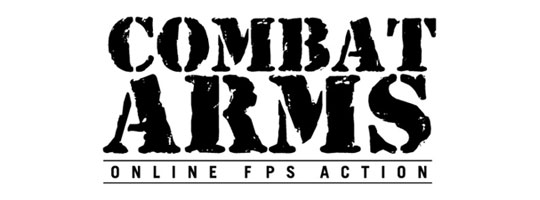
Recently, we received the opportunity to take a look at Combat Arms, a free-to-play first-person shooter, from Nexon. The game offers several different multiplayer modes from deathmatches to capture the flag over a multitude of maps and environments. Once you create an account, you are given the option of selecting one of the many servers (each geared towards a different skill level of player), customizing your character, and shopping for goodies.
 The goodies in question are a huge number of weapons, items, and modifications all based on their real-world counterparts. You purchase these items with points garnered from successfully winning games and killing your enemies. Purchasing something from the shop, you are given a choice as to how long you wish to keep the item (it costs more for the longer duration selected). This system of transactions (which will eventually include real-world money transactions) is in the UTMOST state of beta at the moment and is highly subject to change. There is also a chance that Nexon will offer several subscription models as well, but file that in the ‘rumor’ folder for now. As told to me from a company representative, development is firmly set in the realm of making the game as good as possible before they worry about the monetary system.
The goodies in question are a huge number of weapons, items, and modifications all based on their real-world counterparts. You purchase these items with points garnered from successfully winning games and killing your enemies. Purchasing something from the shop, you are given a choice as to how long you wish to keep the item (it costs more for the longer duration selected). This system of transactions (which will eventually include real-world money transactions) is in the UTMOST state of beta at the moment and is highly subject to change. There is also a chance that Nexon will offer several subscription models as well, but file that in the ‘rumor’ folder for now. As told to me from a company representative, development is firmly set in the realm of making the game as good as possible before they worry about the monetary system.
All of the items you can purchase have their own stats, pros, and cons which differentiate them from one another. This opens up a great level of tactical possibilities in your games. In fact, one of the things that struck me the most from taking a look at  Combat Arms was the ability for your side to function as a cohesive team instead of getting myred down by complex gameplay mechanics. The gameplay is actually fairly simplistic, much like Dynamix’ Tribes was (and people STILL play that one). However this simplistic design ends up allowing a huge amount of complexity in how squads/guilds/clans will organize themselves and their plans to dominate the multiplayer games. Of course, there are always players who just want to run-and-gun, and that is fine for them. You will get a lot more out of the Combat Arms experience from getting involved in one of these squads.
Combat Arms was the ability for your side to function as a cohesive team instead of getting myred down by complex gameplay mechanics. The gameplay is actually fairly simplistic, much like Dynamix’ Tribes was (and people STILL play that one). However this simplistic design ends up allowing a huge amount of complexity in how squads/guilds/clans will organize themselves and their plans to dominate the multiplayer games. Of course, there are always players who just want to run-and-gun, and that is fine for them. You will get a lot more out of the Combat Arms experience from getting involved in one of these squads.
The first-person gameplay was smooth, without the clunky controls that often plague free-to-play products. While some players scattered for remote positions on the map from which to snipe, others charged towards the enemy’s flag. Overall, the gameplay is exciting and fun, with a high degree of realism. People
die in the game somewhat more quickly from getting shot than in your run-of-the-mill first-person shooter which also more accurately reflects the real-world. Currently, there is currently no vehicular combat, but that is something they could expand into sometime in the future once the game moves out of beta and is in play for a while.
 The graphics in Combat Arms are pleasing, yet not too high-end. These graphics (and in fact the whole game) are made all the more impressive once you realize it is a relatively small client to download and free to play. Quality like this is usually found in retail boxes.
The graphics in Combat Arms are pleasing, yet not too high-end. These graphics (and in fact the whole game) are made all the more impressive once you realize it is a relatively small client to download and free to play. Quality like this is usually found in retail boxes.
We have high hopes for Combat Arms and are excited to see what kind of monetary system Nexon decides on. The game is currently playable in a beta state at the official site. The game client is only 455mb and, as previously stated, is free to play! If you are a fan of realistic shooters I highly suggest you give Combat Arms a try. Personally, we can’t wait to fully review it once it gets out of beta.
SteelSeries is known for their high-end gaming peripherals. Their 5H V2 Professional Gaming Headset keeps this reputation going strong with its durable plastic construction, modular design, and sound quality.
 Design: The 5H V2 features a tough plastic construction with modular ear units nacelles which detach from the headband for easy transportation. Its ear cups are gigantic, enveloping all but the largest ears with a soothing foam the likes of which makes your ears feel like angel babies wrapped in a cloud. The headband is rather rigid and if your head is too wide you could have comfort issues. With my large cranium I was just pushing the limits of where the discomfort would begin thankfully, so I could enjoy the headset pain free. The boom microphone extends and retracts from the left ear unit on a flexible chord. This can make retracting the microphone tricky sometimes as the chord would rather flex than retract. The 5HV2’s cable for the microphone and headset plugs is made of a rope-like nylon, which is so much better than the standard rubber-insulated wires found on most headsets. This rope-cable is stronger and does not get tangled up as easily. Included is a huge extension cable for the headset, but I would have rather seen the base cable length extended by a couple feet instead.
Design: The 5H V2 features a tough plastic construction with modular ear units nacelles which detach from the headband for easy transportation. Its ear cups are gigantic, enveloping all but the largest ears with a soothing foam the likes of which makes your ears feel like angel babies wrapped in a cloud. The headband is rather rigid and if your head is too wide you could have comfort issues. With my large cranium I was just pushing the limits of where the discomfort would begin thankfully, so I could enjoy the headset pain free. The boom microphone extends and retracts from the left ear unit on a flexible chord. This can make retracting the microphone tricky sometimes as the chord would rather flex than retract. The 5HV2’s cable for the microphone and headset plugs is made of a rope-like nylon, which is so much better than the standard rubber-insulated wires found on most headsets. This rope-cable is stronger and does not get tangled up as easily. Included is a huge extension cable for the headset, but I would have rather seen the base cable length extended by a couple feet instead.
Installation: There is no software to install with this headset and installation is easy as plugging both cables into the appropriate jacks on your computer.
Gaming: Gaming with the 5HV2 is the unit’s bread and butter. SteelSeries claims to have designed the headset with a ‘custom-engineered soundscape for gaming’. This statement is a bit over my head in terms of what it actually means. What I do know, however, is that my ears were in gaming heaven while using the headset. Sounds like footsteps and gunfire are very clear, and are freakishly realistic. Call of Duty 4, which always has my adrenaline pumping, took on a new life – this one more claustrophobic and intense than before while using the 5HV2. Using a headset in those games can really immerse you in a way even the high-end desktop systems cannot. Headsets close you off from the rest of the world and make you focus entirely on the in-game audio. Crysis was another great test for the 5HV2, the sounds of the jungle closing in around me while I crept up on North Korean soldiers before unleashing hell.
 Movies and Music: While you will enjoy this headset for your movie watching and music listening needs, you hardcore folk would probably be better served with a Dolby Digital-equiped multi-driver headset. For the general populace, I am happy to say music and movies both sound good and the comfort of the headset keeps on going through the entirety of the film or album and then some.
Movies and Music: While you will enjoy this headset for your movie watching and music listening needs, you hardcore folk would probably be better served with a Dolby Digital-equiped multi-driver headset. For the general populace, I am happy to say music and movies both sound good and the comfort of the headset keeps on going through the entirety of the film or album and then some.
Overall: The SteelSeries 5HV2 Professional Gaming Headset is an excellent product with excellent gaming and respectable film&music performance. It retails for $99 dollars at the official SteelSeries site and is available now. SteelSeries also offers a model dubbed the ‘5HV2 USB’ which includes an external soundcard with 7.1 virtual surround sound. That model retails for an additional $20 dollars but is worth the added cash if your laptop does not have a good internal soundcard.
Official Product Page of the 5HV2
If you are a student, member of the press, or business person you may want to pay attention.  When I attend a press conference or private appointment at a gaming convention, I have always preferred to use a regular pen and paper whenever possible. I find that using higher-tech items just ends up getting in the way. As a student sitting in a professor’s lecture, I would sometimes miss an important point in my note-taking and have to scramble in my friends’ notes later to find out what I missed. These problems have plagued note-takers from around the world for quiet some time. Now, Livescribe has a solution to all your ills with their Smartpen Pulse.
When I attend a press conference or private appointment at a gaming convention, I have always preferred to use a regular pen and paper whenever possible. I find that using higher-tech items just ends up getting in the way. As a student sitting in a professor’s lecture, I would sometimes miss an important point in my note-taking and have to scramble in my friends’ notes later to find out what I missed. These problems have plagued note-takers from around the world for quiet some time. Now, Livescribe has a solution to all your ills with their Smartpen Pulse.
The Smartpen Pulse looks like a slightly oversized pen. Using special notebooks designed by Livescribe, the Smartpen Pulse reads very small ‘dots’ in the pages, which contain important information like location, page number, etc. The pen stores this information in an internal 2GB memory space (there is also a 1GB version). In simplest terms, it reads your writings, scribbles, etc and can create an exact digital duplicate later on when you sync the pen to your computer. Using the pen in this capacity is a snap. You just write and take notes as you usually would and then, when done, dock the pen in the charging cradle and use the software on your computer. Also included in the box is a stylus tip for using the Smartpen Pulse on you PDA or other touch-based device.
This is only the tip of the iceberg, however, as the Smartpen Pulse does a whole lot more. In the Livescribe notebooks, there are various ‘icons’ printed about the book, some on the pages themselves and some on the front and back covers. These icons resemble buttons and thats how the Smartpen Pulse sees them too. For example, there is a printed calculator on the inside notebook cover, and by clicking the icons of the numbers and operations (addition, subtraction, etc) you will see your calculation as you enter it on the Pulse’s OLED display. Hit the equals ‘button’ and the answer will appear on the screen.
Currently in beta is the translator feature. You can write words in English and the Pulse will tell you the Spanish equivalent.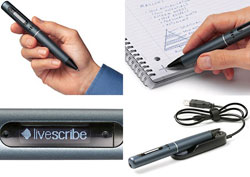 Currently the word choices you can write out are limited but again, this feature is in beta and will be expanded upon soon. More of a toy feature, but probably useful for you aspiring musicians out there, is a virtual piano. Simply follow the instructions in drawing a simple nine-key piano keyboard and play music by tapping on the ‘keys’. The Smartpen Pulse is an open platform for software developers out there, and company reps tell me several third-parties are working on additional applications and games for the pen in the future.
Currently the word choices you can write out are limited but again, this feature is in beta and will be expanded upon soon. More of a toy feature, but probably useful for you aspiring musicians out there, is a virtual piano. Simply follow the instructions in drawing a simple nine-key piano keyboard and play music by tapping on the ‘keys’. The Smartpen Pulse is an open platform for software developers out there, and company reps tell me several third-parties are working on additional applications and games for the pen in the future.
There is an on OLED screen menu navigation system can be accessed by drawing a small pair of perpendicular lines in your notebook. Click on the ends of the two lines to move around the menu system, and the center to return to the base menu screen.
The product’s best feature is its audio recording. The pen is able to record audio through its dual microphones onto its 2GB memory and play it back for you later. Simple enough, until you realize that by hitting the record ‘button’ on the bottom of your notebook page and beginning to write, the Pulse will associate the recorded audio with the notes you are currently taking. Need to playback a study session? Simply double-tap the pen on the writing you took during said session. The audio will come right up. Not only that, but the audio is time-synced to your writings, meaning that wherever you double-tap on your notes, it will start playing audio from the moment you wrote that particular note. This is a very user friendly way to navigate your recorded audio. You no longer have to search around blindy on your voice recorder for the moment you are looking for. Simply click the notes you were taking at the time. Want to use the pen strictly for voice recording, say interviews or whatnot, and you do not wish to write anything down? No problem, simply hold the power button located near the OLED screen down for two seconds and the Pulse will automatically start recording.
 The pen also includes a 3.5mm audio jack for your ear buds or headphones at the top of the unit so you can review your stuff without bothering those touchy neighbors.
The pen also includes a 3.5mm audio jack for your ear buds or headphones at the top of the unit so you can review your stuff without bothering those touchy neighbors.
Then we move to the online component of the Smartpen Pulse. You can upload your virtual notebooks to the Smartpen Pulse community site where you can see everyone’s ‘pencasts’ as they come in. I see this as a double-edged sword as it will be very useful for study groups to share notes and for people who miss class to get the notes they were not able to write personally. However, I can’t help get this feeling that there are some students out there who will misuse this somehow.
The only drawback of the device is that you have to use Livescribe notebooks with the pen as they are the only ones designed with the embedded dot system. Thankfully, Livescribe gives you the choice of purchasing a 4-pack of 100 page, 8.5”x11” college-ruled notebooks for $19.99 and a 2-pack of smaller journal-sized books (perfect for press conferences) for $24.95 dollars so they are not very expensive.
We would recommend this product without reservation to any student, journalist, or business person out there. Your notes will be more complete and this fact alone will make you a more productive individual. Not to mention all of the pen’s other features which show great promise for future expansion.
The Livescribe Smartpen Pulse retails for $199 in the 2GB model and $149 for the 1GB offering.
The idea behind Too Human starts off interestingly enough. Imagine the gods of Norse mythology actually being an advanced race of cyborgs, and that all of that mythology we know of today is based on their exploits to fend off an invasion of genocidal machines. Sounds good, right? Well, after the intro sequence of Too Human ends, the pain begins and most of the fun stops.
 You play as Baldur, son of the patriarchal Norse god, Odin. The game is set out in a third-person hack-and-slash format mixed with ranged weaponry. You start off selecting one class from five, and these range from the melee-centric to the ranged-centric, with a healer class in the mix as well. This class is the only class in the game that can heal itself. There is none of that Halo or Gears-style ‘stay put to recharge’ business to be found here. If you are not a healer, you will have to depend on mobs dropping healing orbs.
You play as Baldur, son of the patriarchal Norse god, Odin. The game is set out in a third-person hack-and-slash format mixed with ranged weaponry. You start off selecting one class from five, and these range from the melee-centric to the ranged-centric, with a healer class in the mix as well. This class is the only class in the game that can heal itself. There is none of that Halo or Gears-style ‘stay put to recharge’ business to be found here. If you are not a healer, you will have to depend on mobs dropping healing orbs.
Visually, Too Human moves back and forth between standard and bland. In most cases, the character’s skin textures are very pleasing, even being able to make out their pores and rosacea. On the other hand, we are treated to awful-looking fur and hair, and some very bland textures and models in many parts of the world. Thankfully, most of the ranged weapon effects look nice, as do the explosions. The average visuals might have something to do with the fact that the game has been around so long that they kept having to change and update the engine (not to mention their legal issues with Epic Games).
Speaking of the world, the maps in Too Human are fairly large. While this is great in making the game feel more ‘epic’, the levels get fairly monotonous quickly as the same formula repeats itself time and again. You walk a ways and then you are jumped by 20 or so robots. If you kill them, you walk some more and are jumped again.  Repeat this pattern until eventually you reach a boss battle. Unfortunately, most of those tend to be uninspired, getting down to a rinse-and-repeat method of killing each one. Outside of the combat, even walking around in the massive (but generally empty-feeling) Aesir city takes forever just to get anywhere. Making things worse is that sometimes while on a mission, a goal area will not trigger from your presence, making you walk some distance away from the place and then back. This work around is not always successful, and then you have to reload your game.
Repeat this pattern until eventually you reach a boss battle. Unfortunately, most of those tend to be uninspired, getting down to a rinse-and-repeat method of killing each one. Outside of the combat, even walking around in the massive (but generally empty-feeling) Aesir city takes forever just to get anywhere. Making things worse is that sometimes while on a mission, a goal area will not trigger from your presence, making you walk some distance away from the place and then back. This work around is not always successful, and then you have to reload your game.
One of Too Human’s good points is that there are tons of weapons, items, and armors to acquire during the course of the game. Loot is generally dropped off of mobs, but at the Aesir city you can buy and sell from vendors. You can collect runes to augment your weapons and armor and even obtain blueprints with which to construct advanced items throughout the course of the game. Customizing your character out with just the right set of equipment is fun.
The melee control system is probably the most interesting part of Too Human. While moving your character with the left stick, you tap and rotate the right stick to swing your melee weapon about. You can combo off of enemies in a fluidic manner so you look like a sword-wielding pinball. When the system works, it is a fun experience. Unfortunately, the AI camera often goes wonky, setting up from some strange angle or distance which makes judging your attacks rather difficult. Not to mention the fact that as you move about (with the camera always adjusting itself), your orientation of stick direction can easily reverse on you. You will be moving, the camera will flip around on you, then all of a sudden you are moving in the opposite direction your left stick is pointing. This requires you to release the stick momentarily, and re-engage in the same direction to reset the orientation.
Game balance is totally out the window in Too Human. At times, you will feel completely invincible, and then for no reason (not even a boss battle) the game will throw 20 elite robots at you.  Even as one of the combat-focused classes, you end up dying quite a bit when this happens and your AI squad-mates aren’t worth much more than human shields. The robots will also get abilities that can stun you. This is fine, except for the fact that the stuns last way longer than necessary, forcing you to yell at the screen quite a bit as you sit there waiting to die. The best part is when they stun you and you wait all that time just to be stunned again right when you break free. FUN!
Even as one of the combat-focused classes, you end up dying quite a bit when this happens and your AI squad-mates aren’t worth much more than human shields. The robots will also get abilities that can stun you. This is fine, except for the fact that the stuns last way longer than necessary, forcing you to yell at the screen quite a bit as you sit there waiting to die. The best part is when they stun you and you wait all that time just to be stunned again right when you break free. FUN!
Notice that again I mentioned the topic of ‘death’ in Too Human. You might think I don’t like challenging games by my complaints. This is not the case, I adore a logical challenge in my gaming. However, dying in Too Human is something you too will rue with venom after you experience it a few times! We can rue together, it will be a blast: The first time you see someone die (one of your human squad-mates), a nice cut-scene appears of a very cool-looking Valkyrie beaming down from the heavens, snatching up the fallen warrior, and riding the beam back up to Valhalla. Well, I thought that was pretty sweet until I died the first time. After the many seconds it takes to fall down dead in a dramatic fashion, the camera pans up slowly and you see the beam of light form which will carry the Valkyrie down to your corpse. Of course, the Valkyrie picks you up and and carries you off. The problem is that this sequence just takes forever. I mean, an annoyingly long amount of time. EVERY time you die this happens. There is no way to skip the scene. After the agonizing is over, you will be magically brought back to life either so far away from where you died it takes you close to a minute to run back, or, right in the middle of the mob of robots that killed you to begin with. Problem with the latter circumstance is that this mob of elites has no notion of our human ‘mercy’ and quickly cuts you down again! And again! Each time, the nice Valkyrie lady has to come and revive you, and each time I wish she would just let my corpse rot so I can enjoy Valhalla.
 The voice acting is generally alright, but the real problem lies in the script. The dialog is corny, pompous, and cliched. Chances are that you will probably be reaching for the mute button about an hour or so into it. The plot also falls apart somewhat during the middle portion of the game. Thankfully it comes back to the entertaining side towards the end, but the last couple hours cannot redeem the previous seven spent playing it.
The voice acting is generally alright, but the real problem lies in the script. The dialog is corny, pompous, and cliched. Chances are that you will probably be reaching for the mute button about an hour or so into it. The plot also falls apart somewhat during the middle portion of the game. Thankfully it comes back to the entertaining side towards the end, but the last couple hours cannot redeem the previous seven spent playing it.
The talented guys at Silicon Knights are not a bunch of nuggets. They and their QA people (if there were any) should have noticed these glaring issues. Instead, we are treated to what is one of the most annoying games you will have played in the last five years. Its not only annoying because of its flaws, but because as a veteran gamer I can see what this game SHOULD have been. Silicon Knights completely dropped the ball on this one. Too Human is one of those titles which should be a balls to bone cash cow. You can see that there used to be some genius underneath the wonky elements but they just don’t shine through. I believe Too Human will go down in gaming history as one of the worst disappointments since Daikatana.
Creative Labs has released a number of gaming headsets recently. However, all of them up ’till now have been bound to the PC system by a wire (sometimes two). Enter the HS-1200, their first wireless gaming headset.
 The HS-1200 is a modest-looking headset: simple lines, light if not durable solid construction, and spartan overall design. Not saying the design is bad in any way, it is just not as flashy as many gaming headsets out there. It doesn’t feature any gaudy decals or quasi-futuristic curves where it doesn’t need them. In fact, it is easy to underestimate the HS-1200’s capabilities based on looks alone. That is, until you use the headset.
The HS-1200 is a modest-looking headset: simple lines, light if not durable solid construction, and spartan overall design. Not saying the design is bad in any way, it is just not as flashy as many gaming headsets out there. It doesn’t feature any gaudy decals or quasi-futuristic curves where it doesn’t need them. In fact, it is easy to underestimate the HS-1200’s capabilities based on looks alone. That is, until you use the headset.
The flexible headband and ear pieces are covered in a soft velvety material which did not seem to bother my cohort’s noggin, even after many hours of play. On my head, however, I felt a bit compressed after about four hours of gameplay. I have a bigger head and obviously this is a factor here. So, those of you with large craniums take note, you will need to take the headset off and rub your lobes every four hours or so. For those of you blessed with thinner noggins, well, good for you. We hate you (not really).
Getting the headset installed was very easy. We used the software installation disk on our Windows Vista build. It took a few minutes then asked us to plug in the HS-1200’s receiver unit. It detected this and before you know it, we were ready to rock and roll. On our Windows XP Pro build, we just plugged the receiver in without installing the software. XP took note of this automatically and began using it. We don’t recommend this to the average user, however, especially if you are a Vista user. This is because Vista does not natively support DirectSound (lame Microsoft). And in both operating systems, the software enables the CMSS-3D and other cool X-Fi features. Don’t fear though, Vista users, as using OpenAL and the Creative Labs’ solution, ALchemy,  work nicely enough to produce virtual surround sound in the headset.
work nicely enough to produce virtual surround sound in the headset.
The boom microphone on the HS-1200 is unique in its mute control. Basically, the boom mic swivels up and down from the left ear piece. When in the up position, it automatically mutes itself. When in the down position, it un-mutes. This system makes it easy to remember if the microphone is hot or not. We found microphone levels to be a bit low however, and needed to up the input gain to even them out. Aside from the low levels, the microphone displayed excellent noise reducing capabilties, especially in applications like Ventrillo and Skype. The issue we had with the boom mic is that when swiveling it, you tend to grasp at the boom itself. Unfortunately, the boom is a ‘snake-neck’ design and bends all over when doing so. The solution is to swivel at the joint where the boom meets the headset. Problem with that is the small ‘handle’, and I use the term loosely, is difficult to grip. In the next variant of the HS-1200, they should make that out-cropping a bit larger.
On the outer side of the right ear piece are the volume and power buttons. Also on the control array is the ‘phone button’. This has designed for use with Microsoft LIVE Messenger and Skype to answer and hang-up on calls. The control array is shaped well enough to determine which button is where just by touch, so you will not need to take off the headset to use them.
The on-paper range of the headset is 72 feet. This was measured in open space with no walls or other obstructions. In reality around our office we got about twenty feet away from the PC before losing connection. Battery life is written as up to 8 hours of play time, and our gaming runs reflected that metric. Unfortunately, the battery is internal and not changeable. Recharging the unit is done through a simply plug that comes off the receiver unit, but this does mean that if the battery dies for some reason, the unit will need to be sent in for fixing. It only takes a couple hours and change to charge the unit, and it can still be used while the charger cable is plugged in.
 We found the sound coming from the 40mm Neodymium drivers to be crisp and accurate. In the Creative Console headset surround sound test, I originally had the volume up a bit too high and the sound of the helicopter they use was impressive as hell. Once I heard that, I knew I was in for a treat. While gaming, Creative’s CMSS-3D virtual surround sound is plenty useful in discerning relative direction of effects. OpenAL also comes through well with the headset. Using either of these methods in your gaming will yield good results. We tested the headset in Age of Conan, Crysis, and Battlefield 2142. In all cases we were more than pleased. The surround sound coming from the headset was immersive and enjoyable. We did not experience any strange anomalies, driver issues, or software glitches to speak of.
We found the sound coming from the 40mm Neodymium drivers to be crisp and accurate. In the Creative Console headset surround sound test, I originally had the volume up a bit too high and the sound of the helicopter they use was impressive as hell. Once I heard that, I knew I was in for a treat. While gaming, Creative’s CMSS-3D virtual surround sound is plenty useful in discerning relative direction of effects. OpenAL also comes through well with the headset. Using either of these methods in your gaming will yield good results. We tested the headset in Age of Conan, Crysis, and Battlefield 2142. In all cases we were more than pleased. The surround sound coming from the headset was immersive and enjoyable. We did not experience any strange anomalies, driver issues, or software glitches to speak of.
For $99 dollars, the Creative HS-1200 Digital Wireless Gaming Headset is an excellent purchase for its quality as well as convenience. While VoIP users will like this product for its wireless capability and phone button, this unit was really meant for gaming and thats where it shines.

Sony Online Entertainment and Sony Computer Entertainment Europe have reached a deal to bring PS3 versions of The Agency, Free Realms, and DC Universe Online to PAL territories.
We got the chance to interview SOE’s Matt Wilson on the Agency at this year’s E3. You can find the interview here.
Official Release:
Sony Computer Entertainment Europe (SCEE) announced today that SCEE has joined forces with Sony Online Entertainment LLC (SOE) – developer of groundbreaking online Massive Multiplayer Online (MMOs) games including the wildly popular EverQuest® — in an arrangement that will bring a whole new dimension to PLAYSTATION®3 (PS3™) gaming.
Under the new agreement, SCEE will publish and distribute three MMOs developed by SOE for PS3 throughout the PAL territories. In addition, SCEE will also publish the PC versions of DC Universe and The Agency on behalf of SOE in the PAL territories. The new arrangement allows SCEE to benefit from SOE’s experience in a different area of video gaming publishing, one which opens up a whole host of possibilities for PS3.
The games included in the agreement are The Agency (PS3 and PC), a fast-paced, action shooter set in an present day online persistent world of bullets, bomb blasts, and betrayal; DC Universe Online (PS3 and PC), an action-focused super-hero game in a fully realized DC Universe Online; and Free Realms (PS3), a vibrant new world for younger players with an exciting mix of reality and fantasy.
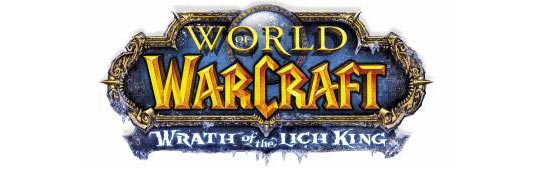
Starting a Death Knight goes about in the typical way, the long camera leading up to a floating citadel above the Eastern Plaguelands. The first thing you see once you’re logged in is the Lich King himself. You go about getting used to the Knight’s abilities. You learn how to attach a rune on your weapon, which is basically like a mild enchant. Already you are intimidating with a full set of starting Death Knight gear and the giant two-hander.
After learning the basics of the class, you are sent down to the plaguelands to take on the Scarlet Crusade that’s held up there.  The quests are definitely in line with your character being a complete evil badass – remember you are one of the chosen by the Lich King himself. You are given several tasks, killing civilians among them until you eventually sneak your way to the Scarlet Crusades docks. You find out that they’re changing their name and heading up North for unknown reasons. Once at the docks, this was the first time I encountered a mounted weapon in the form of a giant cannon. Well, you blow them to high hell and escape narrowly on a skeletal gryphon.
The quests are definitely in line with your character being a complete evil badass – remember you are one of the chosen by the Lich King himself. You are given several tasks, killing civilians among them until you eventually sneak your way to the Scarlet Crusades docks. You find out that they’re changing their name and heading up North for unknown reasons. Once at the docks, this was the first time I encountered a mounted weapon in the form of a giant cannon. Well, you blow them to high hell and escape narrowly on a skeletal gryphon.
Here’s where it started to blow my mind. Once I checked into the citadel, I was sent promptly back – but everything had changed!! The town I had fired upon was on fire, and our position had shifted as well as the NPC’s. We moved forward closer into the town where I was sent to infiltrate deep inside while an army of ghouls assaulted their defenses at their gates. With the new quests (which included beating people with special weapons to make them give up secrets) I started to get the feeling like something was wrong.
 I’m all for mayhem, but there are a few quests that I almost didnt’ want to do – you’ll know them when you get to them. I was eventually sent back to the citadel and then back down yet again. The scenery had changed once more and I was given a skeletal dragon to assault the last remnants of the Crusade. When the dragon was low in health you had to swoop down and eat someone, the dragon swept a random guy up and I flew into the air as I was constantly bombarded by arrows and whatnot. When the dragon was done eating, the body was dropped unceremoniously. Once I was done with the destruction I was decked out in a full set of blue armor – and on a dreanei it looked plain out evil.
I’m all for mayhem, but there are a few quests that I almost didnt’ want to do – you’ll know them when you get to them. I was eventually sent back to the citadel and then back down yet again. The scenery had changed once more and I was given a skeletal dragon to assault the last remnants of the Crusade. When the dragon was low in health you had to swoop down and eat someone, the dragon swept a random guy up and I flew into the air as I was constantly bombarded by arrows and whatnot. When the dragon was done eating, the body was dropped unceremoniously. Once I was done with the destruction I was decked out in a full set of blue armor – and on a dreanei it looked plain out evil.
The final quest is tasked by the Lich King, he sends you to Light’s Hope Chapel to take on all of the bad ass Elites NPC’s there. Well it took me a minute to figure it out… it looked like the aftermath of a battle had taken place. Several other Toons were waiting around wondering what to do.  Suddenly, the entire zone reset and we were standing in formation with all of the NPC’s from the citadel along with some GIANT elites on our side. When the time came 10,000 – yes… ten thousand – ghouls, ghosts and various other things came out of the ground and we charged the Light’s Hope Chapel. You’re given a buff that basically makes you a god so you can just have fun and experience it. Kicking the crap out of everything in sight was amazing among the battle.
Suddenly, the entire zone reset and we were standing in formation with all of the NPC’s from the citadel along with some GIANT elites on our side. When the time came 10,000 – yes… ten thousand – ghouls, ghosts and various other things came out of the ground and we charged the Light’s Hope Chapel. You’re given a buff that basically makes you a god so you can just have fun and experience it. Kicking the crap out of everything in sight was amazing among the battle.
At the end, some really amazing stuff happens that ends with the Lich King of course showing his true colors. We ally with Light’s Hope and pledge allegience to the new ruler of the citadel.
After all of that, going to the Outlands (I was just over 58 after all of that) and grinding up through 70 had no appeal so I passed through the Portal and camped out probably never to play that character again. There were several bugs that are somewhat major mostly involving the mounted quests, but I’m assuming they’ll get ironed out.
 Gameplay with the Knight reminds me of a rogue. You build up runic power to use spells, I liked the ice stuff mostly so I specced in that. During the beginning experience you are slowly (or quickly) given a few talents here and a few talents there so you can get to know stuff as you go along. I found getting used to the Knight fairly challenging, although you can bring some serious pain very quickly the defenses just aren’t there once you get more than one guy on you. This might also be partly because abilities at the level I was didn’t have much in the way of defensive power. That, and having no way to heal yourself effectively of course.
Gameplay with the Knight reminds me of a rogue. You build up runic power to use spells, I liked the ice stuff mostly so I specced in that. During the beginning experience you are slowly (or quickly) given a few talents here and a few talents there so you can get to know stuff as you go along. I found getting used to the Knight fairly challenging, although you can bring some serious pain very quickly the defenses just aren’t there once you get more than one guy on you. This might also be partly because abilities at the level I was didn’t have much in the way of defensive power. That, and having no way to heal yourself effectively of course.
I would highly recommend that everyone do this experience even if you’re not planning on playing the character.
The Trooper MVP is Wolfking USA’s latest gaming mouse. While most gaming mice these days are meant to be controlled with your finger tips, us old-timers remember the days when mice were held with your palm. They were days when men were men, women were women….Ah heck, I’m just sayin’. So anyway, the Trooper MVP is like that – you have to palm it as it is a very large and robust gaming mouse. It is also fairly heavy. This can be a double-edged sword as while this makes the mouse extremely smooth to control, it also decreases overall ‘twitch-factor’ which can be important in open-field or QCB situations. For a sniper, however, this will probably be just what the doctor ordered. Especially when we talk about the rapid-fire modes!
They were days when men were men, women were women….Ah heck, I’m just sayin’. So anyway, the Trooper MVP is like that – you have to palm it as it is a very large and robust gaming mouse. It is also fairly heavy. This can be a double-edged sword as while this makes the mouse extremely smooth to control, it also decreases overall ‘twitch-factor’ which can be important in open-field or QCB situations. For a sniper, however, this will probably be just what the doctor ordered. Especially when we talk about the rapid-fire modes!
But I digress, the Trooper MVP is available in three different trim colors, however the main body remains a black plastic shell, and runs a 2400 dpi Avago laser sensor. This is a good step up from the original Trooper’s 2200 dpi laser sensor (which they don’t advertise sensor-maker on). Slightly above the thumb rest you will find the forward and back buttons and on the top of the unit just below the scroll wheel you will find the rapid-fire and dpi switch buttons.
DPI switching can be temperamental with the MVP. We found that switching while in-game caused us to pull our fingers back from the primary and secondary mouse buttons in order to reach the selector. This left us open to attack for a second every time we switched. It is a functional system but we would like to see the dpi selector button moved forward a bit. The three different settings for the MVP are 800, 1600, and 2400 dpi.
The rapid-fire button is what will light many of your pilots out there. The button is marked with an ‘F’ and is located directly under the scroll wheel and above the dpi button. The rapid-fire button cycles between four modes: ‘none’, ‘2x’, ‘3x’, and ‘4x’ (and the scroll wheel lights up a different color to signify which mode you are on). When you press your primary mouse button while in a rapid-fire mode, the mouse will auto-fire additional rounds for you. While in ‘3x’ mode, one button press will cause three to go off in your game. This makes the mouse IDEAL for sniping as every physical click of your mouse takes additional coordination and causes the mouse to slightly move. Firing with the MVP needs only one button click in ‘4x’ mode. Shoot with that set and four rounds will go on target with one click. Sweet.
The MVP also has a higher frame rate than its predecessor, with 7080 fps compared to 6600 fps. The MVP also requires less power with a 7mA output while moving compared to the original’s 8mA.
Overall, the Trooper MVP is a fine gaming mouse that features a very shooter-friendly rapid-fire mode and smooth action. Unfortunately, its mass and right-handed design will alienate some gamers from using it. Thankfully, it is comfortable and only retails for $49.99, making it an excellent value as well.
BitDefender has been a well-known anti virus developer in the European market for quite some time, their history stretching back to 1996 (that is very respectable in computer-time). In 2004, they brought their security products to the US, looking to dethrone the big guys at Norton and McAfee. A market they have now stepped into is the gamer segment, and we got a chance to test drive their new GameSafe Antivirus Defense suite recently to see how it holds up.
BitDefender is touting GameSafe as the anti virus program for gamers everywhere, due to low system overhead and the ‘gamer mode’ which disables all non-essential functions which would usually slow down game performance in other anti virus programs. In fact, the GameSafe suite came about when they polled gamers to find out what anti virus software they were using and determined many gamers just disable the software regardless of type to keep their performance up. I know that while I ran Norton (a year or so ago at this point), my systems were noticeably slower and lets face it, Norton has a huge memory overhead.
theSuite: BitDefender already has a line of security suites with various functionality. Their basic anti virus program has the ‘gamer mode’, however it does not include the firewall. This product is $24.95 for a 1 user, 1 year lease. GameSafe also costs $24.95 for a 1 user, 1 year lease but does include the firewall portion of the suite. GameSafe does not include, however, the data backup or ‘tune up’ features of BitDefender’s higher-end products. An anti virus program we have fondly used in the past, ESET’s NOD32, which does not include a firewall costs $39.99 a year for a single-user license.
theInstall: GameSafe comes on one disk and installing only took a matter of minutes. Upon successfully finishing, it will ask you if you would like to perform a very deep scan on your system to get a baseline reading. This took about fifteen minutes on our mammoth system, but once it was finished and we were sure that it was not infected, it was time to begin.
theTesting: We ran our PC in two different test environments (Age of Conan and Crysis) before installing the GameSafe suite. In fact, we made sure that there was no anti virus on the system at all during this baseline reading. Then, we installed GameSafe (running in ‘gamer mode’) and ran the same tests again with the same graphical settings. We reached the following results:
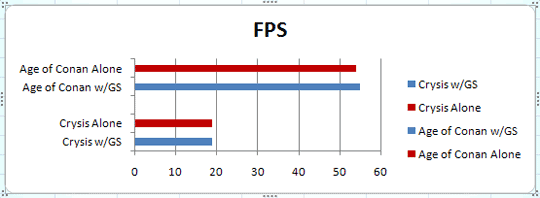
As you can see, there was no discernible difference in frames per second before or after running the GameSafe Antivirus Defense program. Their claim as to it not affecting performance has been up held.
theConclusion: Running both Crysis and Age of Conan yielded no difference in performance with and without GameSafe installed and in ‘gamer mode’. This tells us that GameSafe does indeed continue protecting your system while allowing you to keep your game performance up where it would be without it as BitDefender claimed.
We would highly recommend BitDefender’s GameSafe to any gamer looking to get a good anti virus suite they won’t have to turn off before firing up their favority game.