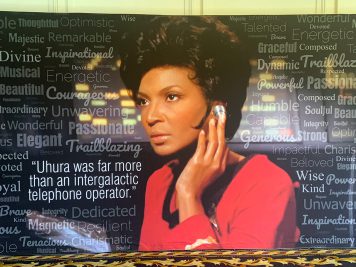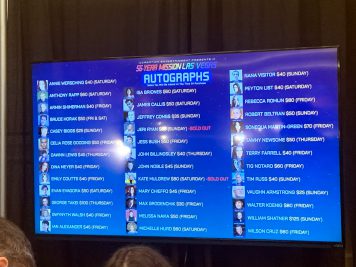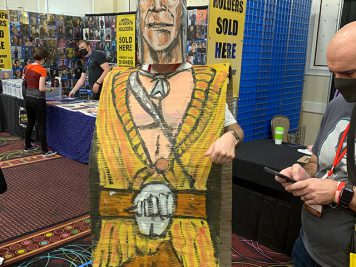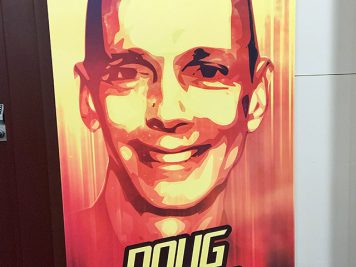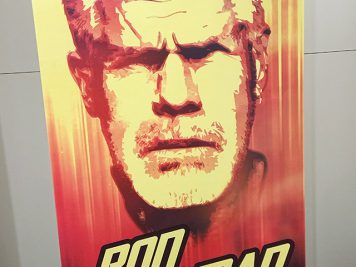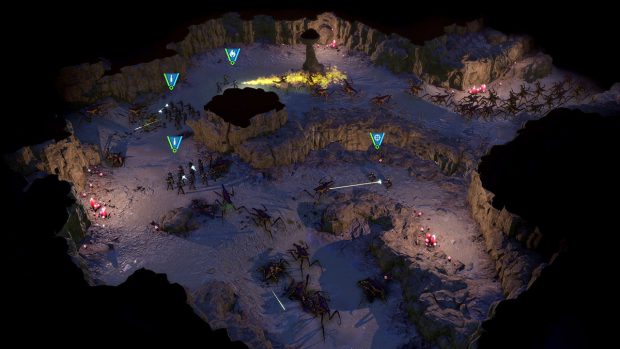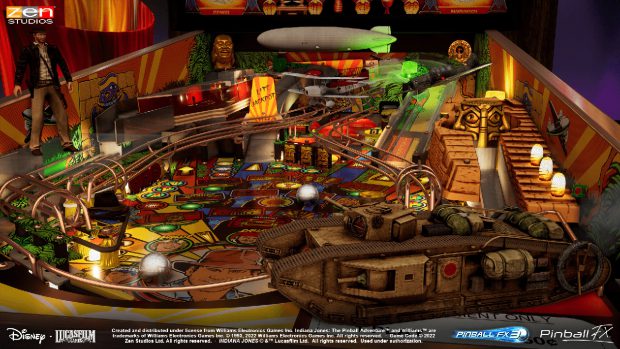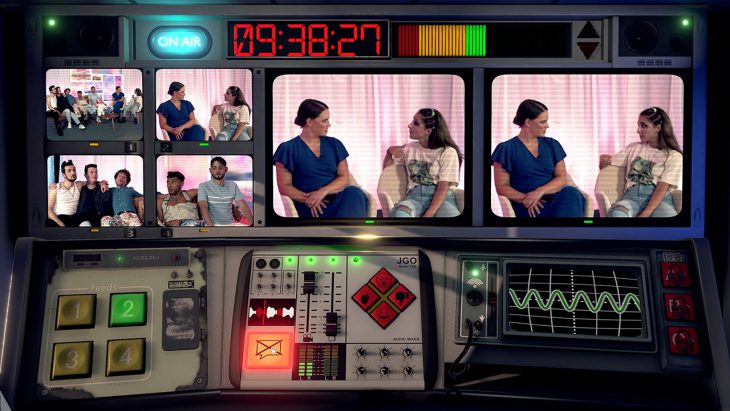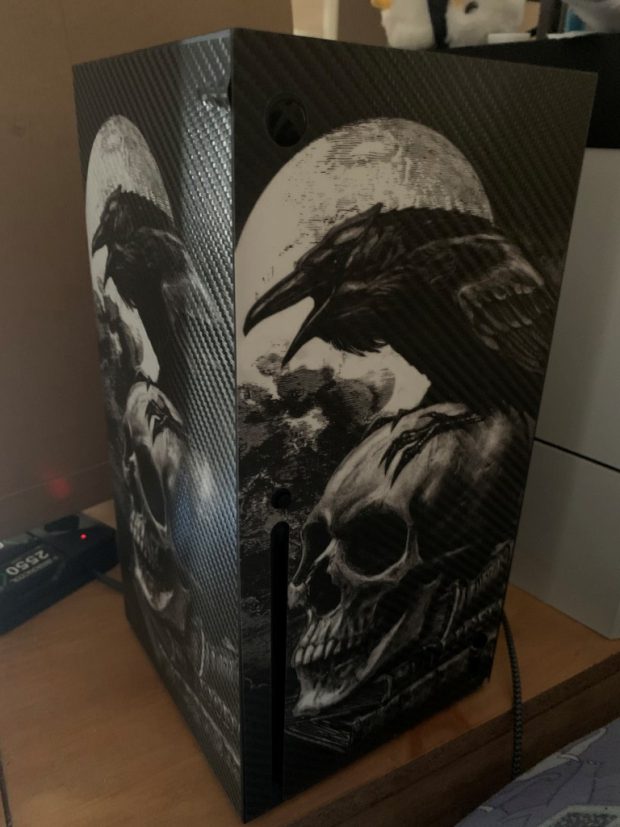My favorite convention to attend every year is Creation Entertainment’s Star Trek Las Vegas. We take time off from work, put aside some money for the vendors and squeeze every minute we can out of very full days of stars among the stars. It is the place to go for all things Trek.
This year the convention took place at a new location, Bally’s on The Las Vegas Strip, and though the layout wasn’t optimal it didn’t stop a sell-out year of attendance. Whether on a stage or in the exhibitors, hall everyone was so happy to see each other and the interactions were stellar as usual. Fans got to chat while getting autographs or photos. The big Trek names got to interact individually with fans at their tables but to the whole convention in the main hall. Walter Koenig worked the stage with a very grandfather feel, George Takei made us laugh and feel heart felt sentiments as he talked about not just Trek experiences but how the lost members of the original series impacted his life. Kate Mulgrew is still our Captain Janeway and still has the gusto to keep captaining, and of course William Shatner was… well William Shatner. I doubt he will ever change. You didn’t have to be a bridge officer to be entertaining though. Ron Perlman and John Noble also handled the stages by themselves and were definite fan favorites. Ron Perlman in particular was having a terrific time up on stage and kept cracking himself up. A lot of people go to the convention for autographs mainly but stay for panels.
There are two main ways to get autographs and photos at the convention, one is through a sign-up system where you go into a separate room for the meetup and the other is at tables throughout the exhibitor’s hall. Each has its benefits but one of my favorite things about exhibit hall signing is the celebrity can work at their own pace, chat with people and take much more candid pics than the professional quality ones offered by Creative Entertainment. You can also walk by and see how they interact with their fans. Special kudos to celebs like Doug Jones, Garrett Wang and Michelle Hurd were definitely prime examples of how warmly they can treat their fans. Garrett Wang has impressed me this way every year I have attended and I look forward to it again next year, he always takes time for the fans and you can tell how much he cares about them by his interactions with them.
The exhibitor’s hall has a wide variety of booths and sci-fi/fantasy stars of just about all fandoms. There was Will and Holly from the Land Of The Lost as well as Star Trek Wines and the local Las Vegas Star Trek cosplayers. Star Wars is even welcome though don’t be too surprised it you take a little good natured ribbing. Then again the cardboard costumes can be fun too. They were even selling special pillows to help you sleep better and dream amongst the stars.
The only slight damper on an otherwise amazing show would be the convention space itself. The main theater seemed quite a bit smaller this year as well as having two of the theaters on the 26th floor of Ballys. The casino did set aside express elevators up to them but people would leave the big theater to go to something upstairs at about the same time so that even with the express there would be long lines and grumbling fans who probably should have went up sooner. I wouldn’t be surprised if STLV ends up back at its old location next year which seemed to have more than enough convention space and free parking.
Creation Entertainment’s Star Trek Las Vegas convention is one of the best meetups of starry eyed fans and friendly stars out there and though the root of the convention is Star Trek, it embraces fans of all types of entertainment and fandoms definitely embodying the ideals of the Federation.