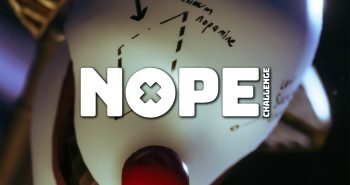A lot of gamers struggle to find an use a desk lamp that will provide enough light for the situation but not interfere with their monitor – either by throwing off a lot of glare or simply taking up too much desk space. BenQ has attempted to solve this issue with their ScreenBar series of LED monitor lamps. A successor to its popular ScreenBar Plus, the ScreenBar Halo is said to make more improvements to the design and adds a wireless remote control unit.
Powered via USB cable, the BenQ ScreenBar Halo LED monitor light sits on top of your monitor and shines down light on the desk beneath. It feels very sturdy, being made from an aluminum alloy and ABS plastic. The light thrown from the ScreenBar Halo is adjustable – not only in temperature (2500K – 6500K) but also in brightness (all the way up to 800 lux). It also features a smart sensor which will automatically adjust the light based on the ambient light in your office.
Not only is it bright and adjustable, but it is also designed to illuminate the desk in front of you and NOT the monitor itself. This means that it won’t cause glare, which can be a real disruption when playing your favorite game. The light body can even pivot, allowing you to customize the angle of the illumination. It sits on top of the monitor with a spring loaded clip design and BenQ even includes a small pad that adheres to the back of your monitor to pad where the clamp touches it. On the back of the ScreenBar Halo, you’ll also find the backlight. This backlight will illuminate the wall behind the monitor and help reduce eye strain by eliminating contrast. It can be turned on and off of course, so you don’t have to use it if you don’t want to. If you have a curved display, that is no trouble for the ScreenBar Halo either, as BenQ has very smartly included a curved monitor adapter piece to allow the light to properly attach.
The wireless remote controller is outstanding. It uses three AAA batteries with an extremely long battery life. Not only is it small but it also has an extremely stylish touch interface. It has light elements and allows full control of the ScreenBar Halo. You can even save your light configuration and recall it with the press of a button – that saves me so much headache. It is nice to not lose my favorite light setup when I’m experimenting with it.
There are only a couple of things that could be improved with the BenQ ScreenBar Halo. One is that it takes up a decent amount of space on top of your monitor and, these days, our monitors are usually adorned with a webcam for Zoom use. With the ScreenBar Halo in place, it *could* interfere with your webcam placement. Of course, if you don’t have a webcam or have a larger monitor this might not be a big deal, but it’s worth mentioning. Also, the remote control touch interface gets very smudgy with consistent use. This can cause it to have glare when the light hits it which is a little annoying.
These small issues aside, the BenQ ScreenBar Halo LED monitor lamp is an excellent choice if you need a desk lamp that won’t take up a lot of space and won’t throw a lot of glare on your monitor. The BenQ ScreenBar Halo retails for $179.99 and is available now.