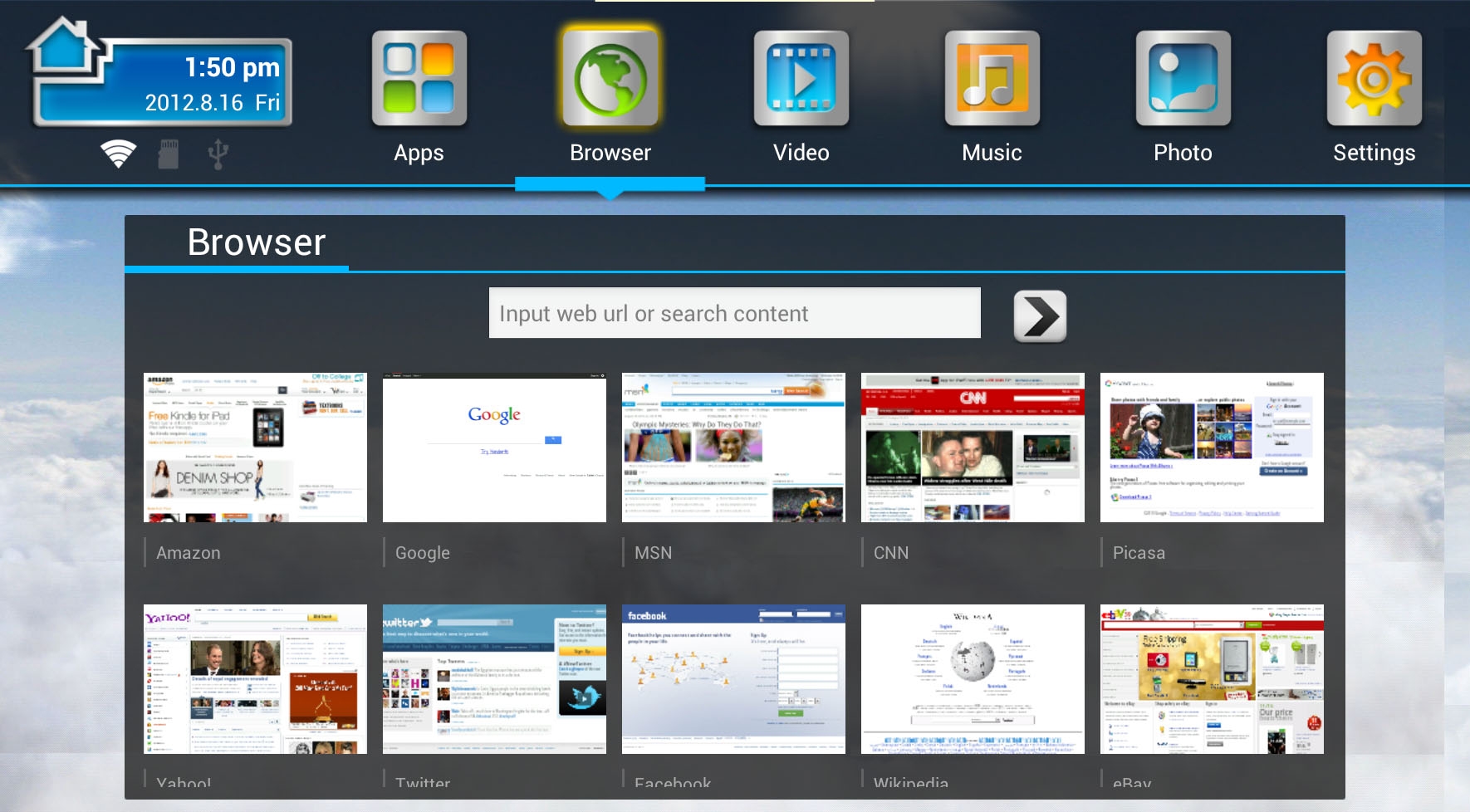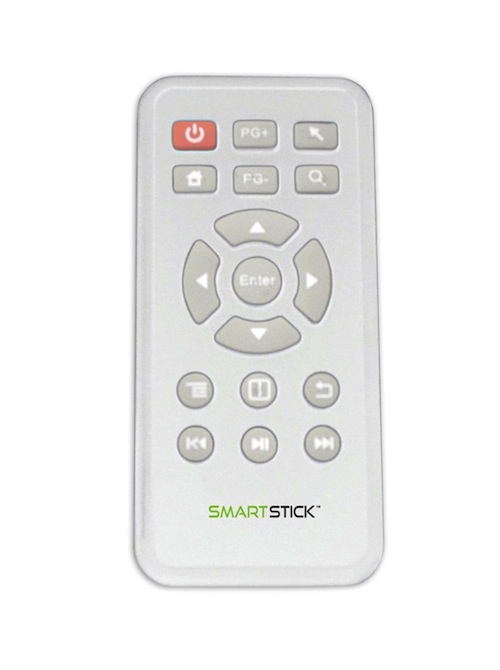FAVI has released a very cool little product that promises to make getting a “Smart TV” experience simple and easy with its SmartStick. The SmartStick is a small dongle measuring 3.6-inches by 1.3-inches. There is an HDMI port sticking out of one end and a USB expansion port on the other. To the unit’s side is a mini-USB power port and an IR receiver port. To install the SmartStick, you simply plug the dongle into an available HDMI port, connect it to an available USB port for power (most TVs with HDMI ports have one), and then connect the IR receiver for the included remote control. After the unit powers up, you set your TV to the HDMI input and you will get a fairly simple setup wizard. After all is said and done, you will essentially be looking at the desktop of an Android 4.0 computer.
Official Specifications
- OS: Android (4.0)
- Resolution: 720P, 1080P (HDMI)
- Microprocessor: ARM Cortex-A9 @ 1.0 Ghz
- RAM: 1GB DDR3 SDRam
- Built-in WiFi: 802.11 b/g/n
- Storage: 4GB (or 8GB)
- USB Port: 2.0
- Mini USB: DC Input,
- Micro SD: Up to 32GB
- Remote Control: Infrared
- Dimensions: 3.6″ x 1.3″ x 0.6″
- Weight: 0.08 lb.
Using the SmartStick can be a rather frustrating experience as the included remote control is severely inadequate for full usage of the various apps. FAVI’s custom desktop is mostly fine, but the real issue comes within the third-party apps themselves. The Netflix app, in particular, is badly laid out and clunky to say the least. The optional remote keyboard helps quite a bit in terms of navigation and typing, but it still isn’t perfect. A major issue is that these remotes are all IR – the SmartStick does not feature bluetooth capability. This is not only a major issue as you require line of sight with the IR receiver but, also, you can’t connect a game controller which is a big drawback when it comes to future gaming on the device. Another strange issue on the SmartStick is that, no matter how good our Wi-Fi network was, we couldn’t get streaming video apps like Netflix not to stutter. It wasn’t a buffering problem – the video was caching without problem. The video simply stutters for an inexplicable reason.
One usage that I was hoping would redeem this device was plugging it into a projector’s HDMI port for wireless, backyard movie watching on the “big screen”. Unfortunately, we still encountered the video stuttering issue, so I can’t recommend it for that purpose unless your family and friends like watching things “frame up”. My hope is that this is a software glitch and can be patched at some point. In terms of reasons to buy, plugging it into a projector would be a good one.
Overall, the FAVI SmartStick has potential for expansion. The biggest problem facing the SmartStick is that the 8GB model runs $79.99 and most SmartTV boxes, like Apple TV or Roku, are very similar in price. In comparison, those more robust models have the upper-hand in performance and user experience. The 4GB SmartStick is a good value at $49.99 as it plays 1080p video. Low-end SmartTV boxes like the Roku start at $79.99 for 1080p video. What the SmartStick does have going for it’s good portability. A bigger problem is that there are some competing products out there of this same type that retail for roughly the same price and feature things like dual core CPUs, resulting in much better performance. This device seems like it is about a year and a half past when it should have been on the retail market. Back then, SmartTV boxes were much more expensive and SmartTV dongles like these were few and far between. The FAVI SmartStick isn’t horrible by any means – it has just been eclipsed by more capable products.
[easyreview title=”FAVI HDTV SmartStick Review Score” cat1title=”Overall Score (out of 5)” cat1detail=”” cat1rating=”2″] Our Rating Scores Explained