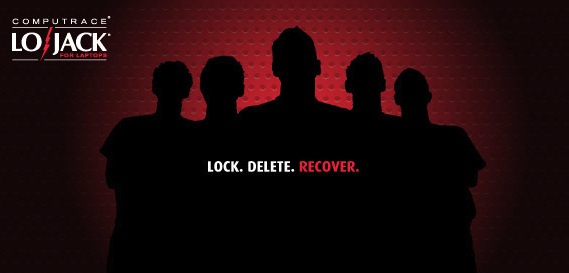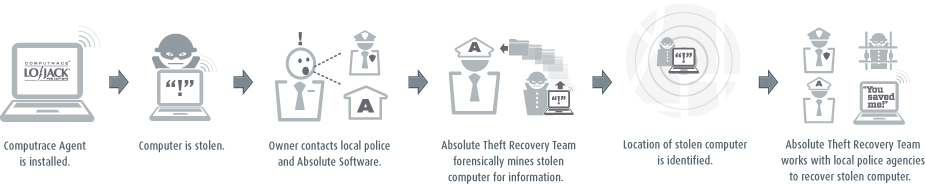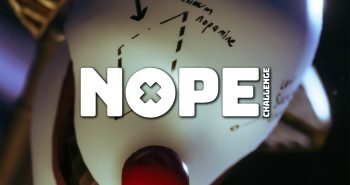When I first came across Absolute Software’s booth at CES and saw the Computrace Lojack For Laptops information, I was immediately interested. Being an editor for GamingShogun.com, I always travel with at least one laptop and that laptop has everything I need to help run the website, often including NDA-locked titles and information like sensitive contact lists. This makes me a bit hyper-paranoid about what could happen to it in the car or sitting in a hotel room. Honestly, it even makes me a bit nervous having it in our locked house when I go somewhere. During October, I lost my cellphone on a hayride and was frantic about the contact information stored on it. We had one of the “find my phone” apps that GPS tracked it and, though we were able to find it quickly, that scenario has made me more conscious of losing control of information. Of course, this doesn’t even begin to cover the cost of replacing a gaming laptop or smartphone. When Absolute Software offered us the opportunity to try out Lojack For Laptops, I jumped at it.
Official Features:
Lock: You may not have your computer with you, but you can still feel safe from prying eyes. Use Device Lock to block your computer remotely, denying potential identity thieves access to your computer and personal data. You can also choose to display a customized lock-out message onscreen. You could, for instance, display contact information that would help a good Samaritan return your computer to you.
Delete: The contents of your hard drive might be worth more to you — and a thief — than the laptop itself. But our Data Delete feature helps you prevent costly and traumatic identity theft. With it, you can remotely and selectively erase sensitive files and applications, personal photos, financial data, and stored passwords. So you stay safe and in control.
Locate: Is your laptop really stolen? Or did you leave it on a business trip? Using GPS or Wi-Fi geolocation, LoJack for Laptops can map and display your laptop’s current and past whereabouts. So you’ll know whether it’s simply left behind, or something more serious. Even when your laptop is safe and sound, you can see that LoJack for Laptops is on the job. Note: Standard edition does not include location history.
Recover: For most people, the odds of recovering a stolen laptop aren’t encouraging. But every year, thousands of people get their stolen laptops back, thanks to our patented technology and experienced Theft Recovery Team. If your protected computer is stolen, the team can use our technology to track it, and work with local law enforcement to get it back in your hands. Get LoJack for Laptops and flip the odds in your favour.
Guaranteed: With our leading technology and experienced Theft Recovery Team, LoJack for Laptops gives you unsurpassed theft recovery service, plus device and data protection. Choose our Premium edition and get our Service Guarantee. If we don’t recover your stolen computer or enable the Data Delete service, you could be eligible for a Service Guarantee payment of up to $1000.
Hands-On:
This was the tricky part, how do I go about testing the software? The first parts are easy, you just log into your account and you can check a map to see where your laptop is and check to see if it is moving (if it is moving and you aren’t with it, that is generally a bad sign). You can lock it, post display information, and delete non-essential pictures or documents to test that. All these are easy, effective tools which is VITAL in the event that your laptop is stolen and you may have only minutes to keep a contract or contact from being compromised.
But, how do you go about testing recovery? I toyed with the idea of contacting them and having a fake loss setup so we could see the process of tracking it down, but that isn’t the same as the real thing. I was tempted to go over their protocol, step by step, to see how they do it but reporting that or a fake recovery could actually compromise the process, giving would-be thieves ideas on how to thwart the process. Then it struck me, none of that was necessary, because none of that was what truly mattered about this. What really mattered is how knowing they have an actual recovery team that prides itself on its recovery ability to the point of providing a payment guarantee and how that makes me feel now when I travel. I still travel safe and smart with my laptop but I don’t feel nervous like a did before when it is out of my sight. If it is in the car while I am perusing the snack aisle at the gas station or in a hotel room while I am out on a convention floor, I feel secure knowing that if a problem should arise not only are their remote steps I can take to insure the safety of my information. Additionally, there is a good chance I will get my computer back thanks to an actual, human recovery team.
Last Call:
This software is subscription-based but is very affordable and kind of a no-brainer for the business man who travels with his life’s work in a little electronic box. Computrace Lojack For Laptops should be considered by anyone who takes their computer on the road for business or pleasure and should be a requirement for businesses as part of their insurance policies. Computrace Lojack is an insurance policy on information as well as electronics and that feeling of security is hard to put a price tag on.
[easyreview title=”Lojack For Laptops Review Score” cat1title=”Overall Score (out of 5)” cat1detail=”” cat1rating=”4″ ]
Video: