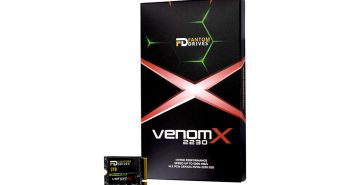It has been the goal of many a flight sim jock and race car gamer to have their own home cockpit with which to play their favorite games on. Often, dedicated home cockpit, or, ‘pit’ solutions can run into the thousands of dollars – much more when you get into the motion platform category. While these units offer a lot of realism, they are extremely specialized – e.g. You would not want to use a full-on flight simulator for racing and vice versa. If you are like me – a gamer with a limited budget, looking for a gaming cockpit that has enough chops to give both good flight and racing experiences, or even just general computer usage, then you should take a gander at the Obutto gaming cockpit.

PURCHASE PROCESS (U.S. Distributor)
Obutto has named a select number of shops worldwide to be their distribution partners, so they are not available just anywhere. Their U.S. distributor is MainPerformancePC – so that’s where we turned when looking for the gaming cockpit. The MainPerformancePC website is straightforward and allowed us a good look at the Obutto prior to purchasing.
ACCESSORIES
There are several accessories that you may consider picking up with your Obutto. First, if you are a PC gamer used to a full computer desk, is the acrylic table top. Sitting on the platform usually dedicated for a racing wheel or flight yoke, the large, black acrylic table top allows you a nice surface to sit your front speakers on as well as any extra PC equipment like a TrackIR head motion-tracker or Nvidia 3D Vision transceiver. The table top retails for $110 dollars and is a very worthy addition to the cockpit system.
Additionally, if you want to use three monitors for an ultra-wide screen viewing option, you will need to pickup the optional triple monitor mounts. These extra monitor arms allows the Obutto to wrap you in LCD goodness. The triple monitor mount retails for $110 dollars.
Most-importantly for flight simmers is the center flight stick mount. While the Obutto comes with carbon steel pylons for a side-stick and throttle setup, having a center flight stick may be preferable depending on your sim of choice. For $55 dollars, if you get ANY add-on for the cockpit, this should be it. Of course, if you prefer flying an F-16D Block 52 Falcon, you would probably want to skip this one.
For our purposes, we added all three of the accessories. Our total came to $759 shipped anywhere in the US, tax not included though for WA & VA residents. The shipment arrived in three large boxes – the main box weighing over 100 pounds so, before you pull something, remember the old saying, ‘Lifting is a breeze when you bend at the knees’.
CONSTRUCTION
The only real problem with building the Obutto gaming cockpit is its instructions. The small, folded piece of paper is not verbose or stepped-out enough for novice builders and you will undoubtedly find yourself looking online for other build stories or images with which to base your construction. Also, the instructions don’t mention that you will need to have your own Vesa screws handy to mount your monitors to the cockpit. It also does not mention that you will need your own socket wrench or hex key. In an IKEA-dominated world, I half-expected them to ship with the cheap ones in the box. To Obutto’s credit, they don’t include them because those ‘punch-out’ tools are often shoddy and do not work right. While I don’t take issue with that point, it would have been nice to know on the instruction page.

Aside from the shortcoming of the instruction pamphlet, Obutto and MainPerformancePC have a series of instructional videos on putting together some of the pieces of the gaming cockpit (the video links are private and will be sent to you after purchase). Also, MainPerformancePC has some really friendly people willing to answer any questions we had about the unit – so make sure to ask questions if you need to. The overall build time, including the drive to Lowe’s for proper Vesa screws, took about four hours. Once put together, the Obutto is a thing of beauty, its black frame giving an air of spartan, executive style. It is the ultimate conversation piece.
PERIPHERALS
Using the included carbon steel arms, you are able to mount a wide variety of peripherals for your gaming needs. For flight simulators, you can mount a throttle quadrant and flight stick or flight yoke to the Obutto. For racing games, you can add a racing wheel and pedals on the floor board. In most circumstances you should not have to attach the peripherals by anything other than Velcro strips. It should be noted, however, that Thrustmaster Warthog HOTAS users can drill mounting holes into the arms and screw down their peripherals.
THE FUN
With the Obutto gaming cockpit finally assembled, we set our gaming rig, routed all of our power and controller cabling carefully around the metal frame (using twist ties and cable cowling), and powered up the PC. Sitting in the Obutto gaming cockpit is a very comfortable experience. The cockpit seat is a professional-grade, high-back chair that hugs your back and bottom. The Obutto also has a large foot pad that can be angled for additional comfort. This also makes a great base on which to set your rudder or vehicle pedals.
The large keyboard and mouse platform attaches to the side of the chair frame and gives you a wide surface that will accommodate any gaming keyboard out there. You can mount the keyboard and mouse platform on the left or right side of the chair, depending on your personal preference. For console gamers, you don’t even need to attach it if you don’t want to. The keyboard and mouse tray’s distance from the user is adjustable by sliding the tray forward or backward along the attachment arm. This is accomplished by slightly lifting the unattached side of the tray and scooting the platform away or towards you. The top side of the tray is padded with a rubbery-foam that allows you to use a gaming mouse directly on it if you like. It also helps one’s wrists to not get chaffed after long periods of gaming.

Currently in beta form, DCS A-10C Warthog is a hyper-realistic upcoming flight simulation. We used it as our primary test flight sim with the cockpit, and even mounted the Thrustmaster Warthog HOTAS system to the center flight stick and side throttle mounts. With the three screens of the gaming cockpit nearly wrapping around you and the hugging fit of the seat, firing up the A-10C is awesome. We use a TrackIR head-tracking system and having that much screen real estate track with our head movements while at the same time utilizing the center-mounted flight stick is an exceptional experience. We also fired up DiRT 2 from Codemasters for our racing game testing. DiRT 2 features some really pretty visuals and seeing the dashboard sprawled out before me as I took harrowing tracks at break-neck speeds was a treat. The overall immersion that the Obutto afforded me as a sim gamer was a welcome experience that gave me feelings of actual motion at times.
Basic computer usage is also enhanced by the Obutto gaming cockpit by proving a very stable, comfortable surface to type from. I typed up this entire review while on the Obutto and have enjoyed many hours of non-gaming editing on it as well. Although, I should caution you that if you use a wired gaming mouse, the swivel action of the keyboard tray can accidentally knock it off if not careful. To combat this, it is highly advisable that you get a wireless gaming mouse.
Of course, the Obutto is useful in any gaming experience, not just simulators. I played many hours of Breach as well also a long run of Dead Rising 2 on the Xbox 360 while sitting in the Obutto. Whatever I could think of playing turned out to be a great experience on the user level. I simply have no complaints about the unit whatsoever after it was all setup and ready for use.
CONCLUSION
Whether you are a PC or console gamer, racing game fan or desktop flight sim jock, the Obutto gaming cockpit has you covered. In a world where many gaming desks and sim platforms can cost thousands of dollars, the Obutto is an excellent gaming cockpit solution for under a grand. Obutto is also to be commended for not only creating an optimal gaming cockpit but also one of the coolest, most stylish computer ‘desks’ you will every see or have the privilege of using. I can’t recommend the Obutto gaming cockpit enough.
LINK: Official US Distributor Website
DISCLOSURE: GamingShogun was sent a gaming cockpit for review but did also go through the MainPerformancePC purchase process for review purposes.