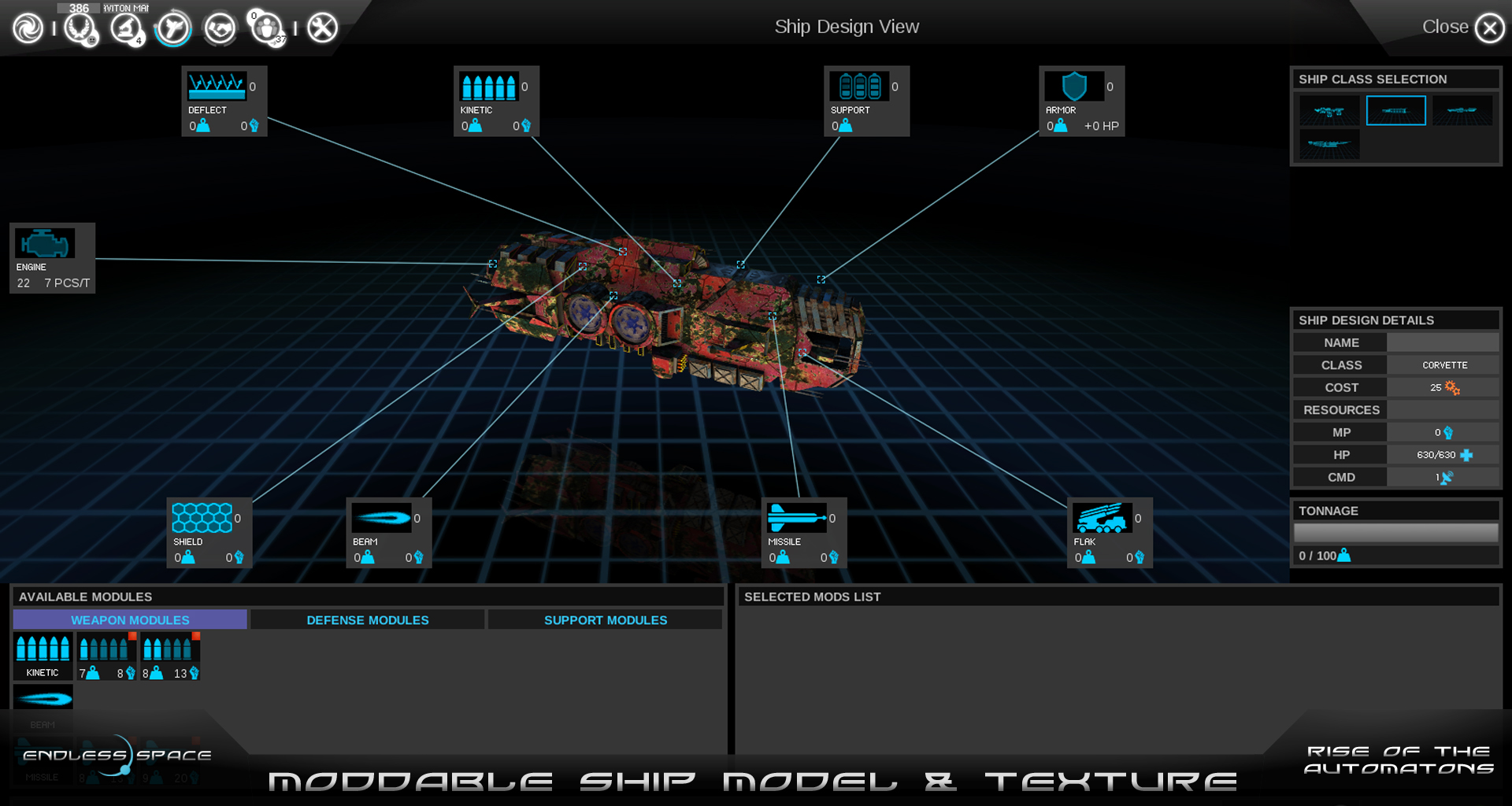Focus Home Interactive has released a new “Buddy” trailer for their upcoming Of Orcs And Men – enjoy!
Author - Jerry Paxton
Portland, OR – (October 4, 2012) – Aperion Audio announces the availability of the ARIS wireless speaker for Windows (7 & 8). The first certified compatible with Windows 8 speaker system, theARIS lets digital music lovers listen to their tunes from any room in their home. Using the Windows “Play To” feature, users can select and send music wirelessly from any Windows PC, tablet or smart phone connected to their home network. The Aperion ARIS for Windows is available now for $499 at www.AperionAudio.com.
Today, music is stored on a variety of digital devices in the home including desktops, laptops, notebook PCs, network storage drives, tablets and smart phones. ARIS connects to all of these sources of music on the home network and eliminates the need to move music files between devices or plug and unplug cables to hear specific tracks. Using Windows 7 & 8 on PCs or tablets and controller Apps on a Windows, Android, or iOS smart phone, music lovers can send music from any source on the network to an ARIS speaker located anywhere in the home.
ARIS is the first wireless speaker system for Windows, providing functionality similar to wireless speakers that work with Apple® AirPlay® or Bluetooth® technology. However, being Windows and DLNA certified, the ARIS system allows connectivity to multiple network devices, a simple ‘right-click’ music file playback and compatibility with a variety of playback Apps for tablets and smart phones. Aperion’s 12 years of experience in designing award-winning home theater speakers, has been applied in engineering the ARIS from the ground up for natural and low-distortion reproduction of sound, even at loud volumes. The all-in-one stereo speaker system includes six internal drivers and four amplifiers that provide a total of 100 W of audio power and a maximum SPL of 105 dB. The unique extruded and black anodized aluminum enclosure measures 6.5-inches high by 14.75-inches wide. The ARIS is equipped with an adjustable and removable red steel stand for precise angling to enable optimal placement in any room.
The ARIS connects to a home network at the push of a button using Wi-Fi Protected Setup (WPS), which is built into most current wireless routers, or a simple on-board setup sequence when WPS is not available. Once on the network, the ARIS Wireless Card for Windows (included) automatically updates software over the Internet to maintain the latest networking and codec technologies. The system is also made future proof by a patent-pending capability to swap out the wireless card should hardware technology change or if the user chooses a different network infrastructure in the future. This removes the potential need to replace the complete speaker system.
ARIS Wireless Speaker for Windows: http://aris.aperionaudio.com/
Key Features of the Aperion ARIS Wireless Speaker for Windows:
• Using Microsoft Windows “Play To” feature, send music wirelessly from any Windows device on your home network
• Six internal speakers including 4 powered drivers and 2 passive radiators
• 100 W total power with three sound modes: natural, bass boost and enhanced stereo
• Easy-to-use push button connection to home network via Wi-Fi Protected Setup
• Single-piece brushed aluminum enclosure with adjustable/removable steel base
• Certified compatible with Windows® 8 and Windows® 7
• DLNA® certified
Pricing, Availability and Warranty:
The Aperion ARIS Speaker with ARIS Wireless Card for Windows is priced at $499. The one (1)-year limited warranty covers all defects in material and workmanship. For more info or to order your ARIS today please visit www.AperionAudio.com. Also available at Amazon.com, and theAudioholics Home Theater Store.
SAN DIEGO – Oct. 4, 2012 – Sony Online Entertainment LLC (SOE) today announced a new partnership with the leading publisher of client-based MMO games in Russia and the Commonwealth of Independent States (CIS), Innova Systems (Innova), to bring the award-winning massively multiplayer online first-person shooter (MMOFPS) PlanetSide®2 to Russian-speaking territories. This new partnership was revealed at the Igromir 2012 expo in Moscow.
The international partnership grants Innova exclusive publishing rights for PlanetSide 2 in its territory and ensures that dedicated servers, local customer support and payment gateways will be provided for the game. PlanetSide 2 will be launched under a free-to-play model, granting players basic access to the game free of charge so they can choose to play the game in a way that suits them best.
“The PlanetSide 2 tagline ‘Size Always Matters’ is more than just a slogan — it is part of our mission in creating the next greatest MMOFPS,” said Louis Figueroa, Senior Vice President, Business Development, Sony Online Entertainment. “A massive game like PlanetSide 2 requires a massive audience, so finding the best international partners to provide quality local support has been a huge goal for us. Innova’s proven record in the space made them an ideal partner and we are confident that they will provide players in Russian-speaking territories with superior local support.”
PlanetSide 2 takes all the groundbreaking features from the original title and adds features that modern gamers have come to expect out of the FPS and MMO genres. The game was developed using SOE’s state of the art next generation MMO engine — ForgeLight™. The use of a new technology and the latest physics processing capabilities allow for unprecedented realism in massive battles, with thousands of players banding together to win control of critical territories and key resources for their Empire.
“PlanetSide 2 is a breakthrough title for the MMOFPS genre. I’m convinced that this game will set a new standard and raise the bar for player expectations,” said Gevork Sarkisyan, CEO of Innova Systems. “The amazing visuals, dynamic and constantly changing battles, as well as the game’s epic scale produce a lasting impression. There is nothing like this available on the market right now.”
Through the partnership, online players in various international territories will have full access to PlanetSide 2, including: Russia, Armenia, Azerbaijan, Belarus, Georgia, Kazakhstan, Kyrgyzstan, Moldova, Tajikistan, Turkmenistan, Ukraine and Uzbekistan, as well as the disputed territories of Abkhazia and South Ossetia.
Cooler Master has released its new gaming mouse, the CM Storm Recon. Ambidextrous, the mouse is perfect for lefties who often find themselves at the end of the proverbial stick when it comes to such peripherals. The mouse features a black, gunmetal design with very attractive lighting scheme that is selectable in the software control panel. A medium sized mouse, it is just the right size for both palm and claw gripping gamers, and its Avago 3090 optical sensor has a maximum sensitivity of 4,000 DPI. There is a lot of argument between laser and optical sensors. Personally, I always go with what works for me and, I can safely say that the CM Storm Recon worked great in all the game sessions I had with it. Whether it was countless hours of Borderlands 2, fun times with Costume Quest, or even Sid Meier’s Civilization V – the mouse was excellent. In terms of how it feels, I have to describe it as “slick”. The feet of this gaming mouse are some of the slickest-moving I have ever used. In terms of friction, the CM Storm Recon feels like you are using a mouse on an air hockey table.
Official Specifications
|
One feature of the mouse which you won’t find on others currently is the ability to adjust the lift-of-distance. Lift-of-distance is the distance between the mousing surface and the mouse at which point the mouse’s sensor deactivates. This is especially important when picking up your mouse to bring it back after sweeping one direction or another. Customizing this option means you can negate the off-centering effect that most mice experience. Additionally, you can set your DPI and polling rate through the control panel. All of this gives gamers an incredible range of customization.
If I could pick one aspect of the Cooler Master Storm Recon gaming mouse that needs fixing, it would be the cable. Unfortunately, the cable attached to the mouse is rubberized, not braided. This means that you have to be very careful how you manage your mouse cable as it can result in tangling and friction. Of course, you could always use the Cooler Master Skorpion cable suspender/organizer, but that’s for another review…
Overall, you can’t go wrong with the Cooler Master Storm Recon gaming mouse. It has a lot of features for both right and left-handed gamers as well as a a cool style and great retail rice of $39.99. There are plenty of gaming mice retailing for a lot more which do a lot less.
CM Storm Recon Images
STOCKHOLM – October 3, 2012 – With thousands of players duking it out on the server battlefields of War of the Roses, Paradox has officially confirmed plans to form a permanent franchise team for War of the Roses which will be led by Executive Producer Gordon Van Dyke. The game has enjoyed an enthusiastic reception by reviewers and gamers alike.
“There is no doubt that War of the Roses has been an ambitious project for us,” noted Gordon Van Dyke. “The game’s reception from players has exceeded expectations and we are truly grateful for the continued support from the community. We’ll continue to improve the game and add substantial content for all players.”
In War of the Roses, players don the role of a knight and are pitted against one another in an uphill squad battle to control the coveted crown of England. With steel on steel clashing and arrows and blots grazing past players, War of the Roses unleashes fury on a variety of battlefields in painful, real-time combat.
To celebrate the successful launch, Paradox has also announced a contest seeking the most action-packed screenshot of a battlefield image. The top two winners will each reach a private 32-player server for three months along with five copies of the game. Additional prizes will also be awarded. For more information, please visit:https://www.facebook.com/AWarofRoses
War of the Roses officially launched on October 2nd, 2012 and is currently available now PC for $29.99. Buy the game here: http://www.waroftherosesthegame.com/buy
More about the game
http://www.waroftherosesthegame.com/buy
http://www.facebook.com/AWarofRoses
http://twitter.com/AWarofRoses
http://forum.paradoxplaza.com
October 3, 2012 (Rockville, MD) – Bethesda Softworks®, a ZeniMax® Media company, is pleased to announce it has established a new studio in Austin, Texas, Battlecry Studios, to be headed by long-time industry veteran Rich Vogel. Most recently, Vogel worked at Bioware where he served as the executive producer on the development of Star Wars: The Old Republic. Rich has a long history in the industry having worked on Ultima Online, and Star Wars Galaxies as well as other online and console titles during his 20+ years in game development. The new studio is currently hiring other experienced game developers to fill key roles for an unannounced project.
“I have always admired and respected Bethesda’s approach to making great, original games,” said Vogel. “It’s a belief and passion I share, and I’m looking forward to building a team of high quality developers who want to bring that same commitment and creative energy to the games we’ll be creating.”
“We are very pleased to have someone with Rich’s vast experience join us at Bethesda,” said Vlatko Andonov, President of Bethesda Softworks. “Rich has a history of building and managing talented development teams and bringing high quality games to market, and we look forward to working with him on a new exciting project.”
Battlecry Studios will be the second ZeniMax studio located in Austin, joining Arkane® Studios, whose highly-anticipated title, Dishonored™, ships this month. For more information about Bethesda Softworks and available jobs at Battlecry Studios, visit: http://jobs.zenimax.com/.
The Duo Gamer is a Bluetooth game controller for the iOS platform The controller is made from a durable, hard plastic and feels like it could take a beating. The package also contained a simple plastic stand for your iOS device to rest on so that you can prop it up for a more console-like experience. The stand may be simple, but does the job it was designed for without issue. It even has a cutout in it to run a charge/sync cable through. For an even greater console-like experience, you can attach an HDMI cable and run your device to a television set. The package also contained a nice, felt pouch to hold the Duo Gamer while in transit – although, our pouch string did not contain any kind of locking mechanism for cinching. I am unsure if our pouch is defective or that’s just how they come – hopefully, they all have cinch locks of some kind.
Pairing the Duo Gamer to my iPad was very easy – simply hold the power button on the controller down for a few seconds and the device appeared in my iPad’s Bluetooth device window. After its first paring, a window appeared, directing me to some of Gamelofts titles which support the controller. As it stands right now – only Gameloft titles are supporting the Duo Gamer. Thankfully, that means that you get a nice array of titles of varying genres to try out until the company releases some more or perhaps makes some deals with other game developers.
I was able to try out a couple of the first person shooter games in the Gameloft library as well as Order & Chaos Online. All the games performed remarkably well with the Duo Gamer and the two analog sticks feel really natural to control. The biggest problem I had with the Duo Gamer was the form factor of its upper section where the bumper buttons are located. For the FPS titles, the bumper acts as a trigger and, due to the shape of the controller’s corner, is slightly annoying to depress – especially when cranking out rounds with your character’s pistol. Hopefully Duo will update the design at some point but the issue should not deter you from purchasing now – you get used to it.
Overall, I would definitely recommend the Duo Gamer controller for any iPad gamer interested in taking their Gameloft titles to a new level. The overall experience is very console-like and will hopefully show hardware and software makers that the realm of iPad gaming has only reached the tip of the iceberg. The Duo Gamer will retail for $79.99 when it is released on October 5th at various retailers such as Amazon, Best Buy, and even the Apple Store.
Haarlem, The Netherlands – October 3, 2012 – Iceberg Interactive and developer Amplitude Studios announced today the first free add-on for their ‘4X’ strategy hit ENDLESS SPACE, “Rise of the Automatons,” is now available on Steam.
“We have to thank our community for its help in defining the add-on — GAMES2GETHER’s votes were used to determine half the improvements,” said Amplitude CEO Mathieu Girard. “We really appreciate our players’ devotion and ideas; they’ve given us ammo for many more updates and upgrades beyond this one. They’re numerous, argumentative, and occasionally challenging, but we wouldn’t have it any other way.”
RISE OF THE AUTOMATONS FEATURES:
- Addition of the new Automatons custom faction (thanks to the community hero ‘Panzer‘)
- GUI changes such as a new Trade Route panel and Empire Management screen
- Upgraded and updated diplomacy and alliance options
- Improved hero management
- Improved AI
- Fixes, amendments and changes
The full list of changes for the add-on can be found on the Amplitude forums here. Players should finish their current game today as the add-on is incompatible with old saves due to the many changes.
Screenshots

Ridgewood, NJ, October 3, 2012 – North American PC gamers looking to pick up the swashbuckling adventure Port Royale 3: Pirates and Merchants will be pleased to hear of two special retail purchasing incentives today. Both are DLC packs available to consumers who pre-order a boxed PC copy of the game before its North American retail release on October 9, 2012.
The first DLC pack is available to customers who pre-order a boxed PC copy of the game throughAmazon.com. This pack contains three new pirate-themed building — the pirate palace, temple and warehouse.
The second DLC, the adventure pack, is available to anyone who pre-orders the boxed version of the PC version of Port Royale 3: Pirates & Merchants, and sends a scanned/photographed copy of their final purchase receipt to bonuscontent@kalypsomedia.com by October 9, 2012. The adventure pack contains three additional buildings.
By purchasing through Amazon.com, gamers can earn a total of six buildings, three from the pirate pack, and the additional three from the adventure pack.
Kalypso will release Port Royale 3: Pirates and Merchants to North American retail on October 9. For more information about the game, please visit http://www.port-royale3.com/
In Port Royale 3: Pirates and Merchants, players will embark upon an epic adventure through the Caribbean during the turbulent 17th century where the naval powers of Spain, England, France and the Netherlands all fight for supremacy in the colonies. Players take on the role of a young captain trying to build his fortune and reputation in the new world colonies. The campaign consists of two different paths for the young protagonist to follow: adventurer and trader.
Following the path of the adventurer will lead the player on a naval conquest where they must gain notoriety through raids, piracy, bounty hunting, plundering and conquering cities as they strive to build their new Caribbean empire.
The route of the trader sees the player using their economic know-how to become the most powerful trading tycoon in the New World by setting up trade routes, building production facilities and developing cites.
In free-play mode, the player crafts a combination of the two paths, creating a unique and challenging scenario on the path to increase wealth and power.
Features of Port Royale 3 Pirates and Merchants:
- Two different single player campaigns: Adventurer and Trader
- Naval battles, raids, plundering and invasions await the Adventurer, while the Trader will develop trade routes and the economy to earn glory, fortune and power
- 16 different ship types, such as powerful Galleons or versatile Frigates
- Organize trade with 60 different cities such as Port-au-Prince or Tortuga
- A comprehensive trade system, with supply and demand dynamically setting the price of goods and wares, like in the real world
About The Kalypso Media Group
Founded in 2006 in Germany by industry veterans Simon Hellwig and Stefan Marcinek, Kalypso Media is a global, independent developer, marketer and publisher of interactive entertainment software with 120 employees world-wide.
Along with Headquarters in Worms, Germany, the company has offices in the United Kingdom and the United States. Kalypso Media also enjoys very strong global digital distribution through its Kalypso Media Digital Ltd. office and owns three development studios – Realmforge Studios GmbH, Gaming Minds Studios GmbH and Noumena Studios GmbH – and works with multiple leading independent developers.
Kalypso Media‘s titles include the critically acclaimed Tropico 4, Sins of a Solar Empire, and Dungeons. Upcoming multi-platform titles include Port Royale 3, Omerta – City of Gangsters, DARK and The Dark Eye – Demonicon along with Legends of Pegasus for PC. Further information about Kalypso Media is available at http://www.kalypsomedia.com.