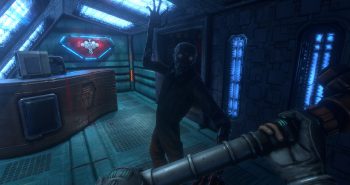Volair Sim is the maker of a very cool flight / racing cockpit called, simply, the Volair Sim Flight / Racing Cockpit. This name is indicative of the product’s entire design philosophy. It doesn’t hide behind a fancy name or over-the-top marketing ploys. It comes right out and tells you what it is – a flight / racing cockpit setup for your favorite games. Volair Sim is upfront with its customers and, after dealing with a lot of smoke & mirrors in this industry, I appreciate that. I asked Bart Waclawik, President of Volair Sim, just how the company got its start in making home cockpits. Waclawik actually started the whole thing as a hobby while he was finishing his instrument training (for a real pilot’s license). He did not like the quality of at-home flight training aids and took it upon himself to make one he would like to use. Originally intending to sell them to fellow pilots, the company also began seeing a lot of sales to video gamers who enjoy flight and racing simulation.
Putting this cockpit together was a huge chore for me, not because it is difficult, but because I had an orthopedic surgery shortly after it showed up and I had to take building it very slow. This actually ended up a slight blessing as it allowed me to really soak in the setup process. Obviously, my personal experience of taking several days to build the cockpit will most likely not be yours. In fact, new buyers can build the whole thing in under an hour – its construction is straight forward and in keeping with most home gaming cockpits on the market. If you have previous experience with a cockpit unit like this, it definitely helps. Even if you don’t, however, Volair Sim even has a nifty instructional video taking you step-by-step through the assembly process (I will include the video at the bottom of this article). Originally, this was to be built in the office but, once my injury occurred, I had to build it at home. Even my wife, who is not a big fan of extravagant, geeky toys like this had no issue with its style or form in contrast to its surrounding decor. This gaming cockpit is classy and not as looming as one might think. The whole scale of the structure is adjustable, which is nice as it helps custom fit the thing to the user’s height.
Something that gleefully caught my eye once I opened up the box was that, unlike most gaming cockpits which either lock you into a triple monitor mount or only have a single mount (with additional mounts being extra), Volair Sim includes optional mounting arms right out of the box. If you choose to use a single display, you can go big with one up to 52″ inches! Decide to go with three monitors and you can have each be up to 30″ inches. My personal recommendation would be to get one of the new LG UltraWide monitors and mount it in single display mode. That way you get the wide angle viewing while also not taxing your video card with multiple outputs. Of course, if you have a very powerful machine, sky’s the limit.
What makes the Volair Sim flight/racing cockpit truly stand out in the crowd, however, is that they have given the flight sim or racing game player all the real estate they need to setup their peripherals while also managing to keep the cost affordable. The Volair Sim flight / racing cockpit’s closest competitor is from Obutto – makers of both the Ozone and R3volution gaming cockpits. I am in a unique position to have tried all three cockpits and found that the offering from Volair Sim is easily the best value of the bunch. At $549 dollars, not only do you get the cockpit but also a host of peripheral pieces like a center stick mount compatible with pre-drilled holes for the Thrustmaster HOTAS Warthog and Saitek X-52. In the case of both Obutto cockpits, these are mostly additional features and I even had to drill my own holes into the center stick mount for the Thrustmaster HOTAS Warthog. The Obutto Ozone is technically cheaper at $369.99 but lacks a lot of the Volair Sim’s features while the R3volution is exceedingly expensive, also lacking the Volair Sim’s features.

I am including a gallery of images at the bottom of this review which showcase just some of the multitude of configurations that can be achieved with the Volair Sim Flight / Racing Cockpit. Keep in mind, the cockpit is truly limited only by your imagination. But, what if you are not a flight or racing sim gamer? What if you only play things like World of Warcraft? While this gaming cockpit was clearly designed with the sim gamer in mind, it is also very comfortable as a working computer desk, with a large desktop space in front of the user, above the articulated keyboard arm/mount. The included racing chair also makes office computing very enjoyable with its good lumbar support and firm, yet comfortable padding. My arm gets a bit stiff if I keep it in one place too long, so I had to limit my play sessions. However, I was extremely happy with how both Mechwarrior Online and DCS: A-10C Warthog played while using Volair Sim’s home cockpit.
Overall, the Volair Sim Flight / Racing Cockpit is, without a doubt, the best gaming cockpit solution I have had the pleasure of reviewing. It is not cheap purchase at $579 but, when put up against its competition, comes out light years ahead by being less expensive or featuring more options on how to configure your peripherals. The Volair Sim Flight / Racing Cockpit is available now at Volair Sim’s official website.
[easyreview title=”Volair Sim Flight Racing Cockpit Review Review Score” cat1title=”Overall Score (out of 5)” cat1detail=”” cat1rating=”5″ ]
[button target=”_blank” style=”” class=”btn_blue” link=”http://gamingshogun.com/gamingshogun-rating-system/”]Learn About Our Rating System[/button]