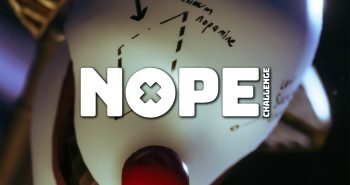When it comes to buying a mouse people often think “well this is just something my hand will be covering all the time, one is as good as another” and pick up whatever one is on sale or buy on brand recognition alone. I have to admit, I was guilty of it myself: I have first gen G15 gaming keyboard, an amazing SyncMaster XL2370 monitor, and a hand built computer that has a 50 pound case designed to cool your computer like a car that has never overheated even here in the Nevada desert. My mouse was $20, normally $25. I used it for a long time. When I came on board with GamingShogun, my Editor-In-Chief heard what I was using and immediately shipped me a Microsoft SideWinder X8 mouse (ed. note: I miss you Sidewinder team!) and I immediately realized why. My gaming abilities went up immediately across most genres and I never went back to the old mouse. Due to a back injury, I found myself using a wireless keyboard and mouse on a laptop to get some gaming done and that worked well enough but never was really that comfortable. Also, in WoW I am a clicker which means I hit the number buttons with my mouse, which is a slower play style and in raids can mean the difference between win or wipe. To sum this up, I have to pick and choose what I review in which part of the house and plan my gaming day around it. If a game has too many keys, I rest my back a couple days then get up on my gaming rig. Recently, some gaming mice have added a lot more buttons as well as software interfaces that interact with MMOs, making setup from macros to screen display a breeze. Enter the 2012 Razer Naga Expert MMO gaming mouse.
It is always good to get the specs out there so you know what we are working with and know nice and early if this product is likely to fit your needs. Here you go, straight from the mouth of Razer!
Product Details:
The best-selling MMO gaming mouse of all time, the Razer Naga, is evolving to take the MMO games of the next generation head-on. Engineered for improved comfort and control, the all-new Razer Naga comes with optimized button placement, three interchangeable side grips to suit your personal grip style, and is powered by Razer Synapse 2.0.
- 17 MMO-optimized buttons
- Effortlessly access more spells, abilities, and macros with a total of 17 mouse buttons, including Razer’s revolutionary 12-button thumb grid. The new Razer Naga features 2 mouse buttons behind the scroll wheel to deliver better ergonomic control as you game.
- Three interchangeable side panels
- Three interchangeable side panels provide an optimized fit for different hand sizes and grip styles, ensuring maximum ergonomic comfort to last you through lengthy raids and grinds.
- Razer Synapse 2.0
- Razer Synapse 2.0 is cutting-edge intuitive proprietary software that functions as the Razer Naga’s brain – automatically syncing the gaming mouse to a cloud server to download driver and firmware updates, as well as save individual gamer settings without you needing to lift a finger. Specifically for the Razer Naga, Razer Synapse 2.0 capabilities will be expanded to store settings for a custom Razer in-game UI designed just for MMO players.
- 17 MMO-optimized buttons (including 12 button thumb grid)
- 3 interchangeable side panels
- Razer Synapse 2.0 enabled
- 5600dpi Razer Precision 3.5G Laser Sensor
- 1000Hz Ultrapolling / 1ms response time
- 200 inches per second max tracking speed
- Zero-acoustic Ultraslick mouse feet
- Approximate Size : 116mm/4.57″ (Length) x 78mm/3.07″ (Width) x 42mm/1.65″ (Height)
- Approximate Weight: 134g/0.30lbs
 Setting Up And Using The Software:
Setting Up And Using The Software:
So part of the deal with the mouse for me was the it came with software, called “Synapse 2.0”, specifically designed to interact with your games and hardware – it works with several different Razer devices and is stored in the cloud. The reason for this is so that if you get the game set just the way you want it you can plug the mouse into another system such as your laptop, connect to Synapse 2.0 and all your settings are instantly downloaded to the system and ready to go! This is one of the better uses of the cloud that I have seen and makes it so that you can match the game settings you are used to everywhere you go without the slightest trouble. The interface is very easy and quick to set in the first place and includes the ability to create macros, so if your game does not normally support macros this software will or if you want macros of your macros this is a quick and easy way to do it. I don’t like to use all caps in a story, yet alone with bold but this next statement is important. ALL 17 BUTTONS ON THIS MOUSE ARE PROGRAMMABLE. There are default settings for all of them, but you can even change what the standard right, left and wheel assignments are which is extremely rare in the mouse world. It is a recent addition that I could see being heavily utilized in some games where one button may be assigned to movement instead of both. One of the nice things about the software showed when I went into World of Warcraft to work on my Darkmoon dailies and the action items were automatically assigned to the number 3 button so that my standard mouse buttons are still available for movement and clicking on NPCs or items. The entire default setup to WoW makes it so that if your actions are assigned to the right locations and macros you should never have to use the keyboard. Here is a tutorial on setting up the Synapse 2.0 that showcases a lot of the features of the program because honestly a whole article, maybe two, could be dedicated to it alone.
[stream provider=youtube flv=http%3A//www.youtube.com/watch%3Ffeature%3Dplayer_embedded%26v%3DlDRjuG69u2I%23%21 img=x:/img.youtube.com/vi/lDRjuG69u2I/0.jpg embed=false share=false width=640 height=360 dock=true controlbar=over bandwidth=high autostart=false /]
Hands-On Time:
So here is where everything matters. The mouse can look sexy, which it really does with light up side buttons, wheel and a logo that fades in and out, but function is everything when it comes to a mouse. If the software setup is there but the mouse doesn’t read movements or clicks well then it becomes a USB toy you stick aside to look pretty. The first game I hit with it was WoW since, when it comes to MMOs, this one is the monster. As I mentioned before, it assigned a button for additional actions automatically and if you looked at the video above you saw that it also has a default interface setup that when I checked it out looks a lot like a raiding setup and makes more sense than how I had them before. It was startling how different it was but once I got used to it I liked it. Just be prepared, it places your action bars right in the middle in front of you instead of on the sides which makes it easier to keep an eye on cool downs while fighting as well as placing buttons closer together for faster clicking if you need to do it.
The real sweetness of this mouse is the easy elimination of keyboard clicking as, with 17 programmable buttons, you can easily be almost 100% mouse-played. Everything that is done with the keyboard can assigned to the mouse or a little bit of the interface clicking so that a person who has any disability that makes having a keyboard or laptop on their body or limited to one hand can do everything after the start up of the computer with just the mouse. I went into a battleground in WoW and was amazed by how much better my game became while only using my Razer mouse. There are, however, two possible drawbacks to this feature: your right hand might become much stronger than your left and you may find yourself snacking more because your left hand is completely free. I was drinking a beverage through the whole battleground with my left hand while my right hand was tearing up the enemy and causing players to try to scatter.
One of my first concerns with the Naga’s array of buttons is that they might have been too small. I have huge, meaty hands (ed. note: The hands of a titan!) that could easily hide any mouse in my palm. How would my big, sloppy fingers hit all 12 of those side buttons cleanly? I figured at worst I would use the first 6 buttons to start with and then use the “training stickers” provided by Razer to train my fingers to hit the right buttons. What I realized was that I didn’t have the problem I expected, possibly because my hands are used to the small buttons of phones, but the important thing was I easily and quickly used all 12 of them on the battlefields. It didn’t take my hand long to create a muscle memory for my thumb to know where the buttons were and my mind quickly connected my thumb location with certain attacks so that I was constantly just moving my thumb. I did find I had to get used to a slightly lighter hold on the mouse than I was used to but I adjusted to that quickly. I would click on an enemy with the left button, hit the Charge button on the side then I rotated through the side buttons with my thumb. I even tested button mashing and it worked pretty well since the buttons are close enough actions which had finished their cool downs went off. If you have spells or actions that share a cool down assigned to the same row of buttons then you know that when you hit a button in that section when you are first learning that you will either pop the spell you want or one like it.
Testing On Other Games:
I am a die-hard fan of FPS and MMOs, I can almost at any given time be found playing one of these. Even if the Synapse 2.0 software isn’t designed to interact with the particular MMO (yet) the default settings are usually perfect for the games already. If it isn’t, you can open Synapse 2.0 and create a group of assignments and settings specifically for the game, title it, and load it before playing. It will all be saved on cloud too so you can save settings for every game you play and have them follow you wherever you might game which is particularly handy with browser based games so that you can load it when you are playing on other people’s systems. Have mouse, will travel. I tested the mouse in the beta for an upcoming game called Heroes And Generals, a nice looking FPS, and the multiplayer for Homefront on OnLive for starts and the responsiveness was terrific giving me flawless movement while at the same I was firing off rounds with razor sharp aim. I started to lose track of time even more than usual because I loved the performance of the mouse and how quickly I could change weapons between the Naga’s responsiveness and it’s dual ways of changing them between the wheel or the buttons on the side. But I had to get some time in on Diablo 3 with it which had been eating up a lot of my recent time. There is no software for this yet but, let’s face it, there aren’t a whole lot of keyboard buttons necessary for it to start with so the buttons on the side cover all the moves and have room to spare. I tested it on other games as well and always have great, smooth movement and great use of the mouse with the default assignment to the side buttons.
Design Diversity:
On my rig I have had two mice hooked up because I am in love with my gaming mouse and my wife has never found them appealing. So whenever she is on my system, such as when she proofreading my articles, she uses a standard ergo mouse. When I plugged in my Razer Naga I found I was having some issues because it was competing for signals with the ergo mouse. Once the ergo mouse was unplugged it was smooth city all the way and brought up another great feature of the mouse. The Naga comes with three interchangeable sides so you can make it feel like an ergo mouse or you can make it feel like a gamer mouse within a couple of seconds. So, if you are playing on someone else’s system, such as a spouse or parent, you now have a mouse that will serve your gaming desires but convert back to the ergo mouse they may be used to.
Last Call:
Razer products have always dependable and there is a reason the Cult of Razer exists. Razer is not just a sexy line of products they are dependable, durable (I forgot to mention the parachute cord nylon cable cover found nowadays on most Razer products) and are truly designed with the player in mind. When the Razer 2012 MMO Expert Gaming Mouse was designed, it was designed with consumers from the casual gamer to the expert in mind. You can practically plug and play or you can change every little detail manually to make everything just-so. Once you have it all set up, it is saved on cloud so you can use it anywhere you go. Let’s face it, $80 is a very affordable price for a gaming mouse these days – but, when you consider all this mouse does, it is a great deal!
Razer is also at E3 2012 in grand fashion so make sure to stop by Booth 5422 or just keep an eye out for their giant logo. They are notorious for great swag too!