DCS: A-10C Warthog represents the revival of a genre in, for the most part, a kind of sleeper status of late – the flight simulator. With the downfall of companies like Microprose, Jane’s Combat Simulations, and Spectrum Holobyte the field of combat flight simulation has been somewhat bereft of winners – often falling to the hands of lesser-skilled, indie developers. Coupled with the fact that Microsoft ditched the ACES team responsible for their line of Microsoft Flight Simulator line of civil aviation simulation and things were looking pretty bleak for us armchair pilots. Enter: Eagle Dynamics, who turned many heads with their survey combat flight simulation, Lock-On: Modern Air Combat, back in 2003. Unfortunately for fans of the series, publisher support waned, leaving many bugs unfixed until the company teamed up with The Fighter Collection in order to proceed with their own line of flight simulators.

The latest in this line is the new DCS: A-10C Warthog, which simulates the US Air Force’s premiere close-air support aircraft, the A-10C Thunderbolt II, or ‘Warthog’. The game is laid out in similar fashion to their past products: there are training missions, single missions, campaigns, mission editor, and multiplayer options. With Warthog, Eagle Dynamics has provided players with the sorely-wanted option of creating dynamic, on-the-fly missions based on a given set of parameters. This allows players who are ‘iffy’ on their mission-creating skills to come up with new content should they get through all the campaigns and user-made missions to be found on the various Warthog community groups out there. Speaking of campaigns, there are several to choose from, each with their own objectives, end goals, and environmental conditions – all will challenge your skills on every level possible.
Missions can start both on the runway, engines primed and ready for takeoff, or on the ramp where you must go through a detailed pre-flight and start-up procedure before you can begin taxiing. Of course, all this realism comes at the price of a steep learning curve. Smartly on the part of Eagle Dynamics, there are several difficulty scaling options for the less sim-oriented. If you want the challenge, however, just about every switch, knob, and button can be operated via the virtual cockpit view and your mouse cursor. The amount of controls present is refreshing in an age of console-based, arcade flight games with no basis in reality whatsoever. In fact, after many hours with the simulator in full realism mode, I believe that if given an A-10C Warthog on the ramp in the same start-up conditions, I would have a fairly good idea of the proper order of switch operations to get it rolling – definitely a much better idea than Joe Schmo off the street.
With all of these controls, it is quite overwhelming for most people when they first get in the game’s virtual cockpit. Thankfully, there is a series of interactive training missions designed to get you flying and used to the various systems found on-board the aircraft. Players get a nice introduction to the aircraft in the first training mission, and then begin to progress into pre-flight ops and basic aircraft maneuvers. Then, the real fun begins as you have several training missions designed to teach the targeting and weapons systems.
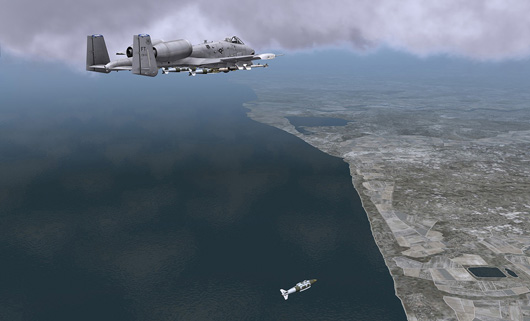
The mission editor is a full-featured tool that will allow players to script out their own adventures in both single and multiplayer modes. That being laid out, there is still one glaring issue when creating a multiplayer mission: you cannot have two human players in the same flight. Apparently, this is part of the base coding of the game and can’t be altered. However, a tip for you mission-makers out there would be to create two flights, one for the player and one for the multiplayer client, and just mirror all the way-points, etc. From there you would just need to make sure your flight lead was responsible enough to pass on all relevant information to the rest of the flight. Taking this a step further is the campaign creator, which will string together sequences of your mission editor-created missions in order to create a full campaign! For the budding actors out there, you can even add your own audio files to missions!
The simulation itself simply has too many aspects of brilliance to expound on. I could rattle on about the avionics, communications, and flight dynamics of Warthog all day but, in the end, I think it is better just to say that I have never seen such a realistic simulation available in the civilian market. Special kudos must be sent to Eagle Dynamics for their bang-up job simulating the LITENING targeting pod as well as the various functions of the two multi-function displays.
Peripherals will be key in effectively playing Warthog. Those of you with simple two-button joysticks will definitely need to upgrade to at least a setup with a throttle control – preferably a HOTAS (Hands On Throttle And Stick) setup. These are flight stick and throttle units which, in theory, move all relevant controls to the peripherals so you don’t have to switch back to the keyboard. There is no HOTAS setup that does this in full, so if you don’t have additional peripherals for USB programming, the keyboard will be your friend for a while to come. Gamers looking for a good entry-level HOTAS should take a gander at Thrustmaster’s Hotas X. It is inexpensive and will allow you some assignments for easier operation.

If you have a gaggle of cash lying about, you may want to look into the Thrustmaster HOTAS Warthog. The peripheral has direct plug and play compatibility with Warthog and is an exact replica of the stick and throttle found in the actual aircraft. Another good peripheral that won’t break your budget is Thrustmaster’s set of Cougar MFDs which will allow you to control your on-screen MFDs with a physical re-creation. I would also recommend NaturalPoint’s TrackIR head-tracking system, which will allow you to look about the cockpit without the use of the flight stick hat button.
One of the more awesome features of DCS: A-10C Warthog is the ability to coordinate strikes and CAS operations with JTACs (Joint Terminal Attack Controllers). These JTACs are troops or other scout platforms operating in the theater of battle who call out incoming enemy units for the player to take out, sometimes even lasing the target for them to use precision guided munitions. JTACs will even perform BDAs (Battle Damage Assessments) so you can measure your effectiveness on target.
Visually, DCS A-10C Warthog features some breathtaking graphics both in the air and on the ground that can stress even the beefiest GPUs when fully maxed-out. Not to exclude anyone, there are a host of scaling options for graphics so that your PC can keep up no matter what you are running under the hood. The audio design of the game is also well-done, with all the appropriate warning sounds and indicator cues present. A nice touch that just gets my geeky juices flowing is the point during start-up that you close the canopy. There is this point where the audio transitions to primarily your in-cockpit sound, muffling out the outside world slightly. It provides a nice moment of immersion that I trust other players will experience as well.
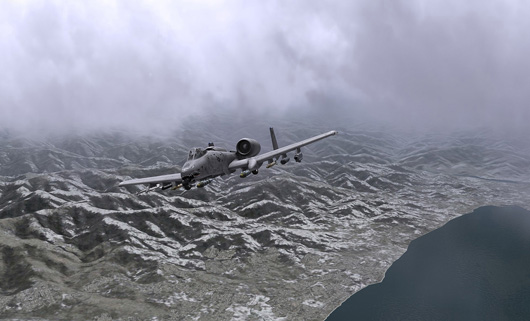
In closing this review, I felt it a good idea to bounce some questions off of Matt Wagner, producer of the DCS series – especially to see if he would spill the proverbial beans on what platform they plan on simulating next!
Q) Why cant you assign a multiplayer client to be in the same flight as the primary player in the game’s mission editor?
A) MP is based on SP code in which player (client) much always be flight lead.
Q) Are you planning to move onto a completely new airframe after this or will you be creating DLC packs for Black Shark and/or A-10C?
A) Over the next year we have both DLC and a new aircraft development planned.
3) Any hints on what aircraft you guys are planning to simulate next?
A) The next DCS aircraft will be a fixed wing US fighter.
Q) When do you foresee Black Shark/A-10C compatibility in missions, etc, being implemented?
A) We plan to provide a compatibility for Black Shark that will allow it to fly online with A-10C sometime later this year. First we need to polish up A-10C a bit more.
Q) In your opinion, why should gamers out there who have never touched a flight simulator give DCS A-10C a chance?
A) The A-10C is a rather easy aircraft to fly and has lots of cool weapons like the 30mm cannon, guided missiles, GPS bombs, etc. We also included interactive training missions, improved graphics over Black Shark, expanded map area, many new AI units, and the ability to fly the most detailed and accurate modern jet sim EVER done for the PC. For those that don’t want to go full-hardcore, there are many options to scale back the difficulty and detail. For those that fly the A-10 in shooter games and would like to see how the REAL aircraft operates, this their chance.
I would like to thank Matt Wagner for taking the time to answer my questions as well as helping to produce such a wonderful combat aircraft simulation.

Overall, whether you are looking to take your first steps into combat flight simulation or are a battle-hardened desk jock, you can’t go wrong with DCS: A-10C Warthog. The game features rock-solid simulation that will allow you to get the feel for what it is like to sit in the cockpit of the venerable A-10C while not having to salute or enlist in the Air Force to do so – although, you may wish to thank your wife when she gives you the okay to begin construction of your home cockpit!





