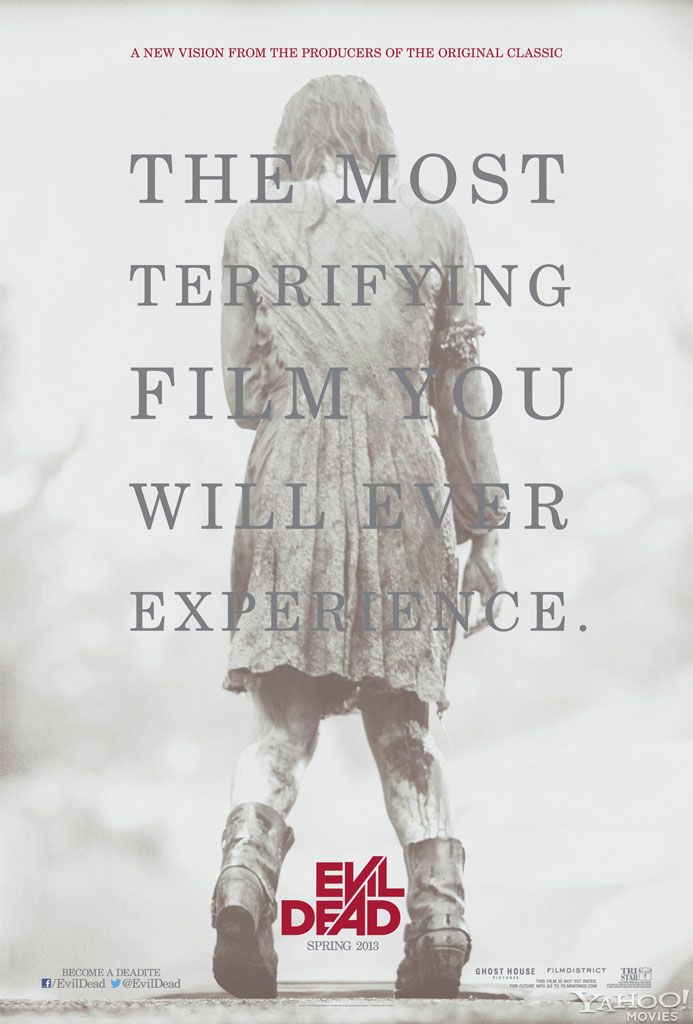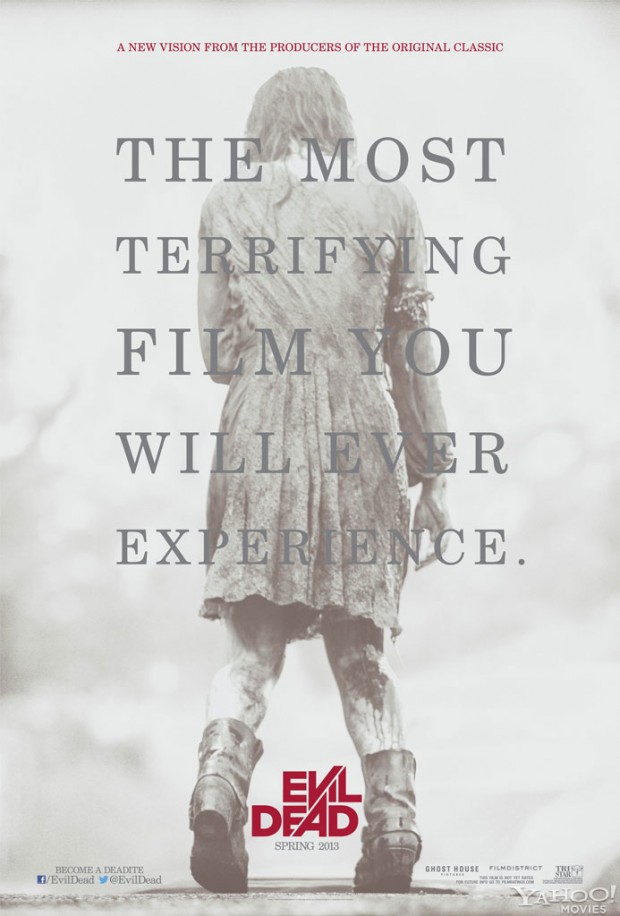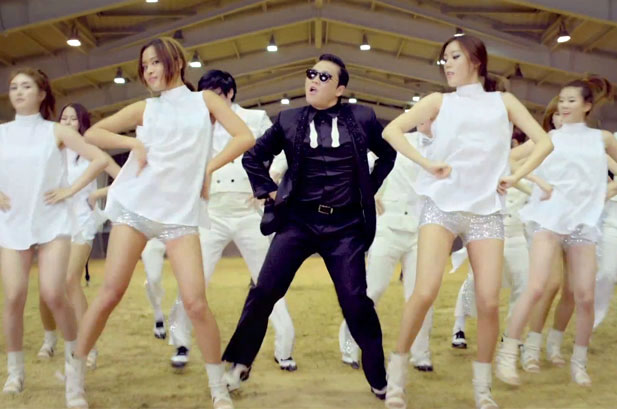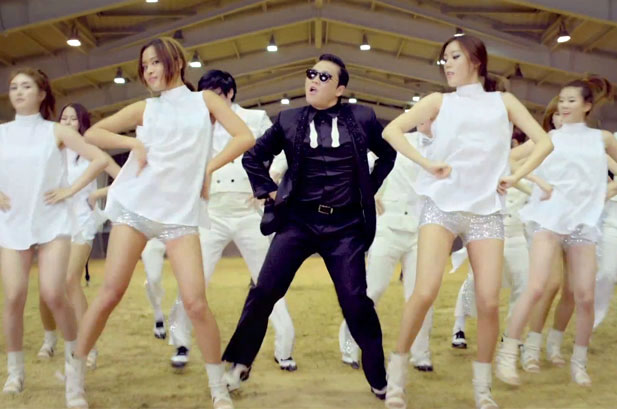This posted up over at Yahoo! Movies and then GeekTyrant. I am in geek love with the franchise and an avid horror movie fan, so I wanted to make sure you guys didn’t miss this. Here is the new poster for the upcoming Evil Dead film, which is due out on April 12, 2013.
Author - Jerry Paxton
Cooler Master has released a new gaming keyboard, the CM Storm Quickfire TK. Built for gamers needing to take a dependable keyboard with them for tournament play, the Quickfire TK features hard plastic and metal construction and small form factor. To meet this aim and keep it affordable, Cooler Master has made the Quickfire TK a no-frills affair. For example, there is only one red back-light color and it is keyboard controllable via 5 intensity levels and three modes of operation (pulse, steady, and WASD). What the keyboard lacks in “frills”, however, it makes up in dependability. This lack of bells and whistles should not discourage you from checking it out. The CM Storm Quickfire TK is an excellent keyboard that exudes rugged design. Its compact but very hefty and it wont go jumping around your gaming station in the heat of battle. There are no software-based controls for the keyboard, it is all done on the hardware itself by way of a special function key. The numeric keypad shares keys with the extended “home”, “del”, etc keys as well as the arrows. The whole keyboard is
The Cooler Master Storm Quickfire TK keyboard is available in three flavors of Cherry MX switches: Red, Brown, and Blue. Basically, this allows you to get the keyboard that best fits your particular preference. Cherry MX Blue switches tend to be tactile and “clicky”. Red switches are not either but its shorter action makes it a bit more suited to gaming. The Brown switch variant is very tactile, with a noticeable pressing action but is not nearly as noisy as the Blue switches. The choice is yours, however some key types are more readily available in certain markets than others. Shop around until you find a supplier with the one you desire.
I used the CM Storm Quickfire TK in multiple games, from Sword of the Stars to Call of Duty: Black Ops II and even some Company of Heroes. I loved my experience with the keyboard and the only issue I had with it was the occasional pressing of the wrong key due to the small surface area of the keys. While the key bases are a standard size, they taper to a much smaller size on the finger-pressing side. This helps keep the keys from bumping up next to one another. Unfortunately, I am a bit thick-fingers and sometimes am not all that coordinated… 😉
Overall, the Cooler Master Storm Quickfire TK gaming keyboard is a compact, dependable, and rugged keyboard. It accomplishes everything it sets out to do and is available now at Cooler Master’s CM Storm official website. It may not have a 16 million color back-lighting system like some other keyboards out there, but I would like to see someone use those keyboards as a club when the LAN tournament gets heated. I think not. With the Quickfire TK, you can quickly detach the braided cable and start swinging.
[wpcol_1half id=”” class=”” style=””]
Pros
- Rugged construction
- Detachable, braided cable
- Small size but a good weight
[/wpcol_1half] [wpcol_1half_end id=”” class=”” style=””]
Cons
- Small keys
[/wpcol_1half_end]
Images
Specifications
| Model Number | SGK-4020-GKCR1(Red switch) SGK-4020-GKCM1(Brown switch) SGK-4020-GKCL1(Blue switch) |
| Key Switch | Cherry MX Blue/ Brown/ Red |
| Keycaps | ABS, grip coated, removable |
| Keycap Puller | Yes, ring-puller |
| Backlight | All keys, Red, 5 Levels, 3 Modes |
| Key Rollover | NKRO (windows only) |
| Polling Rate | 1000 Hz /1 ms |
| Interface | USB 2.0 full speed |
| USB cable | 1.8m, braided, gold plated, removable |
| Dimensions | 377.5(L)*138(W)*33(H)mm14.9(L)*5.4(W)*1.3(H)inch |
| Weight | 544 g/1.2 lbs |
AUSTIN, Texas, November 19, 2012 — Star Citizen™, the highly anticipated space sim from legendary game developer, Chris Roberts, today set a new record for a crowd funded game as pledge totals reached $6.23 million and the game’s Kickstarter campaign came to a close. Star Citizen is currently under development by Roberts’ new game company, Cloud Imperium™, which has offices in Los Angeles; Austin, Texas and Montreal, Canada. An early alpha play test for backers of the project should be available next winter.
The previous crowd funding record for a game had been held by Obsidian Entertainment’s Project Eternity title. An October 17 posting on the Project Eternity Kickstarter website listed a total of $4.16 million in pledges and funds raised.
Today marked the end of the Star Citizen’s Kickstarter campaign, which reached $2.13 million in pledges, more than 400 percent of the original goal. Roberts also has been raising funds on his own site,www.robertsspaceindustries.com
Here are updated stats from the Star Citizen crowd funding campaign as of 1 PM central time on November 19:
- · Kickstarter backers– 34,397
- · Kickstarter funds pledged – $2,134,374
- · Roberts Space Industries backers – 55,270
- · Roberts Space Industries funds raised – $4,104,189
- · Total backers – 89,667
- · Total funds raised and pledged – $6,238,563
“I am absolutely elated by the incredible outpouring of support for this project,” said Roberts. “It’s clear that space sim fans have just been waiting for a game like ours to come along and rekindle some of the excitement that’s been missing from PC games and the space sim genre. With the resources that our fans have provided, it means the team will be able to provide more features in Star Citizen and deliver an even better game.”
For Roberts, Star Citizen, signals his return to gaming after more than 10 years in the Hollywood film industry. He made his mark in the games industry with several hit franchises in the 1990s including Wing Commander, Privateer and Freelancer. All of those games were successful PC titles that continually broke new ground with space combat games. That’s something Roberts says is currently missing from PC gamers’ plates.
“I’ve been looking for an opportunity to jump back into gaming,” said Roberts. “With all the tools and tech currently available, I can now make a game that really provides gamers with cutting-edge visuals, a highly detailed, immersive world and visceral, heart-pounding combat that only the PC can provide. In fact, PC gamers don’t need to take a back seat to any other platform. With Star Citizen, I want them to be able to stand up, be counted and completely enjoy all that their PC can deliver.”
Going forward, Roberts says, people who backed the project during the crowd funding campaign will have the ability to purchase further tiers or upgrade existing ones at the initial prices. And for those who missed this opportunity, there is still a chance to be a part of the Star Citizen community and back the project but at slightly higher prices. Roberts says it will still be cheaper than purchasing the final product when it is released and it will enable backers to reserve a limited amount of alpha and beta slots that remain. Behind-the-scenes subscription updates during development are also available for purchase. They will provide even more extras and inside info for those who sign up.
To register and become a backer of the game and for more information about Star Citizen, including videos and trailers of the game, regular communications from Roberts to fans, community forums and game fiction go to www.robertsspaceindustries.com
About Cloud Imperium
Cloud Imperium Games Corporation and its subsidiary Roberts Space Industries were founded in April 2012 by renowned game developer Chris Roberts (Wing Commander, Freelancer, Privateer) and his business partner and long-time international media attorney Ortwin Freyermuth. Under Roberts’ leadership using his long-standing relationships in the game space, Cloud Imperium quickly assembled a top tier development team for the creation of art assets, story elements, and an extensive prototype for its first game Star Citizen. Star Citizen is being marketed and launched via www.robertsspaceindustries.com
REDMOND, Wash. — Nintendo is giving early holiday shoppers a way to knock two items off their lists at once. Starting Nov. 23, a limited-edition version of the Flame Red Nintendo 3DS will come with Super Mario 3D Land pre-installed on the system. The bundle is offered at a suggested retail price of $169.99, providing an incredible value for holiday shoppers. If purchased separately, the system and the game would be offered at suggested retail prices of $169.99 and $39.99 respectively.
Since it launched, the Nintendo 3DS family of systems has sold nearly 6 million in the United States alone. The portable dual-screen system lets users see 3D images without the use of special glasses, while providing them with a wide variety of gaming and entertainment options. People can explore and purchase additional games in the Nintendo eShop, or watch the fun and funny 3D videos on Nintendo Video.
Super Mario 3D Land reinvents everything fans love about Mario gaming with the first platforming environment in true 3D. Players will experience an exhilarating new sense of depth, distance and speed while running, jumping and stomping on enemies throughout the levels. Mario can also use the tail of his Tanooki suit to swipe at enemies or float down from heights.
For more information about Nintendo 3DS, visit http://www.nintendo.com/3ds.
Cambridge, MA – November 19th, 2012 – This year’s best motion and dance game gets even better as two hot tracks from Usher and PSY’s global phenomenon “Gangnam Style” will be available as add-on tracks for Dance Central™ 3 in the coming weeks!
Starting tomorrow, November 20th, two tracks from Usher’s latest record, Looking 4 Myself, will be available for download from the Dance Central Music Store or via the Xbox LIVE® Marketplace: “Twisted,” which features Pharrell, and “Euphoria.” The routines, like the Usher tracks that already appear on the Dance Central 3 disc – “Scream” and “OMG” – feature authentic moves and choreography designed by Usher’s choreographer, Aakomon “AJ” Jones!
For a special message from Usher on these exciting releases, check out the video here: http://www.youtube.com/
This month Harmonix brings one of this year’s most requested songs to Dance Central 3with PSY’s “Gangnam Style”. On November 27th, dancers will be able to download the routine, which features iconic and unforgettable moves fans will recognize from Psy’s music video and live performances! With over 700 million YouTube views, “Gangnam Style” and its energetic choreography is the perfect fit for Dance Central 3’s authentic choreography and accurate, best-in-class motion detection!
All tracks will be available in the Dance Central 3 in-game Music Store, or from the Xbox LIVE Marketplace for 240 Microsoft Points™ each. “Twisted” and “Euphoria” can be purchased together as part of “Usher Pack 01” for 400 Microsoft Points.
November 20
Usher ft. Pharrell – “Twisted”
- Choreographer – Aakomon “AJ” Jones
Usher – “Euphoria”
- Choreographer – Aakomon “AJ” Jones
November 27
PSY – “Gangnam Style”
- Choreographer – Devin Woolridge
Be sure to follow Dance Central on Twitter (http://twitter.com/dance_
BURBANK, Calif. — (November 18, 2012) – Today Disney Interactive announces the availability of “Disney Epic Mickey 2: The Power of Two,” the sequel to the critically acclaimed and commercially successful “Disney Epic Mickey” video game. “Disney Epic Mickey 2: The Power of Two” for Wii U™ is now available for digital download in the Nintendo eShop and for purchase at retailers nationwide for the Xbox 360® video game and entertainment system from Microsoft, the PlayStation®3 computer entertainment system and for the Wii™ and Wii U™ systems from Nintendo. In addition “Disney Epic Mickey: Power of Illusion,” the first Nintendo 3DS™ title for “Disney Epic Mickey”, is also available at retailers nationwide and for download in the Nintendo eShop.
In “Disney Epic Mickey 2: The Power of Two,” gamers will play as Mickey Mouse and for the first time ever, Oswald the Lucky Rabbit, Walt Disney’s first cartoon star, in an all-new adventure of creativity and discovery. Created by industry luminary Warren Spector and Disney Interactive’s Junction Point game development studio, “Disney Epic Mickey 2: The Power of Two” returns Mickey Mouse and Oswald the Lucky Rabbit to Wasteland, an alternate world filled with 80 years of forgotten Disney characters and theme park attractions. But for the first time, Mickey and Oswald will join forces as true partners – Mickey with his magical paint brush that wields paint and thinner, and Oswald with his powerful remote control that allows him to command electricity.
“Mickey Mouse is one of the most beloved characters of all time,” said Warren Spector, vice president and creative director, Disney Interactive’s Junction Point. “I feel incredibly lucky to have been given the opportunity to once again help craft his latest journey and at the same time bring Oswald the Lucky Rabbit back in such an amazing and innovative way, by allowing this once forgotten silent cartoon star to get a voice for the first time in history.”
The game’s new co-op play between Mickey and Oswald further enhances the idea that “PlayStyle Matters” – a unique approach to gameplay pioneered by Warren Spector. Through “PlayStyle Matters,” players dynamically tackle different challenges in order to explore all possibilities and storylines, but with consequences for their chosen actions.
Co-written by award-winning comic book writer, Marv Wolfman, in collaboration with Junction Point, “Disney Epic Mickey 2: The Power of Two” features a unique soundtrack created by Emmy award-winning composer, Jim Dooley and songwriter Mike Himelstein to deliver the first-ever video game musical.
“We continually strive to develop interactive content that resonates across Disney’s broad fan base,” said John Pleasants, co-president, Disney Interactive. “Our goal was to capture the nostalgic feeling that makes the Disney experience so magical, and it is clear that we’ve accomplished that with ‘Disney Epic Mickey 2: The Power of Two’ exceptionally well.”
In addition to the console titles, “Disney Epic Mickey: Power of Illusion” for the Nintendo 3DS created by critically acclaimed DS developer DreamRift in collaboration with Disney Interactive’s Junction Point, offers a unique drawing and painting functionality that allows players to create rough versions of objects that magically transform into classic Disney-style 2D illustrations. Utilizing the game’s unparalleled dual screen integration, players then move their creations to the top screen where they are further transformed into full-color, fully-rendered 3D visuals.
Paying tribute to the classic Sega Genesis title “Castle of Illusion Starring Mickey Mouse,” “Disney Epic Mickey: Power of Illusion” focuses on the fabled Castle of Illusion, which has fallen into Wasteland along with the evil witch Mizrabel, villainess from the classic “Castle of Illusion Starring Mickey Mouse.” Now an unwilling inhabitant of Wasteland, Mizrabel unleashes a plot to escape using the Castle of Illusion to imprison and drain the cartoon essence from currently famous Toons. Players will take on the role of Mickey Mouse as he utilizes his magical brush to wield paint and thinner to confront Mizrabel and save the Toons.
“Disney Epic Mickey 2: The Power of Two” is rated ‘E’ for Everyone by the ESRB, and is now available for the PlayStation®3 computer entertainment system, Xbox 360 and Wii U for a suggested retail price of $59.99 and Wii for a suggested retail price of $49.99. “Disney Epic Mickey: Power of Illusion” is also rated ‘E’ for Everyone by the ESRB and is now available on the Nintendo 3DS for a suggested retail price of $39.99.
For additional information about “Disney Epic Mickey 2: The Power of Two” and “Disney Epic Mickey: Power of Illusion,” please visit the official site at http://disney.go.com/mickey/
The good folks over at the official SEGA blog have released a new wallpaper from Aliens: Colonial Marines, which is due out in February. Checkout both wallpaper types and their various sizes at the following links: