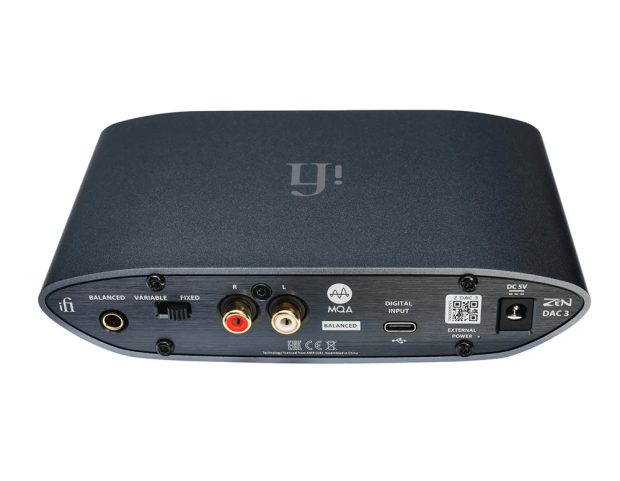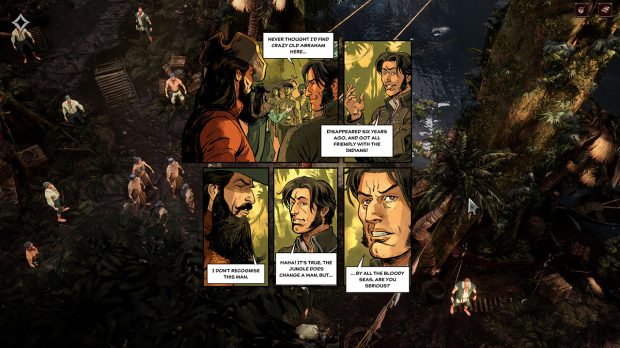You know that feeling when you finally unbox a Grail item? That mix of excitement and the terrifying realization of how much money you just spent? That is exactly where we need to start with the Razer Huntsman V3 Pro Tenkeyless Counter-Strike 2 Edition. I have spent the last couple of weeks running this keyboard through its paces, from Premier matches to aim trainers, and honestly, it is one of the most conflicting pieces of hardware I have ever put on my desk.
Let me set the scene for you. You are not just buying a keyboard here; you are buying into the mythos of the Dragon Lore. For the uninitiated, the Dragon Lore is the legendary AWP skin in Counter-Strike that can cost as much as a used car. Razer knows this. They know we want it. So they wrapped their flagship optical keyboard in that iconic olive-green, red, and gold artwork and packed it inside a box that looks exactly like a Cobblestone souvenir package. When you pull it out, the first thing that hits you is the sheer audacity of it. It is loud. It is aggressive. And if you are a CS fan, it looks incredible!
The attention to detail is genuinely impressive. The artwork is not just slapped on the top plate; it flows seamlessly onto the magnetic leatherette wrist rest, creating this massive, continuous mural of the dragon. The chassis uses a 5052 brushed aluminum top plate , which feels cold and rigid in a way that screams quality. There is zero deck flex. When you slam your fist down after whiffing an easy shot (not that I do that, of course) this thing takes it like a tank. The keycaps are textured doubleshot PBT , which is non-negotiable at this price point. They feel dry and grippy, perfect for those sweaty clutch moments, and the legends are never going to fade.
But let’s talk about what is under the hood because pretty paint does not win rounds. This board is running Razer’s Analog Optical Switches Gen-2. These aren’t your standard mechanical switches. They use light to detect key presses, which means you can adjust the actuation point, the depth at which the key registers, from a hair-trigger 0.1 mm all the way down to a deep 4.0 mm.
In practice, this is wild. I set my WASD keys to actuate at 0.5 mm, and the responsiveness is almost telepathic. You barely touch the key, and you are moving. But the real star here is Rapid Trigger mode. On a normal keyboard, the switch has to travel back up past a fixed point to reset before you can press it again. With Rapid Trigger, the key resets the instant you let go, even a tiny bit.
For Counter-Strike, this changes everything about your movement. Counter-strafing (that thing where you tap the opposite direction to stop instantly and make your shot accurate) feels remarkably snappy. You stop on a dime. The latency is practically nonexistent, especially with the 1000 Hz polling rate saturating your USB connection. It feels like the hardware has finally caught up to your brain.
However, we have to address the elephant in the room. Actually, it is more like a dragon in the room. I am talking about Snap Tap!
When Razer announced this board, Snap Tap was the killer feature. It is a form of SOCD (Simultaneous Opposing Cardinal Directions) cleaning. Basically, if you press ‘A’ and then ‘D’ without letting go of ‘A’, the keyboard automatically prioritizes the last input. It gives you theoretically perfect counter-strafes without the human error of overlapping key presses.
Here is the kicker, though: Valve banned it.
Yeah, you read that right. The defining feature of the “Counter-Strike 2 Edition” keyboard is now a kickable offense in Counter-Strike 2. Valve decided that hardware automation for movement crosses the line into cheating. Razer had to push updates to make sure it is off by default, and if you toggle it on (FN + Left Shift, by the way) while playing on official servers, you risk getting booted from the match.
So, you are left in this weird spot where you own a piece of hardware designed specifically for a game that has outlawed its coolest trick. It is ironic, sure, but it also stings a bit. You can still use the Rapid Trigger and adjustable actuation, which are totally legal and arguably more important for raw mechanical skill, but Snap Tap is essentially a party trick for single-player games now.
Using this keyboard as a “daily typer” is a unique experience. The typing sound is… decent. Razer added sound-dampening foam , so it doesn’t have that hollow ping you get on cheaper boards, but do not expect the creamy, “thocky” sound of a custom enthusiast build. It is a bit clackier, a bit sharper. It sounds like a gaming tool, not a typewriter.
The software situation is classic Razer. You need Synapse to do the deep customization, like setting up per-key RGB or complex macros. But thankfully, they have added a lot of onboard controls. You can adjust the actuation height and Rapid Trigger sensitivity directly on the board using the LED array as a visual guide. This is a lifesaver if you play at LANs or just hate having background processes running. You can save up to six profiles to the device itself , which is great for switching between a typing profile and a gaming profile without alt-tabbing.
Now, we need to talk about the price. This keyboard costs $269.99. That is a fifty-dollar markup over the standard black Huntsman V3 Pro TKL, which goes for around $220.
So, what do you get for that extra fifty bucks? You get the paint job. You get the orange accents on the chassis and you get the exclusive packaging.
I was really hoping that there was some digital key value added to the product as well – maybe a a code for a genuine CS2 case, or maybe a unique weapon charm, or literally anything in-game. When you buy a “Dragon Lore” product, you want a piece of that digital prestige. But there is nothing inside the box for your Steam inventory. You are paying purely for the physical aesthetic.
This raises the question: Is it worth it?
If you are just looking just for performance, probably not as you can buy the standard V3 Pro TKL for a good chunk less.
However, logic isn’t really the point of this item, is it? This is more of a collector’s piece – especially if you get it as part of the full Counter-Strike 2 peripheral set that Razer has for sale. It is for the person who has 3,000 hours on Dust II and Mirage. It is for the fan who watches every Major tournament and knows the history of the Dragon Lore skin. It is a status symbol for your desk.
There is something undeniably cool about looking down and seeing that iconic dragon artwork while you are clutching a 1v3. It feels special. It feels premium. And, despite the Snap Tap ban, the Rapid Trigger tech is still the best way to play the game legally.
If you have the disposable income and Counter-Strike 2 is your main game, this keyboard is a cool flex. It is a beautiful, high-performance tribute to the game we love (and sometimes hate). Just remember to keep that Snap Tap mode turned off, or you’ll be admiring your fancy keyboard from the main menu.
In the end, the Razer Huntsman V3 Pro TKL CS2 Edition is a bit like the Dragon Lore skin itself: expensive, flashy, and doesn’t actually make you shoot better. But, it sure does it look good while you play!