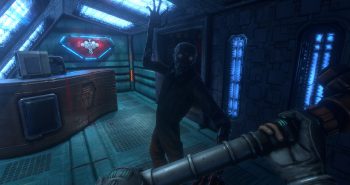Today I look at the Symmetre mouse, an ambidextrous PC gaming mouse from Kaliber Gaming. Reviewing mice and keyboards is always a little tricky for me, it’s like trying to review a brand new pair of shoes after you’ve been wearing Converse your whole life. I get used to the feel of a particular mouse or keyboard, then switch it all up with a new product. The trick is trying to be objective and reviewing the product as fair as possible, but sometimes you just prefer your current mouse or keyboard, and that taints your view. Yeah, you guessed it, the Symmetre didn’t fair too well this week. Let’s find out why.
Features
Let’s begin by saying that Symmetre is a truly ambidextrous mouse. The design is perfectly symmetrical, hence the Symmetre name, with two thumb buttons on either side of a standard mouse configuration. Standard left and right mouse buttons are exactly where you would expect them, plus a scroll wheel third button, and two switches that allow you to switch dpi profiles on the fly. The Symmetre mouse ranges from 500-4000 dpi depending on the setting you have it at and features a USB 2.0 braided cable which is always appreciated.
The main feature of the Symmetre is its ambidextrous design, so let’s really discuss this feature. As a right handed individual, I found the design of the Symmetre mouse to feel clunky in my hand. It never molded to the shape of my hand like my other mice do, so from second one the Symmetre mouse never felt natural. One of the flaws in a universal design, is that it never feels like it’s shaped to your particular hand since it needs to be universal, and that is truly where Symmetre failed for me. I never once felt comfortable using the mouse, and looked forward to going by to my old stand by.
- USB 2.0 Full speed gaming mouse
- Fully ambidextrous design for right- or left-handed gamers
- 9 buttons with custom programming software
- Avago 3050 optical sensor
- Adjust on-the-fly up to 4000 dpi
- 64K built-in memory
- 125/500/1000Hz adjustable report rate
- 6600 fps frame rate
- LED backlighting with “breathing” effect
Aesthetics
The Symmetre mouse is a very clean design. Designed to be completely symmetrical, Symmetra is the type of mouse that Death the Kid from Soul Eater would prefer (see how many of you get that reference, ha!). Symmetre is back lit blue out of the box, which is always an appreciated feature from an aesthetic stand point. The Kaliber Gaming is placed on the mouse in a non lit version. Overall, the aesthetic is something that has become understood as the norm in mice these days.
Performance and Specifications
The Symmetre and I went through some good games together this last week, including being used in my two reviews of The Final Station and Zombie Night Terror. The Symmetre worked fine, for the most part, but never felt just right in my hands. Plus, missing the extra buttons that are a feature on my Bloody ML160 mouse hurt in my mmorpg time this week. The Symmetre never felt like it fit in my hand, mostly due to the symmetrical design, and I hated the weight of the mouse. The Symmetre was way to light for me, and never felt comfortable because of it. I prefer heavy mice when I play, not sure why. I prefer heavier hockey sticks when I play hockey, and that has carried over to my gaming habits. While the Symmetre performed well, I never got comfortable with it, and could not wait until I could go back to my old mouse.
GME630
3-year Limited Warranty
Windows Vista®, Windows® 7, Windows® 8, Windows® 8.1, Windows® 10
Mac OS X 10.3+ (user interface software not supported)
Case: ABS, Polycarbonite, Rubber
up to 4000 dpi
0 to 40 degrees (Celsius)