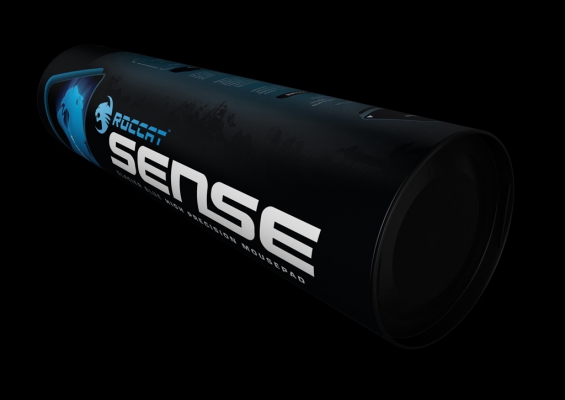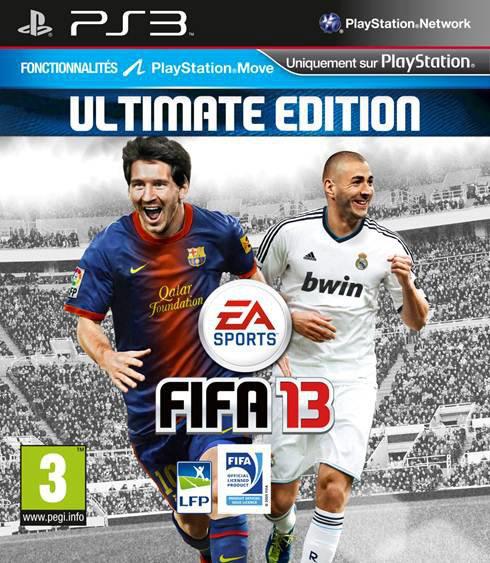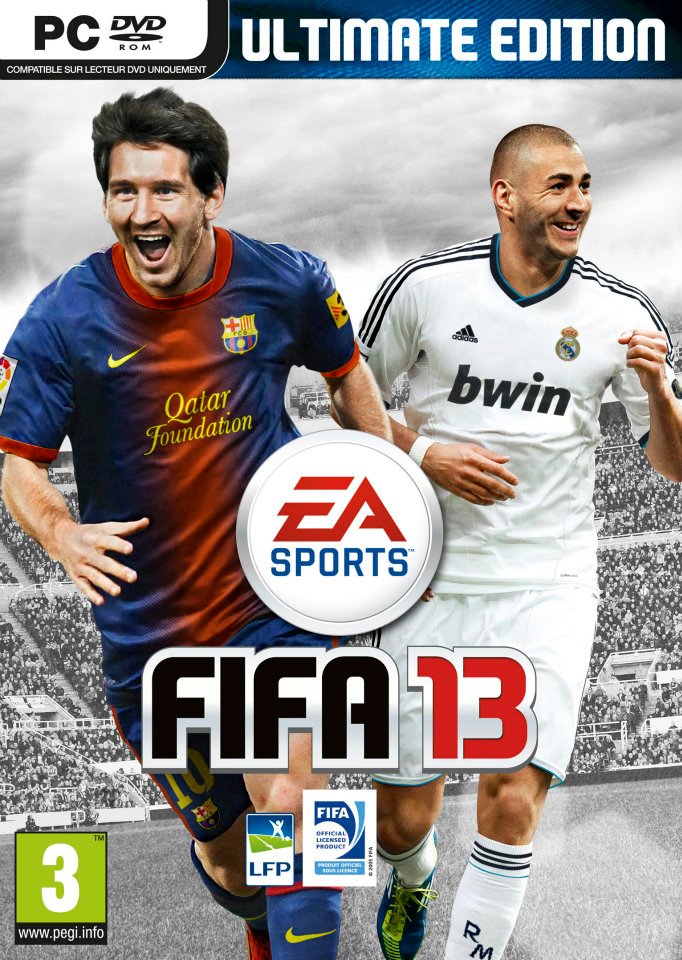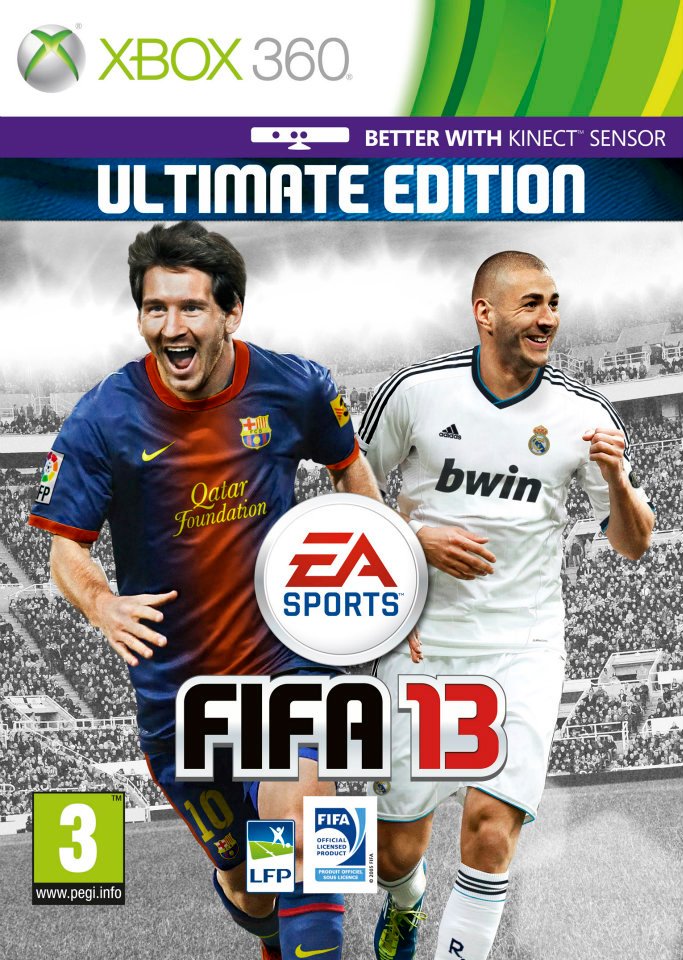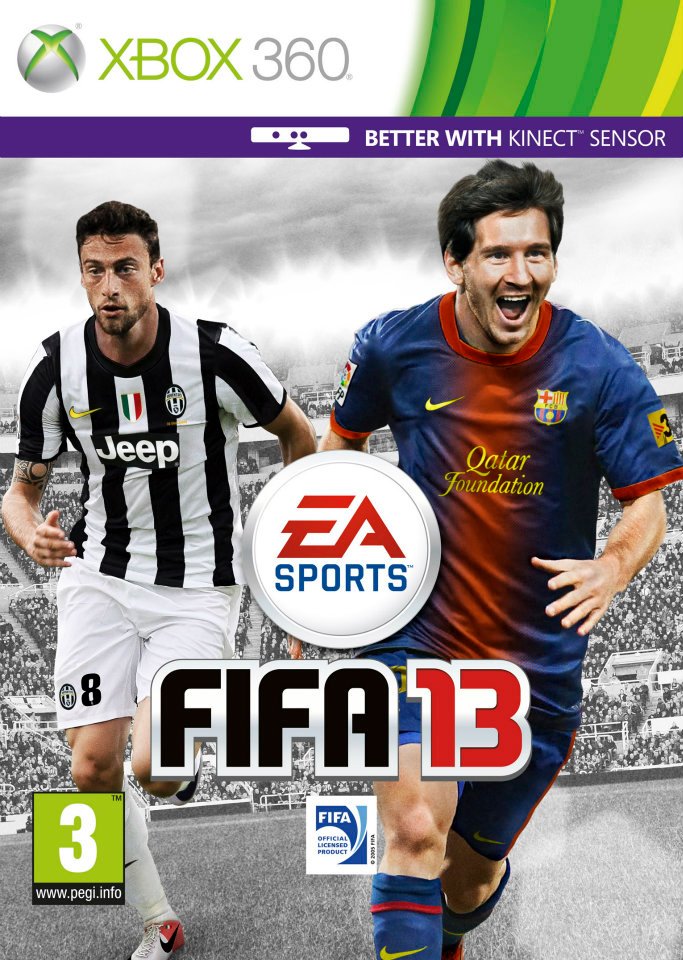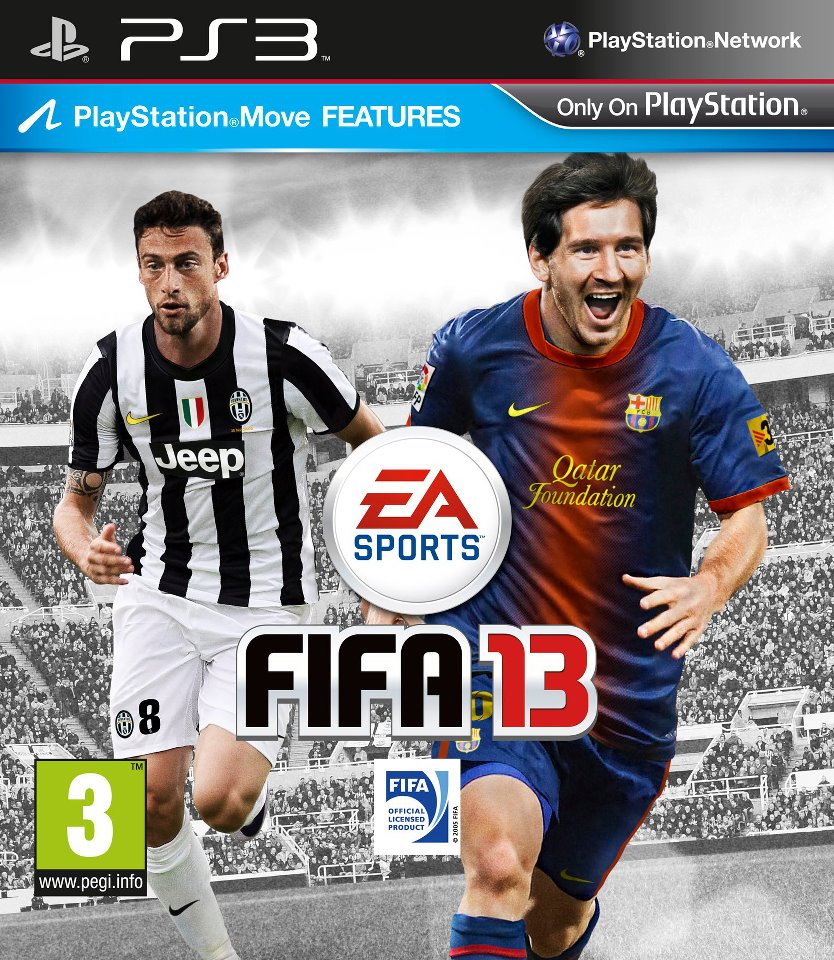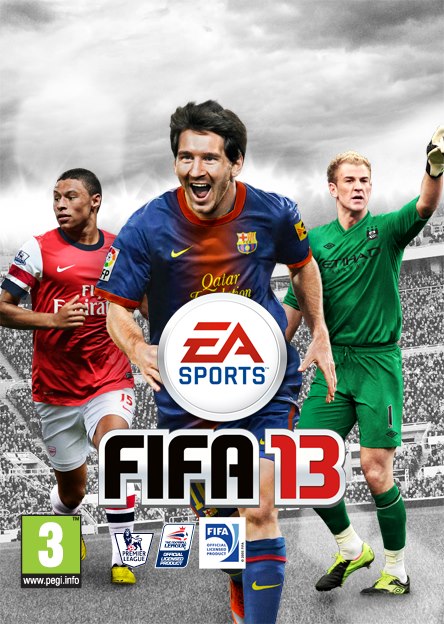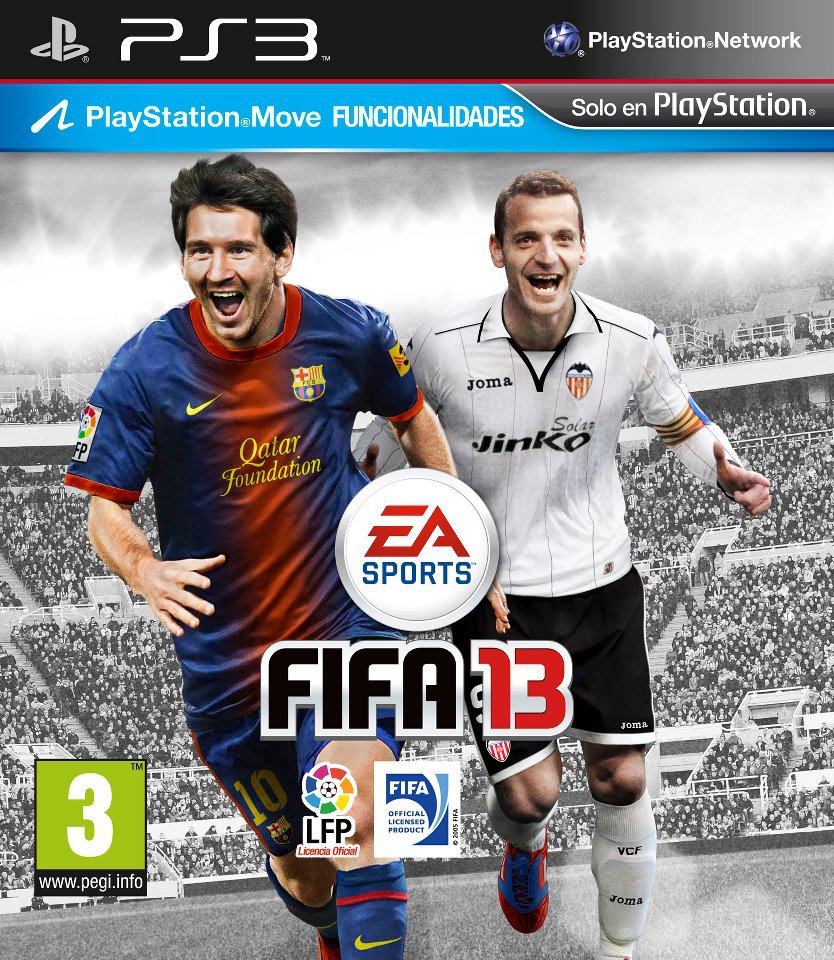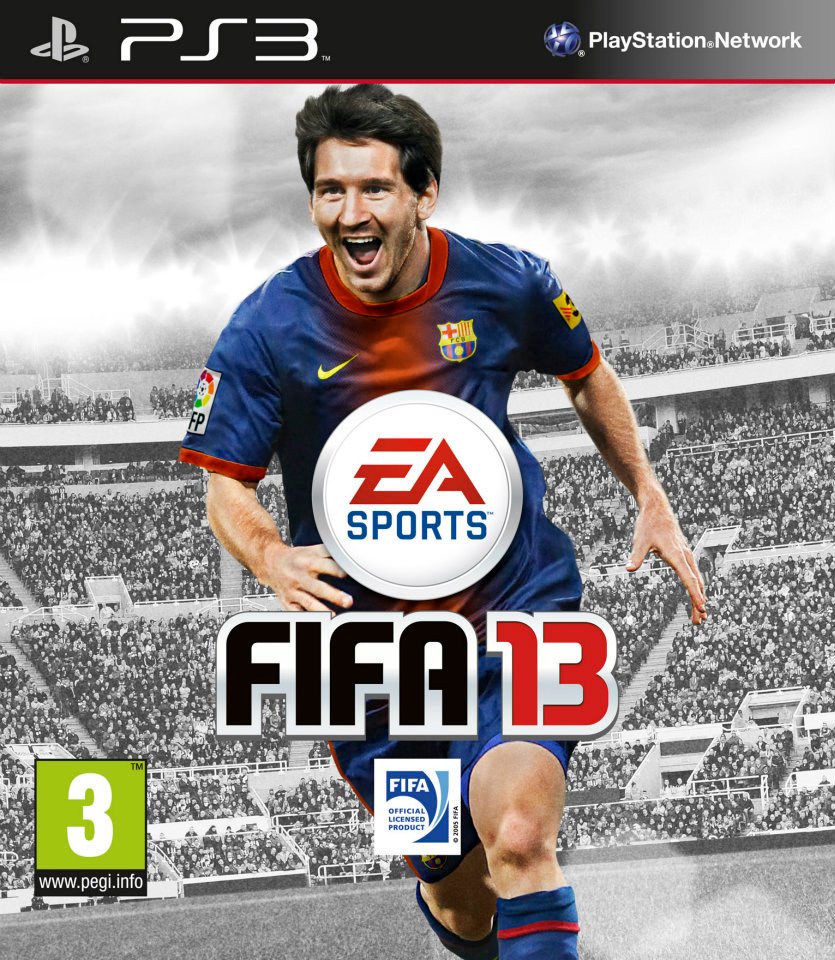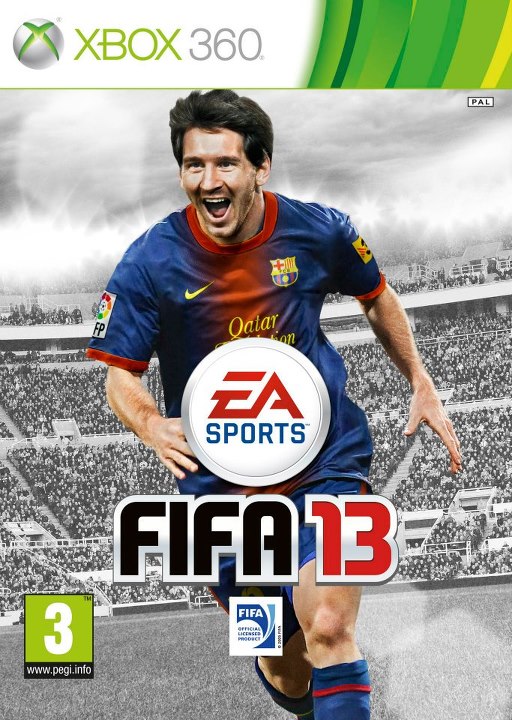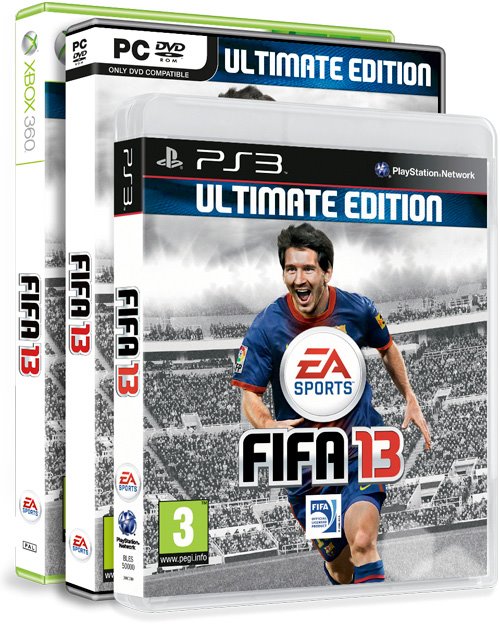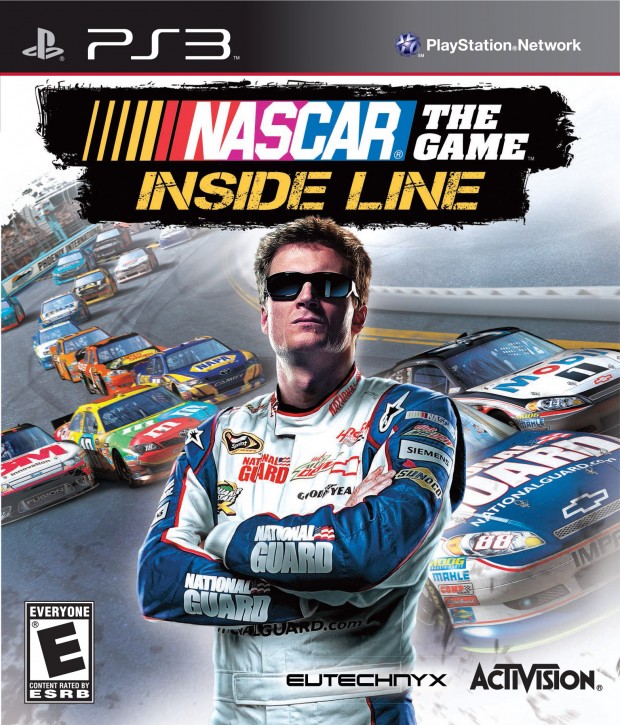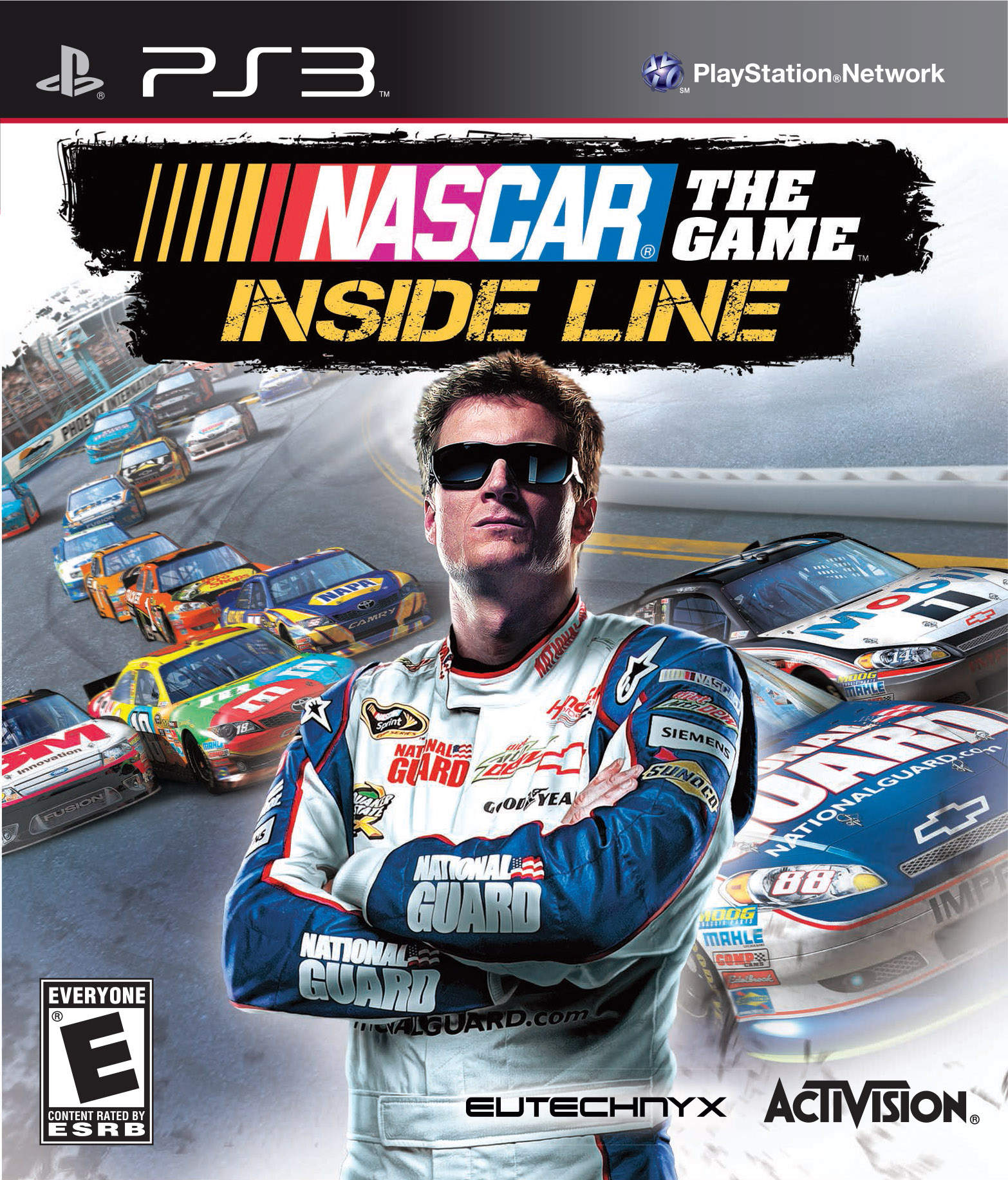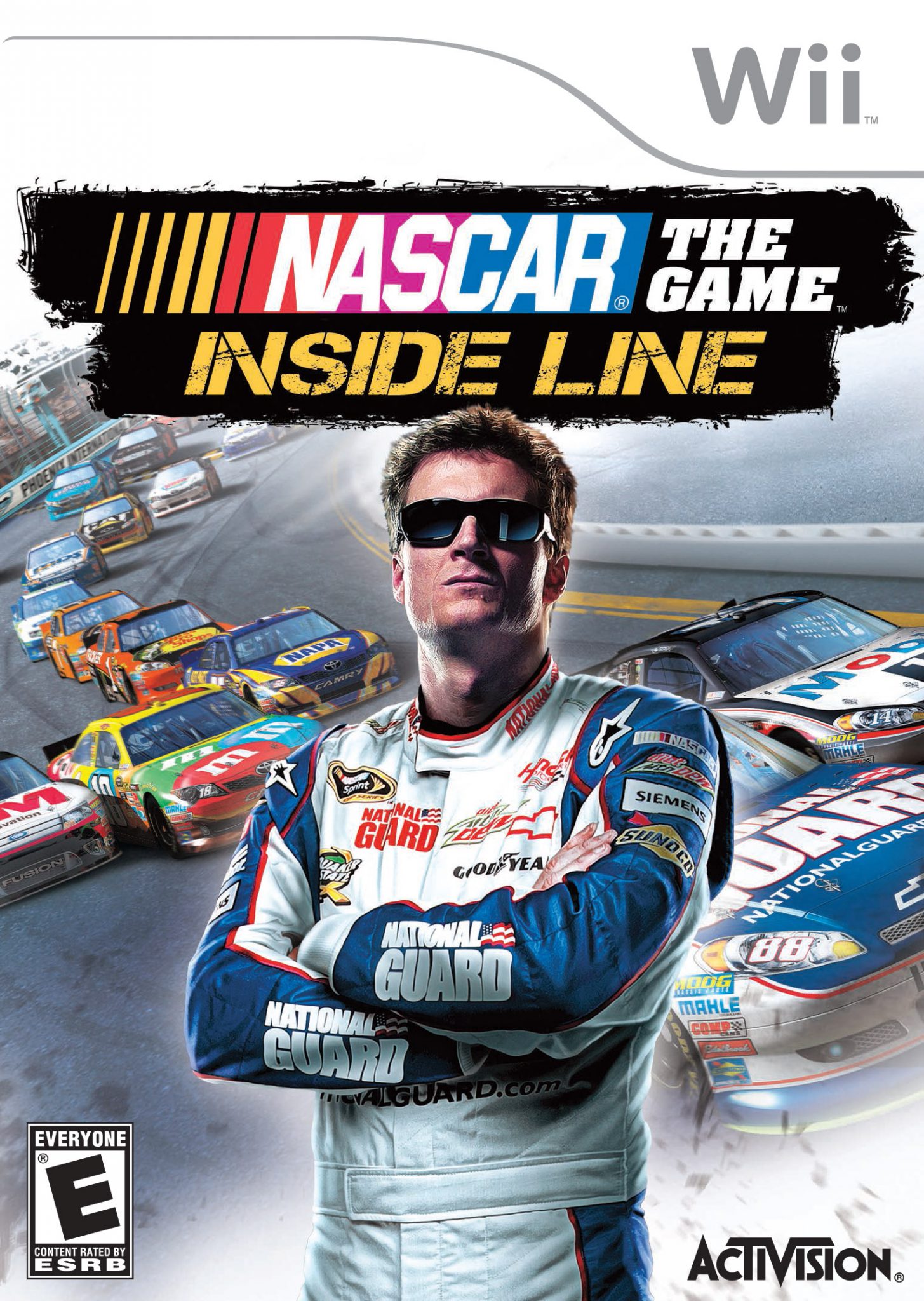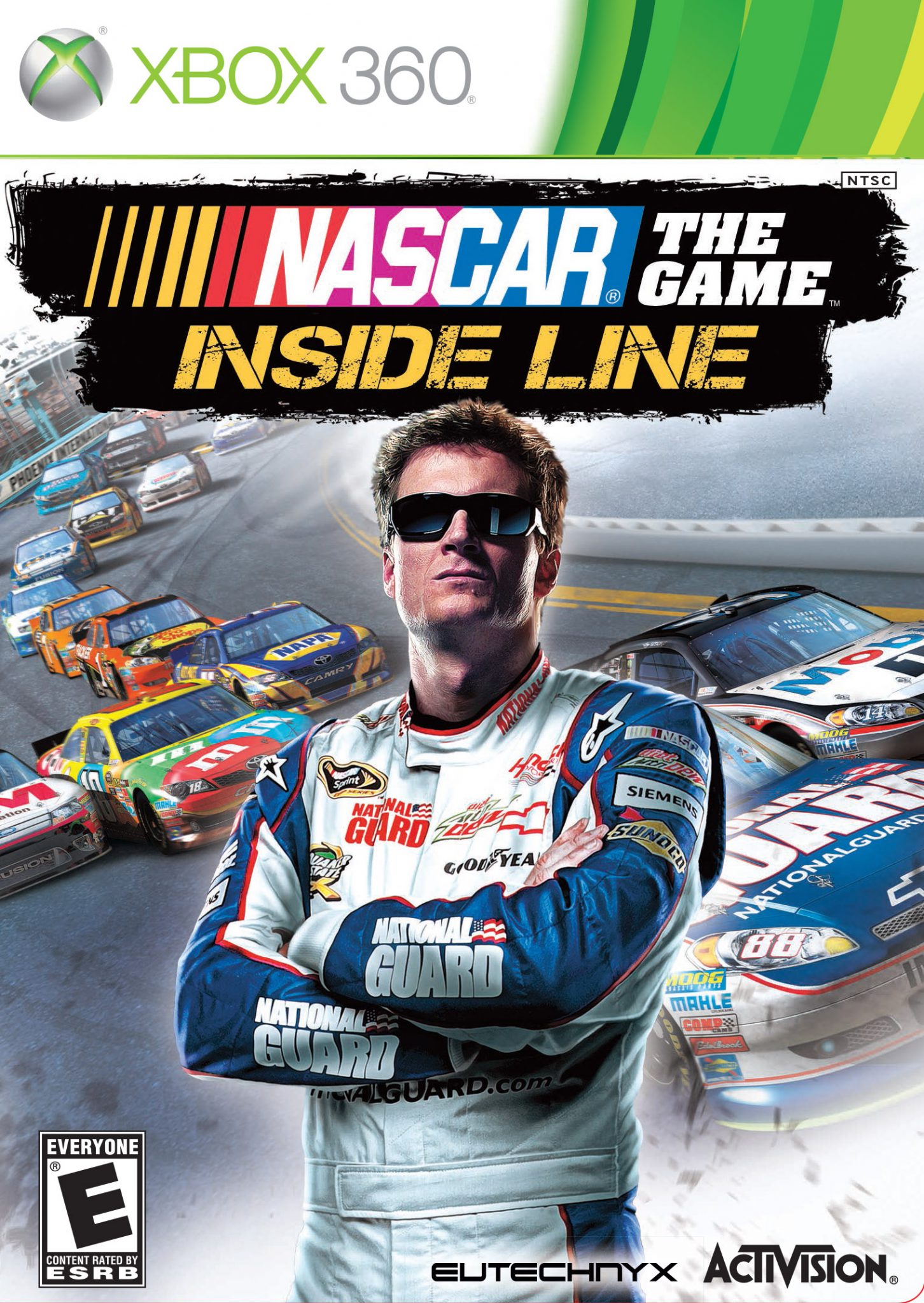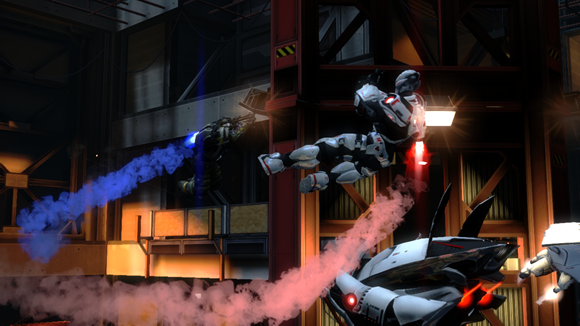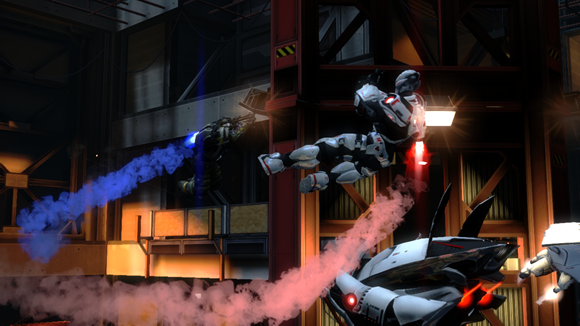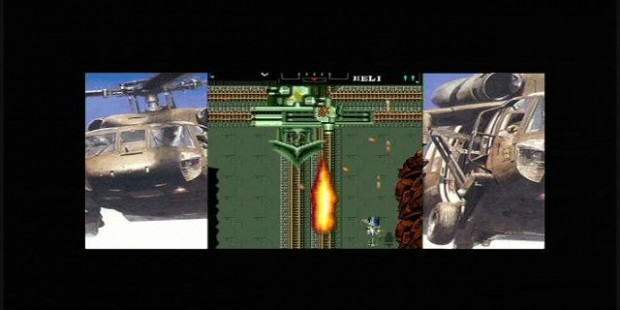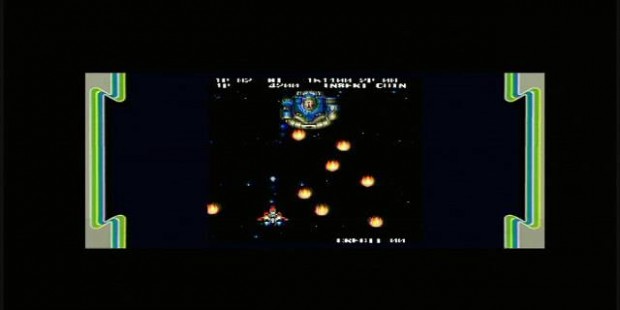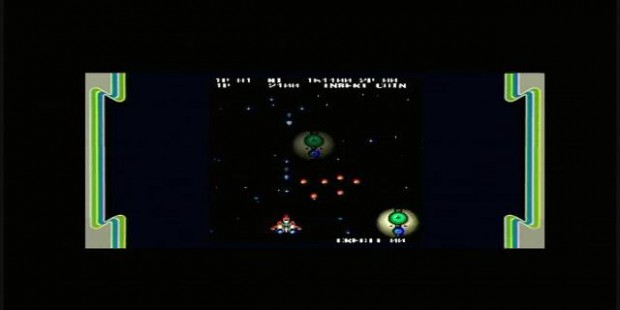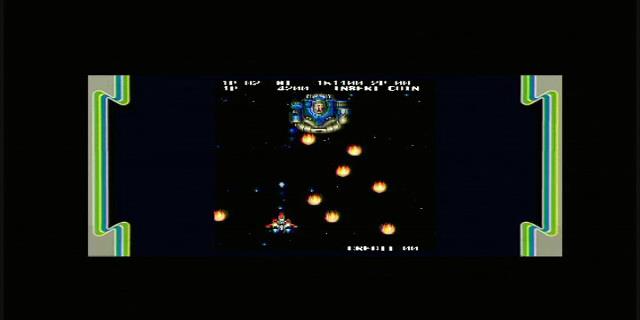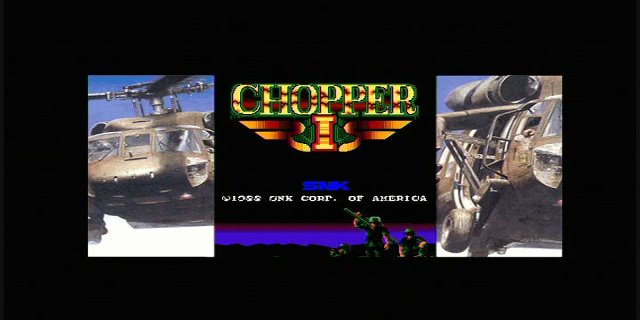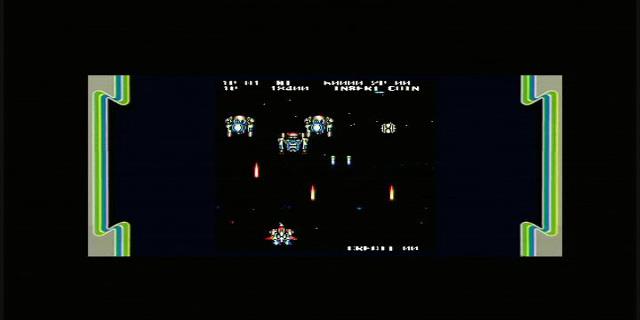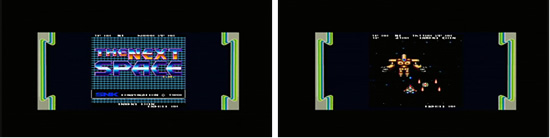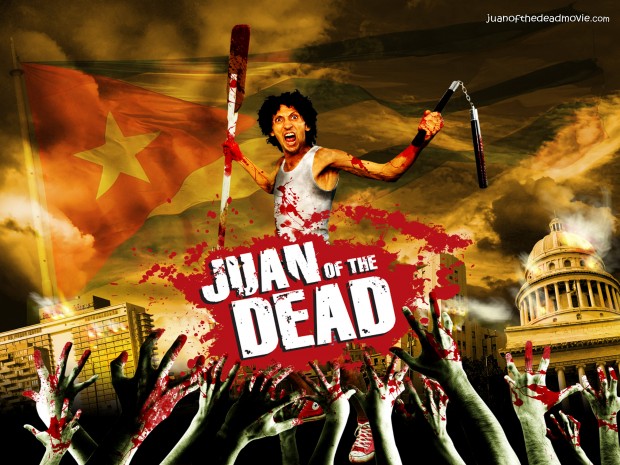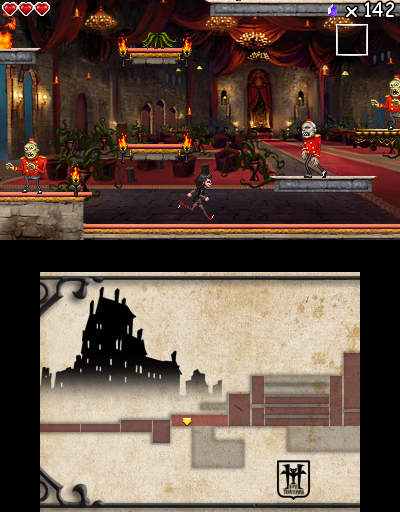I wasn’t able to make it to E3 this year but I kept my eyes out and ears to the grapevine for any standout unusual games that might be coming down the way. The word I got was, “Play Hybrid, it may be the most unique third person shooter out right now”. So when the code came in the office I put it aside for when I had some time to dedicate to giving it a proper run-through. I purposely avoided the reviews and previews, I wanted to go into it the way people who got hands on with it for the first time at E3 would, minus the booth babes and swag (I really missed the booth babes and swag). So it took a little longer to get to than I would have liked but it is a good thing I did wait until I had a decent block of time to dedicate to it because Hybrid is so different it takes a while just to decide if you like it or not.
Storyline:
Our planet is under attack, we don’t know where they came from but they want to leech our planet of a vital element known as dark matter. The world is broken up into regions, similar to old school Risk, and you have to fight for control of that region. Whoever gets control get the dark matter. If you are an earthling fighting to defend your soil you are known as a Paladin. If you are the ones trying to take the goods you are a Variant. This is pretty much all the story you get from the games storyline. There is a back story available out there that Australia exploded and the Variants are mutants but it really isn’t presented in the game and in a way doesn’t matter much to it. All you really need to know is there are two forces fighting for control of the planet since there is no single player campaign and it is all about PvP.
Graphics And Sound:
The graphics are nice and fit the style of game well, good detail and nice background setting. The battleground is mostly dressing with the exception of some key locations that will be discussed during gameplay but they are very nice dressing. The sound is very good and actually is key to play because a sound alert can let you know about an incoming attack, sometimes one targeted directly at you. You learn to hate certain sounds because they mean a wicked death awaits you if you don’t figure what to do next but at the same time when a game has a sound that is done well and fills you with dread then it is doing it’s job.
Gameplay:
This really is the meat and potatoes of the game and the deciding factor on whether or not someone will either love it or hate it. The uniqueness starts at character faction choice where the faction which has the weaker numbers is recommended and starts at level 5 and with an XP bonus. This is kind of nice because it gives you an incentive to come in as the underdog and to understand that it is trying to offset any imbalance. Once you pick a side you are that side for the season, which is the time for one side to win over another, which can be quite a while. I know there has been at least one season since the game came out that completed but not sure how long it took. So you are committing for a fairly long haul.
After you pick a side you see a map and you go to a continent and see it broken up into three sections, blue for the Paladins, Red for the Variants and yellow for a Hot Zone, an area currently in contest and not controlled by either faction. Working in the Hot Zones give you experience bonuses and help earn your faction dark matter toward the season victory so it is desirable to go into them but that is where you will probably see some of the biggest players and find your little level 6 up against level 43 enemies and wondering how horrible the slaughter will be. The interesting thing is you may still come out ahead.
In most third person shooters with aimed first person perspective such as… well just about all of them, you get so many advanced weapons and armor that makes it so that the higher the level you reach the more likely you are to obliterate the lower levels. This is usually pretty tedious for newcomers who have to basically “pay their dues” and grind their levels through matches where they spend more time dead than alive. When I went into my first match I was the lowest player by 10 levels and the other team, all matches are three versus three, had a combined total of over 100 levels. Ours was less than 50. So I sighed gritted my teeth and went into the fray. After a few games I realized that there is definite strategy involved and though your weapons and armor unlock as you level a great deal of it is type rather than strength and this was as much a strategy game as it is a shooter. And I love me some strategy.
Here’s how the game works, you have these jetpacks on your back and you have predetermined landing locations of cover. The cover is two sided so if someone comes rushing up from behind you you can flip to the other side of it. Once you pick a landing location and activate your jets you can do all kinds of actions such as shooting, dodging, using special weapons even picking a new landing location further down so that I have seen practiced players never land. Once you land you are in cover from one or two sides, open to the others. Cover looks like concrete dividers you might see on a freeway, some are set up in big squares so that you can move around the inside to change your cover but most are just like a concrete divider placed on the ground.
Now the weirdest part is these dividers can be on any wall of a room, so your cover might actually be on the ceilling while your enemies are on the ground and you are upside down shooting at your enemy. Your cover might be on a wall so you are sideways in the room shooting at them upside down. Angles of cover can play a key role because if you are close enough together and one of you is on the roof and one on the ground your are basically defeating the cover and shooting over it at each other. You can also pick a target location past you enemies cover and fly over them shooting. Then you are a flying target without cover though. Generally the rooms are set up in a square, eight or + shapes so that there are often chances at flanking or maps where having the right cover makes a huge difference. Thrown weapons however follow gravity rather than position so if you are upside down and lob a grenade it will follow the arc of throw as momentum with cause it then follow the pull of gravity. Also if a grenade hits off of something it bounces as standard physics would suggest. It is probably best to think of it as reduced gravity and you are fighting in gravity boots and jet packs.
So you are in a 3 vs. 3 team match with standard deathmatch, hold the location or blow up the bomb matches but you don’t run anywhere, you fly to predetermined locations which can be on any wall. This is strange but pretty straight forward. Now here is the equalizer and where things get even weirder. When you kill an enemy or their drone you can summon a drone which, like in many games, is one of those shoots by your side kind of drones. When you get a couple kills you get a Warbringer drone, a self sufficient drone that attacks sighted enemies independently. You can be behind cover and it will wander off and attack. If you get even more kills, either player or drones, you can get a targeted drone which hunts down and kills your enemy with a sword if your enemy doesn’t kill or stop it first.
Suddenly this match with strange cover and movements has drones all over the place. You launch your own drones when you feel like it and killing other drones and players get you more so you tend to get a lot and go through a lot at the same time. But with exception of personal enhancements that effect them all drones are the same no matter what level you are. So a reckless level 40 who decides he is going to land on the opposite side of the cover you are hiding behind can suddenly find themselves in for a nasty surprise as you call out your side drone, your Warbringer and maybe a targeted drone all while the enemy is flying through the air. They may have been using that technique the whole match and be on a huge streak and at level 7 you are able to completely shut them down. By the way the targeted drone lets out a banshee cry that only the target hears so they know that death is coming for them, even on the receiving end that is kind of bad ass.
Another example would be at a fairly low level you can get a droid bomb which causes all enemy droids in range of the bomb to turn on their own team. So let’s say there are two players who have all the drones with them and they have you pinned down behind cover. You can throw this grenade over their cover and it will cause their own droids to turn on them and you can fly in while they are dealing with the droids and shoot the players down. My personal favorite is hearing the screech of the homing droid and timing my grenade just right and hit it causing it to turn right around and kill it’s owner. That gives the achievement “Return To Sender” and the satisfaction of knowing that player just got whacked by his own droid.
Last Call:
This game is so unique and innovative that it is really a wonder how much it will be embraced. A smart player can beat a higher level player which in third person shooters is fairly uncommon and in a time where players purchase or hack to get an edge and players who are all guns and no brains are fairly common will a game that is like a third person shooter chess keep the fanbase necessary to keep it alive? Luckily there is no separate subscription so people are more likely to stick it out and I think they will become better players of all kinds of games by playing and getting good at this one. Also maybe the ones who ruin the headset experience might take their toys to another game leaving heads open for group strategy like they were intended instead of trash talking your own team. Hybrid is a unique game, a smart game, I just hope there is a big enough player base smart enough to realize that.