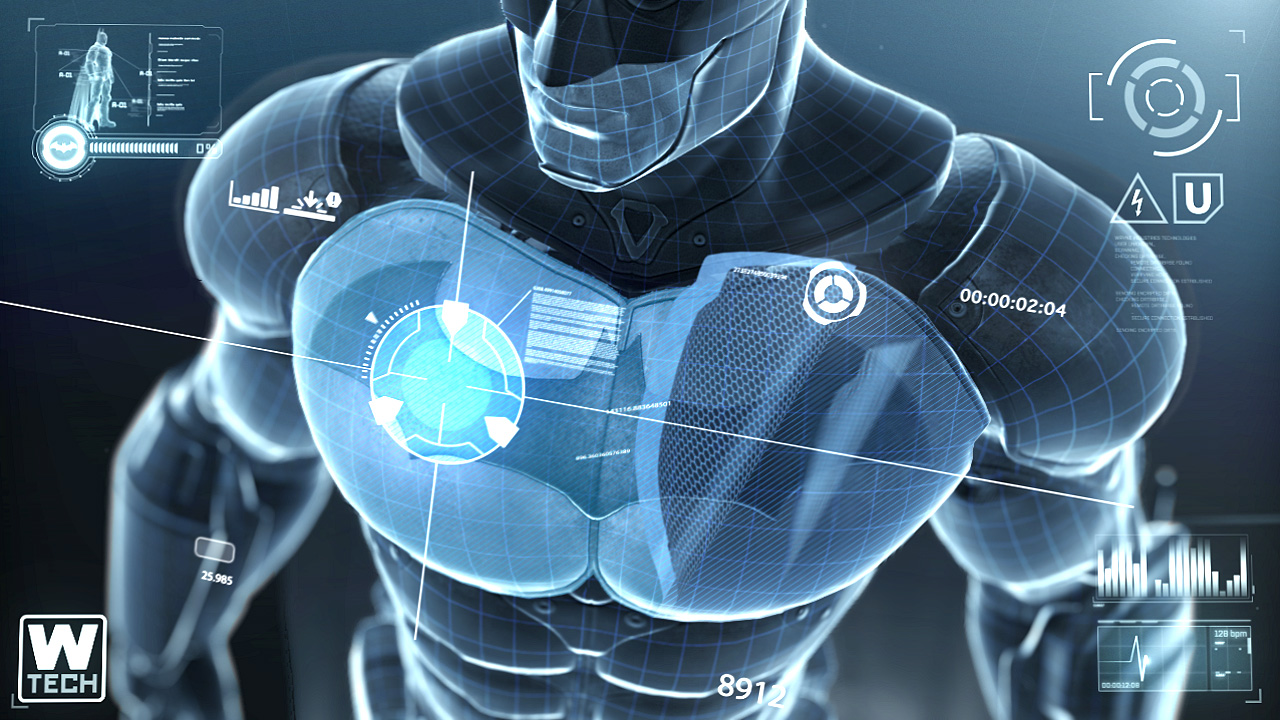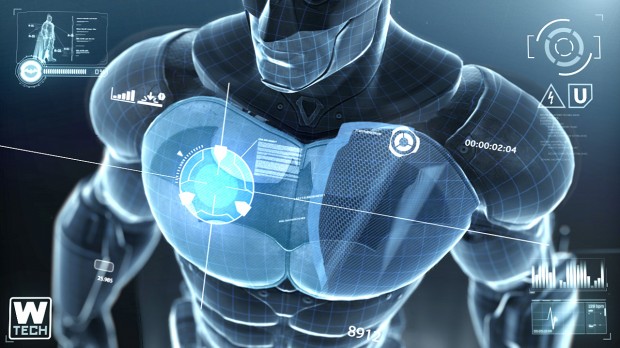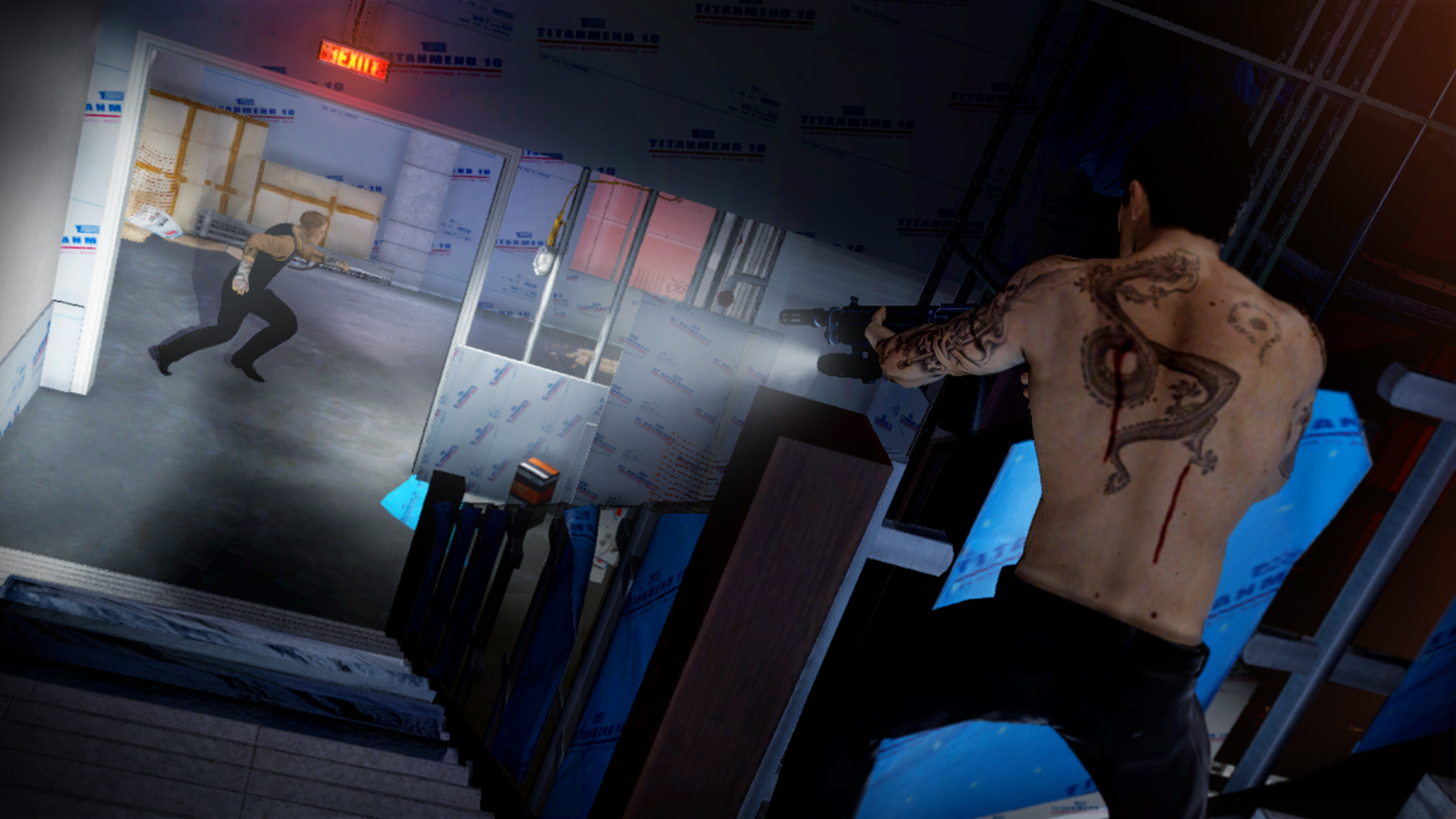BURLINGAME, Calif. – JUNE 5, 2012 – TECMO KOEI America today announced that the new generation of DEAD OR ALIVE combat, DEAD OR ALIVE 5, will be available in stores and online retailers on September 25, 2012. After taking a hiatus, the widely recognized series returns with a new look and feel while retaining the legacy that established the series as a core fighting contender. Created by Team NINJA, DEAD OR ALIVE 5 will be published by TECMO KOEI America for the PlayStation®3 computer entertainment system and Xbox 360® video game and entertainment system from Microsoft. TECMO KOEI is showcasing DEAD OR ALIVE 5 at E3 (South Hall booth #2047) with both in-depth demos and the launch of the exclusive DEAD OR ALIVE 5 tournament series presented in collaboration with the IGN Pro League (IPL).
“Our team is focused on making September 25th a special ‘DOA Day’ for all fans of intense martial arts combat,” said Yosuke Hayashi, Team NINJA leader. “As we approach the finish line for development of DEAD OR ALIVE 5, it’s exciting to see all the signature characters, fighting styles, and destructible fighting stages come together to create a powerful DEAD OR ALIVE experience.”
DEAD OR ALIVE 5 incorporates a variety of martial arts fighting techniques into its distinctive fighting style to create a new generation of intense DEAD OR ALIVE combat. In the game, players will once again take on the roles of the cast of DEAD OR ALIVE fighters in an action-packed brawler set in visually striking locations from around the world. The famed DEAD OR ALIVE hand-to-hand combat returns in DOA5, supported by new 3D stages that incorporate a fresh look and feel. As a fight progresses, the dynamic backdrops will be altered and skilled fighters will be able to utilize the changing environment to their strategic advantage.
The cast of characters for DEAD OR ALIVE 5 includes notables from the DEAD OR ALIVE series and for the first time in the series’ history, new fighters from other fighting titles, namely Virtua Fighter. Joining Virtua Fighter’s Akira Yuki as previously announced, Sarah Bryant was today revealed by TECMO KOEI as the second new cast member from Virtua Fighter to be available at launch.
Kicking off at TECMO KOEI America’s E3 booth (South Hall, Booth #2047) with an exciting competition, the IPL’s DEAD OR ALIVE 5 pro gaming tournament will continue throughout the summer culminating in the crowning of the “I’m a Fighter” world champion shortly before the game’s launch in September. The E3 tournament will qualify the first set of finalists for tournament series to find the ultimate DEAD OR ALIVE 5 master, with each match being streamed on large screens and live broadcast on http://doa.ign.com. Come early for the best viewing spots as crowds are sure to gather!
- Tuesday, June 5th: 1PM: 1st Tournament | 4PM: 2nd Tournament
- Wednesday, June 6th: 12PM: 3rd Tournament | 3PM: 4th Tournament
- Thursday, June 7th: 12PM: Tournament Finals