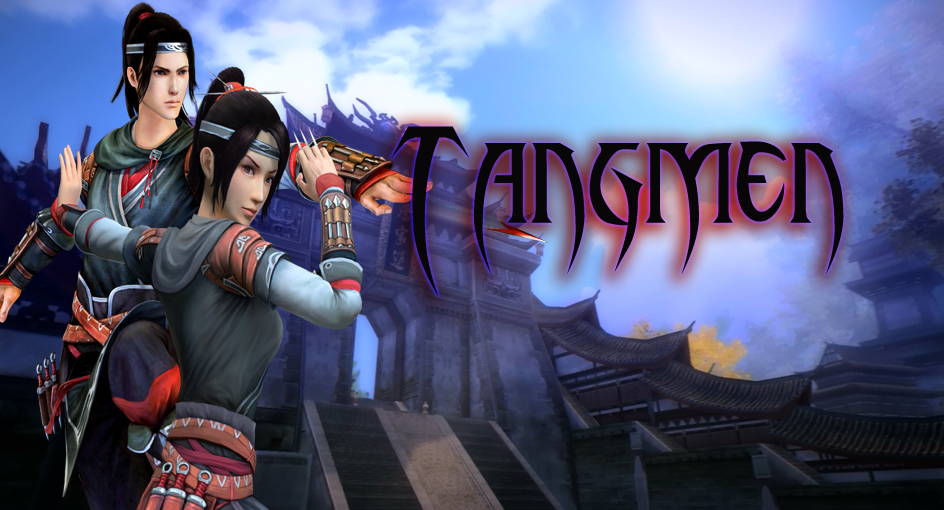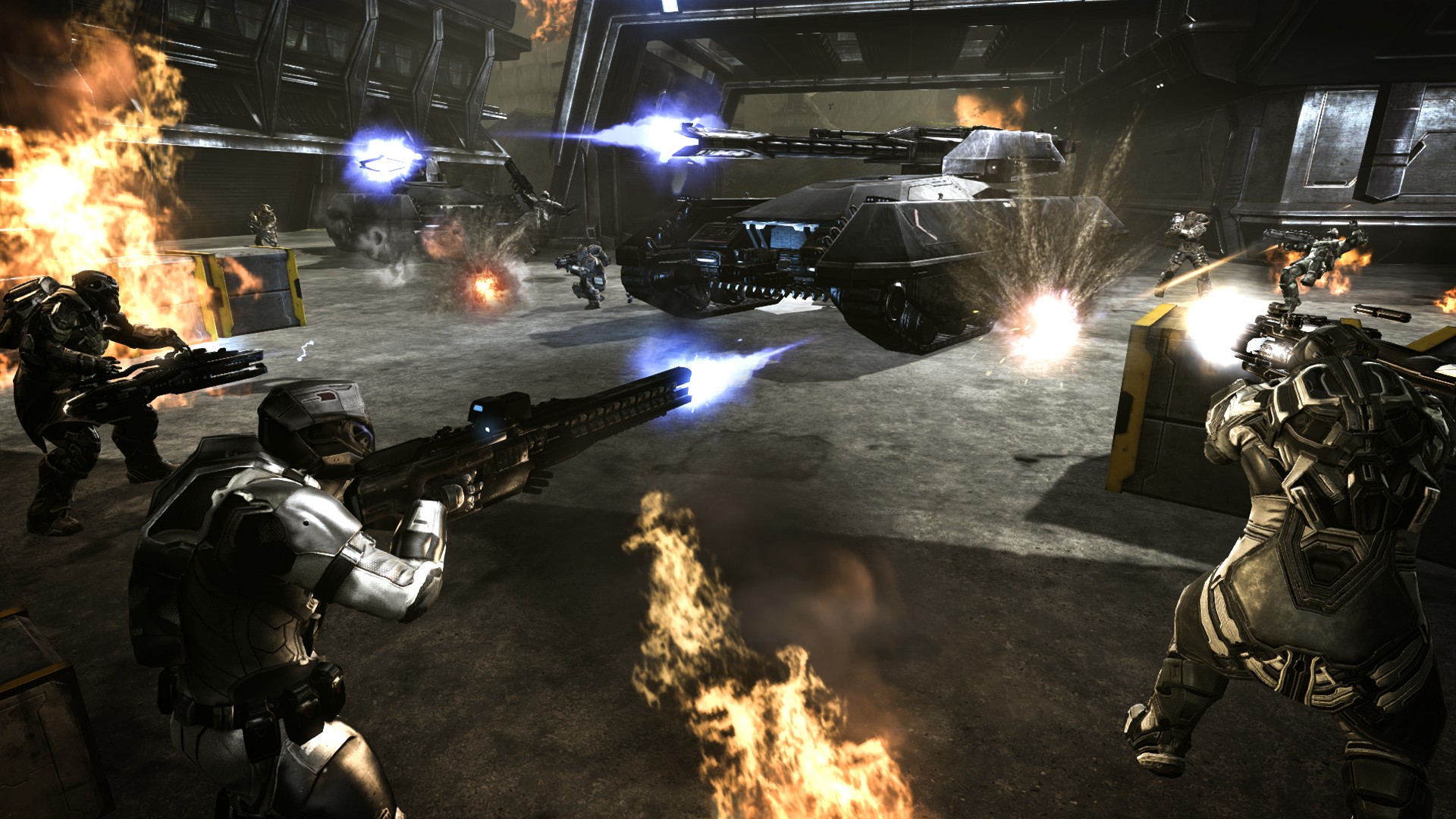SEGA and Gearbox Software have released a new “survivor mode” trailer for their upcoming Aliens: Colonial Marines. Check those corners!
Author - Jerry Paxton
Snail Games has sent out another look into their upcoming Age of Wushu. Today, the developer is showing off the “Tangmen” school of play. The Tangmen are described as a “neutral school” and “masters of assassination”. You can checkout the full rundown of the player school over at their official website.
Tracks downloaded from the Rock Band Music Store are compatible with the award-winning full-band Rock Band 3 experience, as well as the controller-based rhythm-action title, Rock Band Blitz, available now on PlayStation®Network and Xbox LIVE® Arcade!
Rock Band DLC Additions for Xbox 360, PlayStation®3 system and Wii™
On November 27th, Carly Rae Jepsen’s “Call Me Maybe” will come to the Rock BandMusic Store. This upbeat pop track originally appeared on Jepsen’s EP, Curiosity and then later on her smash full length release Kiss, and reached the top of the charts worldwide! The single will be available alongside Marcy Playground’s breakthrough single, “Sex and Candy,” from the band’s self-titled 1997 debut.
Additionally, the controller-based rhythm-action of Rock Band Blitz is now on sale for Xbox LIVE Arcade for a limited time. From now until November 26th, players can pick upRock Band Blitz for 600 Microsoft Points™, 50% off its regular price! Rock Band Blitzcomes bundled with over 20 songs, and works instantly with any of the 3500+ Rock Band songs. Rock Band Blitz’s songs are also immediately compatible and playable in Rock Band 3, where players can experience these hits as a full band, using compatible guitar, microphone, drum, and keyboard peripherals!
Available on Xbox 360, Wii and PlayStation®3 system (November 27th, 2012):
- Carly Rae Jepsen – “Call Me Maybe” O
- Marcy Playground – “Sex and Candy” X
(These tracks will be available in Europe on PlayStation®3 system November 28th)
Price:
$1.99 USD, £.99 UK, €1.49 EU (160 Microsoft Points ™, 200 Wii Points™) per song
$0.99 USD (80 Microsoft Points™, 100 Wii Points™), £0.59 UK, €0.79 EU per song for eligible Pro Guitar/Pro Bass upgrade
*Available on-disc, via download and disc export. Internet connection and export key purchase required. Wii™ Shop Channel has more than 1,500 song tracks available for purchase on the Rock Band platform on-disc, via song import, and download. Not applicable to Nintendo DS™.
Website Links:
For more information, please visit:
NEW YORK — November 21, 2012 — The wilds of Salem: The Crafting MMO can be cold, unforgiving, and treacherous, filled with merciless snakes, vengeful crickets, and the constant threat of other pilgrims. During the holiday season, however, while pilgrims past and present enjoy their Thanksgiving feasts, Paradox Interactive will be providing their players with everything they need to enjoy the holiday weekend in-game.
On November 22, all players with active accounts will receive the “Colonial Relief Package,” which comes with a Dream Catcher inspirational, a deer hide to warm any lean-to or home, corncobs and cornbread, and even every pilgrim’s favorite kind of turkey – a dead turkey. The in-game store will be loaded with other new offers as well, allowing gamers to give thanks in style.
Paradox Interactive will also provide the holiday entertainment for their loyal and hard-working colonists. Salem: The Crafting MMO is a game where just about anything can happen, as evidenced by screenshots provided by the community. In addition, since American football has yet to be invented in Salem, you may instead sit back and watch what happens when a bucket full of angry snakes is mysteriously set loose in Boston in this highlights reel from a recent live stream here: http://youtu.be/cB–jRgZloM
Salem: The Crafting MMO is currently in closed beta. For a chance to visit the New World, please check out the official game site at www.salemthegame.com.
AGOURA HILLS, Calif.– THQ Inc. (NASDAQ: THQI) announced today that it has entered into a forbearance agreement with Wells Fargo Capital Finance, LLC. Under the agreement, Wells Fargo has agreed to forbear from exercising its rights and remedies against THQ and its subsidiaries with respect to previous events of default under its credit facility. The period of the forbearance currently extends to January 15, 2013, during which time Wells Fargo has agreed to make additional loans to the company subject to the terms and conditions of the forbearance agreement.
Additionally, THQ announced that it has entered into exclusive negotiations with a financial sponsor regarding financing alternatives which may result in, among other things, significant and material dilution to shareholders. Information concerning the identity of the sponsor, deal size, structure and/or timing will not be disclosed until such time negotiations have concluded. There can be no assurance these negotiations will result in a transaction.
“We are pleased to have reached an agreement with Wells Fargo. This agreement enables us to continue focusing on bringing our games in development to market,” said Brian Farrell, THQ’s Chairman and Chief Executive Officer. “Meanwhile, we are evaluating financial alternatives that will transition the company into its next phase.”
THQ also announced today the resignation of Paul Pucino, Executive Vice President and Chief Financial Officer. The Company is evaluating its alternatives with respect to the Chief Financial Officer role, and has retained FTI Consulting to assist its finance and accounting team.
“We would like to thank Paul for his significant contributions over the past four years and wish him well in his future endeavors,” commented Farrell.
Snail Games has released a look into their upcoming Age of Wushu, detailing the player school known as the “Beggars”. These fighters use a variety of fighting styles – including “drunken”, which should be a blast to watch. Checkout their full look at the class over at their official website.
CARLBAD, Calif. –Nov. 20, 2012 – Razer™, the world leader in high-performance gaming hardware, announced that its immensely popular DeathAdder mouse is upgraded and set for launch.
Originally released in 2006, the Razer DeathAdder has become legendary for its combination of ergonomics and precision. It remains the world’s best-selling gaming mouse, used by countless pro gamers in the circuit as their preferred weapon of annihilation.
The new Razer DeathAdder’s optical sensor was upgraded from 3.5G to a cutting-edge 4G infrared sensor with improved performance and precision. It is the world’s most powerful optical sensor, achieving up to 6400 dpi resolution without sacrificing the natural tracking feel of an optical sensor or yielding the robotic sensation of a comparable laser option.
The iconic right-handed ergonomic shape that gamers have come to love in the DeathAdder has been retained; however, it has been further enhanced with built-in textured rubber side grips for better mouse control and grip.
Like its predecessor, the new Razer DeathAdder will feature Synapse 2.0 support for effortless synching of settings and profiles automatically with the cloud. Razer Synapse 2.0 is an innovative proprietary software that intuitively functions as the Razer DeathAdder’s brain – automatically syncing the gaming mouse to a remote server to download driver and firmware updates, as well as save individual game settings.
“We didn’t want to fix anything that wasn’t broken,” said Robert “RazerGuy” Krakoff, president of Razer USA. “We focused instead on enhancing and optimizing the proven merits of the Razer DeathAdder, utilizing next generation technologies and further ergonomics tweaks to make a perfect gaming mouse even better.”
About the New Razer DeathAdder
The Razer DeathAdder was released in 2006 and is still to-date the world’s best-selling gaming mouse, used by countless pro gamers in the circuit as their de facto gaming mouse. The new DeathAdder iteration focuses on improving power, performance and control through hardware tweaks and software upgrades.
Fremont, Calif. – November 20, 2012 – AOC, worldwide leader in monitor display technology, announces the retail availability of the i2367fh, a virtually borderless 23-inch monitor that is perfect for both workstations and gaming setups. The display’s Advanced High-Performance In-Plane Switching (IPS) technology and 50,000,000:1 dynamic contrast ratio provide enhanced picture quality, higher definition, better color accuracy and greater light transmission. Blu-ray players, game consoles and other devices connect effortlessly through the integrated HDMI port, and the built-in speakers eliminate the need for external audio.
The 23-inch IPS display has a 2mm bezel that gives the monitor a sleek, borderless appearance. The monitor’s artistic design also features a metallic hook-shaped stand that allows for two different setup modes of viewing – as a photo frame style without a base or a standard function stand. The AOC i2367fh is available now for $199 at B & H Photo and Amazon.com.
“The i2367fh, part of our AOC 67 series, combines smart technology with style,” said AOC North America Marketing Manager Chris Brown. “This monitor provides performance, affordability and design like no other display on the market today.”
The ENERGY STAR i2367fh combines impressive display technology with energy-efficiency. The WLED backlit panel consumes 50 percent less energy than CCFL backlit monitors and contains no Mercury. The monitor’s e-Saver feature and off timer function also help to reduce power consumption.
The i2367fh supports Full HD 1920×1080 resolution and can display 16.7 million colors. The monitor also offers ultra-fast performance with a 5ms response time that prevents pixels from blurring, streaking or ghosting. The Windows 7 compatible monitor allows for optimal productivity with its included Screen + Software, which can split the screen in up to four different viewing panes.
Specifications
• Full HD 1920×1080 resolution
• 50,000,000:1 dynamic contrast ratio
• 5ms response time
• TFT Active Matrix LCD
• Hg free WLED Backlight for ultra-low power consumption
• FRC 8-bit panel that supports 16.7 million colors
• VGA and HDMI with HDCP digital inputs
• Two 2-Watt built-in speakers
• Detachable, multi-purpose stand
• User friendly OSD menu with 16 languages
• Microsoft Windows 7 compatible