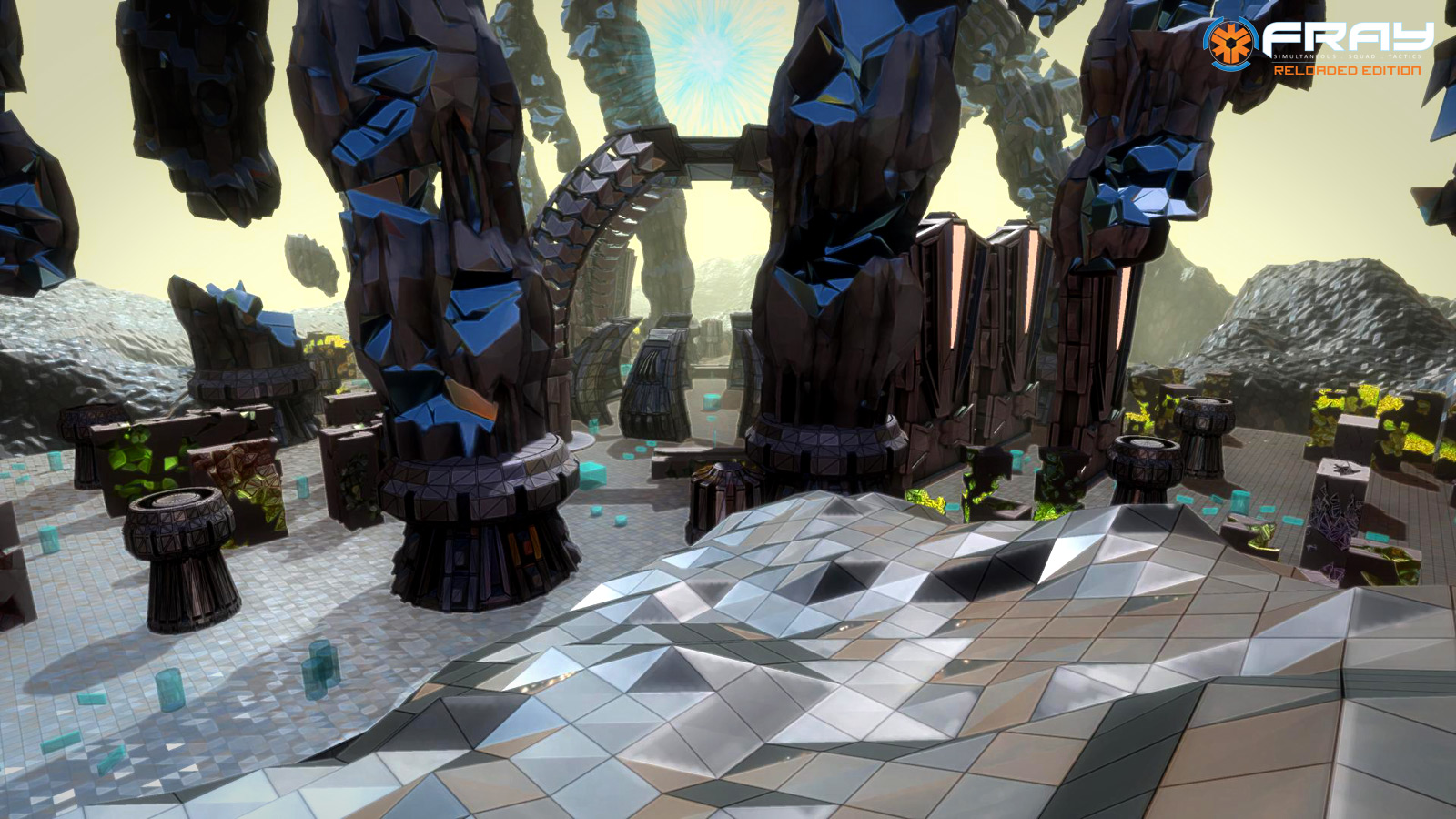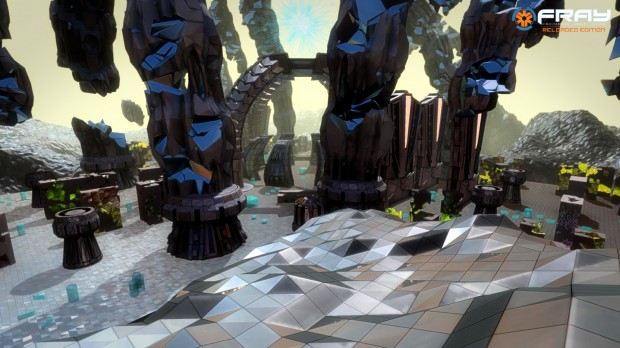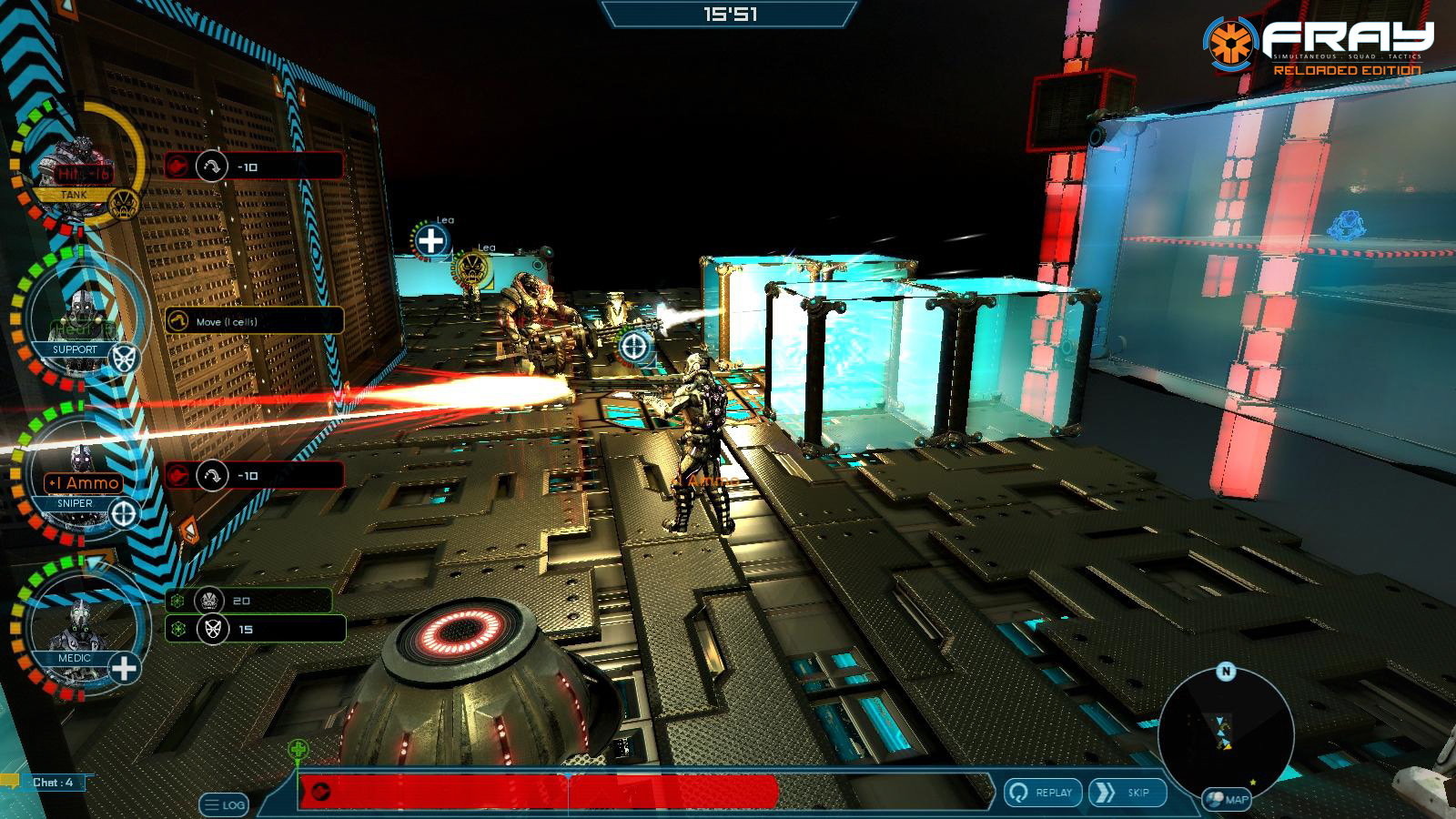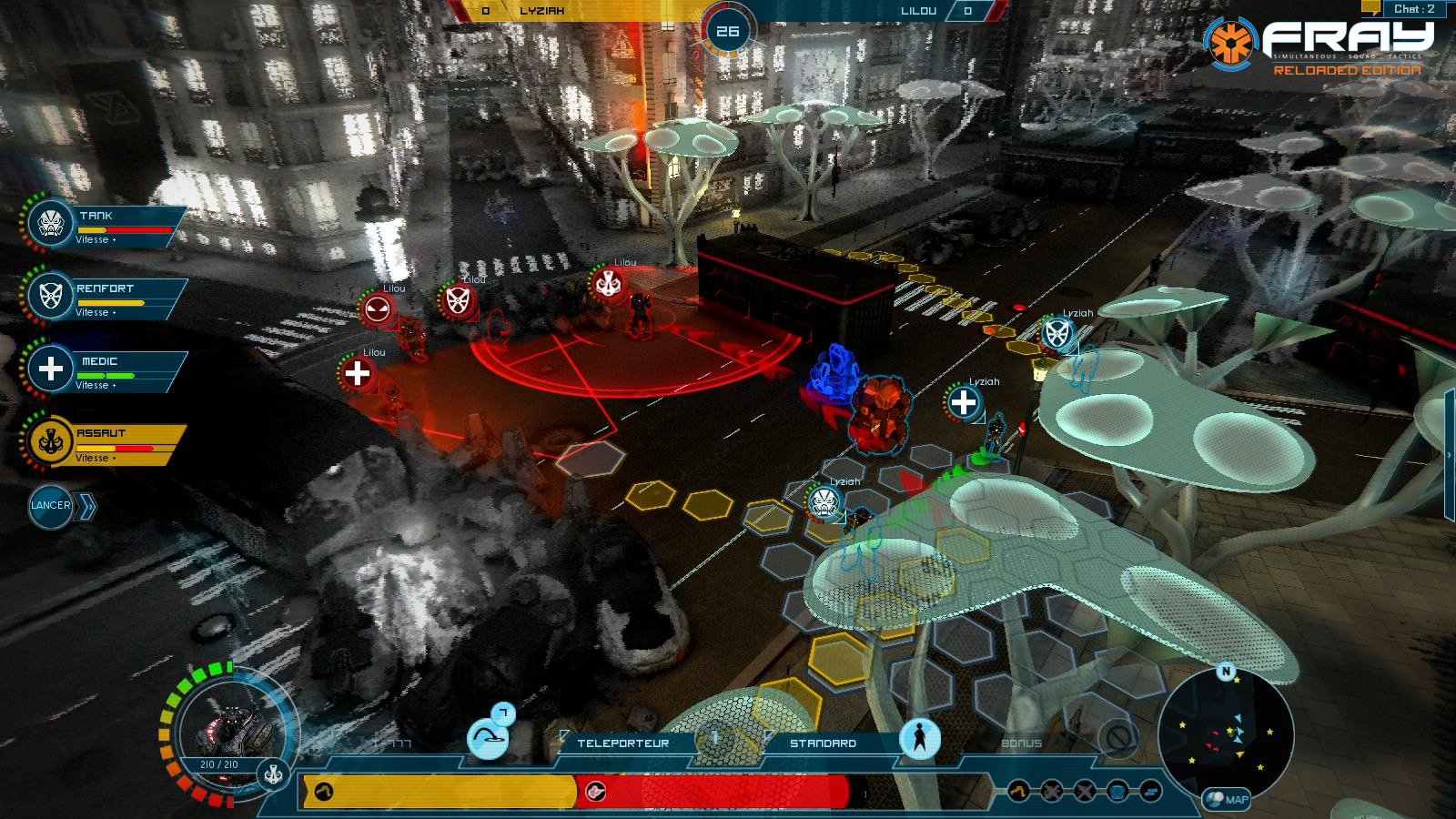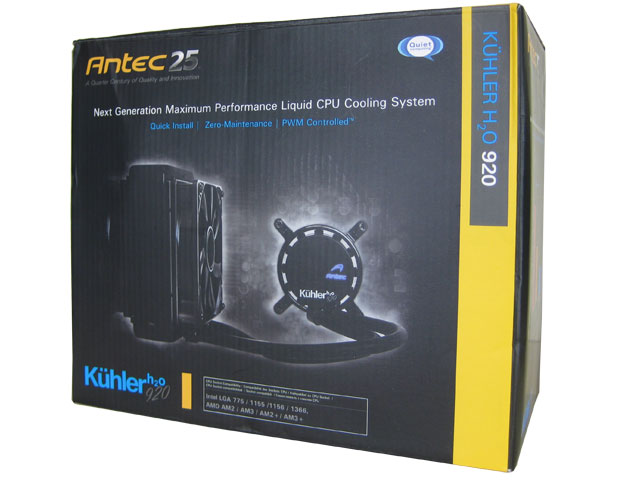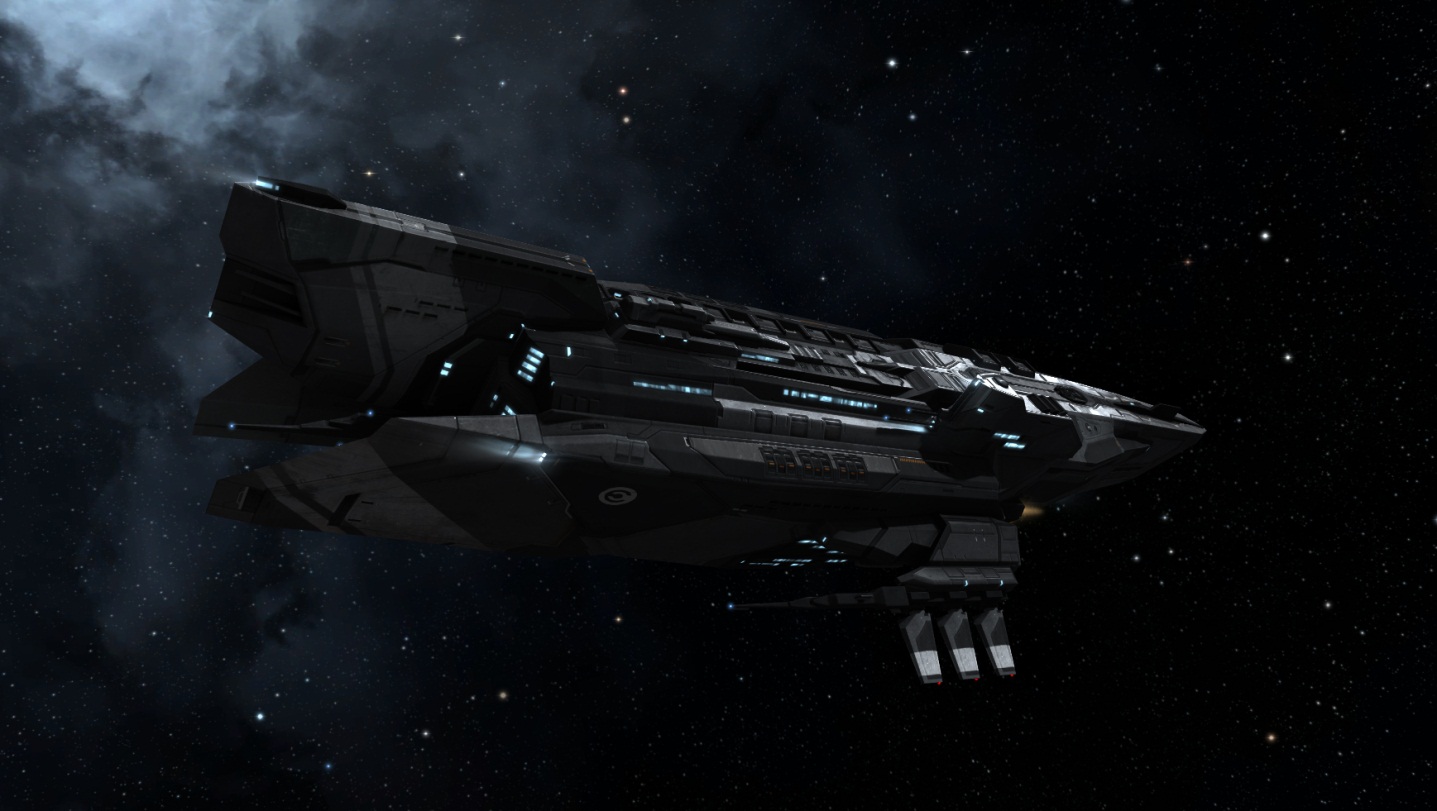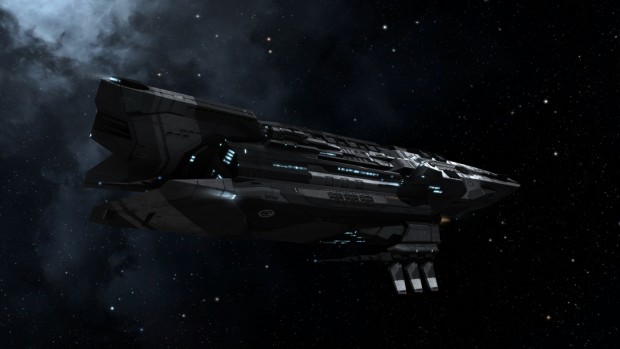We decided to upgrade one of our gaming rigs to a newer LGA 1366 chipset, Intel i7-3770K processor and, as one would expect, encountered some issues while trying to overclock it with the stock CPU cooler. The Ivy Bridge chips are running much hotter than the previous Sandy Bridge CPUs and we knew that the OEM heatsink would not be enough if we wanted to boost the power up some. We turned to an Antec solution, their Kuhler H20 920 all-in-one CPU liquid cooler. With a large, self-enclosed radiator and two 120mm fans, we had high hopes that the cooler would allow us to boost the CPUs performance without burning a hole through our floor, thermite-style.
The Kuhler H20 920 is compatible with a large array of Intel and AMD CPU sockets – even the Intel LGA 2011. So, we began the installation process and crossed our fingers. In the past, we have been left with sore digits after installing CPU coolers, so we were hopeful this would not happen with this model. Thankfully, the installation procedure was very straight forward. The retention ring and backplate were very easy to install and the pump and cooler installed without issue. The cables connecting the whole thing are a flexible rubber instead of corrugated plastic like some other units. Antec’s rubber cabling allows for a greater flexibility in placing the unit into your PC chassis.
One interesting thing about the Kuhler H20 920 is that you hook it up to one of your motherboard’s USB connections in order to use the Chill Control V software package. This software utility allows users to monitor and control their CPU coolers as well as do interesting things like change the color of the unit’s LED to whatever you like. Unlike other cooler control suites, Chill Control V should be commended for its low overhead. Chill Control V even monitors the sound level of your cooler. Speaking of which, the Kuhler H20 920 is pretty normal in that area, sounding a lot like Corsair’s H70 all-in-one liquid cooler. However, when set to its lowest fan speed setting, the cooler is very quiet (wouldn’t recommend this for high-end gaming).
After getting it all put back together and online, you can install Antec’s software control suite if you like (it is not a necessity). Some prefer to manually control their fans or rely on fan control units – but for our purposes, we decided to use Antec’s software for our fan control. Additionally, we used EVGA Frostbite Thermal Grease on our heatsinks. To actually test the CPU, we used Prime95 and RealTemp, running the PC under the test conditions until temperatures leveled off.
Test Rig
- Intel i7-3770K CPU
- ASUS Sabertooth Z77 Motherboard
- 16GB Corsair Vengeance RAM
- CM Storm Sniper Black Chassis
Results
Stock CPU – OEM Heatsink (3.5 GHz)
Stock CPU – Kuhler H20 920 (3.5 GHz)
Overclocked CPU – Kuhler H20 920 (4.2 GHz)
There is no doubt that the Kuhler H20 920 is keeping this CPU very cool. Even when slightly OC’d, the temperature never reached dangerous levels – even running cooler than the stock CPU settings with the OEM heatsink under load. I have no doubt that I could push the OC up a bit more without too much trouble. While it is never recommended to reach, the Tj. Max (max temperature) for the i7-3770K is 105C. Running under load (at 4.2GHz) at a temperature of 62c, we definitely have some headroom left before maxing it out.
Conclusions
Overall, the Antec Kuhler H20 920 all-in-one CPU liquid cooler has performed very well in keeping what has come to be known as a hotter-running processor cool. With average noise levels, smooth installation process, easy-to-use control software, and good performance I can easily recommend it to users wanting to cool their CPUs down. The Antec Kuhler H20 920 is available now at their official website.
*It should be noted that Antec has just released a newer model of this CPU cooler called the Kuhler H20 920 v4. We will work on reviewing that model when it is in stock.
Official Features
- CPU Socket Compatibility:
– Intel LGA 2011/ 1155 / 1156 / 1366
– AMD AM2 / AM3 / AM2+ / AM3+ / FM1
- Included software provides essential tools to control and monitor the KÜHLER H₂O 920
- Non-corrugated easy-bend tubes for maximum flexibility in radiator positioning
- Pulse Width Modulation (PWM) radiator fans generate the quietest high performance cooling
- Customizable RGB LED creates brilliant illumination
- Cooling Liquid – Safe, environmentally-friendly, anti-corrosive
- Fan Speed: 700 – 2400 RPM (PWM controlled)
- Tubing Length: 13.0″ / 330 mm
- Radiator Dimensions:
– 5.6″ (H) x 4.7″ (W) x 1.9″ (D) /
– 151 mm (H) x 120 mm (W) x 49 mm (D)
- Fan Dimensions:
– 4.7″ x 1.0″ / 120 mm x 25 mm
- Air Flow:
– 110.0 CFM
- Noise Level:
– 43 dBA
- Cold Plate + Pump Height:
– 1.1″ / 29 mm
- Net weight:
– 2.4 lbs / 1.1 kg
- Gross weight:
– 3.5 lbs / 1.6 kg
- AQ3 – Antec Quality 3 year limited warranty on parts and labor
Images