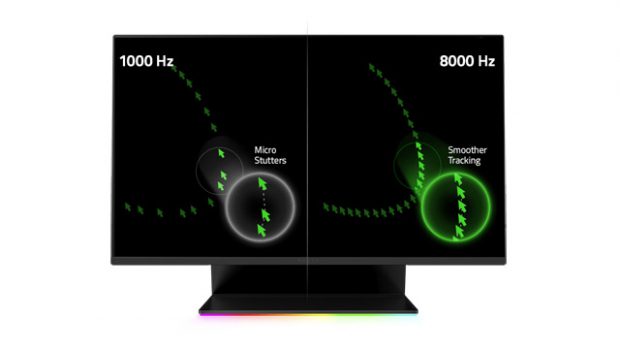For the longest time, the gaming mouse wars were mainly fought with weapons called counts per inch (CPI) or dots per inch (DPI). Capabilities of the gaming mouse’s sensor were King and taking a close backseat were things like the mouse’s number of buttons and programmability. It would seem as though a new metric has entered the arena – polling rate. Now, polling rate is nothing new for gaming mice. For the longest time, this rate has been limited to their “UltraPolling” 1000 Hz. This means that for every second of time that passes, the mouse as been pinged 1,000 times for its current position as read by the its sensor.
Razer has recently released its Razer Viper 8KHz gaming mouse. The Razer Viper 8KHz features a polling rate of 8,000 times per second (marketed as “HyperPolling”)! And, before you think that its the same old Viper mouse from the past, it has also included the following, additional features:
- Razer™ 8000Hz HyperPolling Technology 8x faster than other leading gaming mice
- Razer™ Focus+ 20K DPI Optical Sensor fine-tuned for pixel-perfect aim
- 2nd-gen Razer™ Optical Mouse Switch zero risk of misclicks
- 71g lightweight design swift, effortless control
- Advanced On-board Memory personalized settings wherever you go
- 100% PTFE Mouse Feet the fastest flicks with near-zero resistance
The optical mouse switches, much like Razer’s optical keyboard key switches, are game changers. They provide not only the quick actuation of a mechanical key but also the accuracy and speed of optical sensors. Of course, dots per inch still counts for something and the Razer Viper 8KHz also features a 20,000 DPI optical sensor. The PTFE feet on the Razer Viper 8KHz are very good, allowing the Viper 8KHz to glide with as little friction as possible over most mousing surfaces.
The Razer Viper 8KHz is fully integrated and supported by Razer’s Synapse software suite, and is very programmable. You can even set your lift-off distance to 1, 2, or 3 millimeters. The lift-off distance is the distance at which your mouse is from the mousing surface before it stops reporting movement. Also, thanks to the mouse’s Focus+ optical sensor, it is self-calibrating to the surface it’s scanning, this way your lift-off distance remains constant over any surface.
In terms of its physical design, its extremely similar to the Razer Viper. It has 8 programmable buttons, rubber coasted grip pads on the sides, and a braided cord coming from the front of the mouse. One thing to note about this cord, however, is that is is noticeably thicker and more rigid than standard ones are. This is because of the increased HyperPolling technology. This does make wielding the Viper 8KHz slightly more clumsy than Razer’s UltraPolling mice. The more rigid cable doesn’t flex nearly as easily as older Razer cords do. On the bottom of the Viper 8KHz, you’ll find a button to toggle through the 5 onboard memory profiles that the mouse is capable of storing.
Does 8KHz polling rate matter?
There are a couple big caveats when it comes to this new HyperPolling technology, and that is your display and your gaming rig. You see, HyperPolling is really only noticed when you have a gaming rig with a 144Hz or higher display. This is because the display itself can only update so many times per second. For displays that update under 144 times per second (or 144 Hz), you are not going to notice the increased polling. If you do have a 144Hz+ gaming display, you will notice a visually smoother gaming experience when moving your mouse about. Additionally, your system needs to be beefy enough to pump out some serious FPS performance – otherwise you will not be taking much advantage of the HyperPolling feature.
For eSports players, it should be beneficial, but I doubt it is going to increase their performance a huge amount. In my play sessions, I didn’t find that HyperPolling made me my score go up very much, but it was definitely a lot more pleasant to look at with less jumpy motion. While I don’t think this is the next big thing specifically for eSports, I do think that the feature is the next logical step in gaming mice as the PC gaming populace starts upgrading to higher refresh rate displays and playing on beefier PCs. We want our games to not only look good but also play well. HyperPolling is a definite plus to the user experience. If you do not meet the criteria needed to fully utilize the HyperPolling, you can be assured that the Razer Synapse software will allow you to reduce the polling rate! You can set the polling rate to 125, 500, 1,000, 2,000 or 4,000 Hz.
Overall
Overall, the Razer Viper 8KHz takes the excellent, ambidextrous Viper design to the next level with second generation optical switches, 8KHz polling, and a Focus+ optical sensor. However, if you do not have a system capable of putting out high FPS or a display capable of performing at 240Hz+, you might not need those features and instead opt for a mouse more suited to your individual needs. In contrast, if you have a good PC gaming rig and high refresh rate display, you will be pleased with the enhanced gaming experience provided by the Viper 8KHz’s HyperPolling.

![Viper-8KHz-[2020]-SG-Studio-(2)-(1) | GamingShogun](https://gamingshogun.com/wp-content/uploads/2021/02/Viper-8KHz-2020-SG-Studio-2-1-1070x578.jpg)