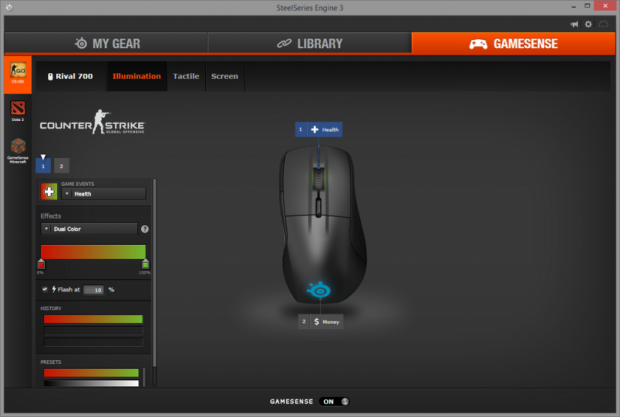I love testing gaming gear and, in some way, for one of the strangest reasons: No one else in my house likes gaming gear. If I give them a headset designed for hours of comfort, maximum sound quality, and perfect voice capturing – they use speakers. If I hand them a keyboard with 5 memory keys, special ergonomic shape, and ghosting prevention they use it like it was a simple $10 keyboard from Budget Depot. So, I always consider it a challenge to see if I can get the others to like and use a product I bring home. I kept this in mind when putting the SteelSeries Rival 500 MOBA/MMO Optical Gaming Mouse through the paces.
Hands On:
When it comes to SteelSeries, we are talking about one of the most well-known and respected names in gaming gear to ever hit the market. People sometimes complain that with certain companies you are paying for a name or a logo but SteelSeries has yet to be one of those kinds of peripheral-makers. There products have been used by professional gamers and eSport teams for years and have a history of durability to go with reliable performance. A SteelSeries headset for the Xbox was one of the first headsets I reviewed over five years ago for GamingShogun.com and I still have that headset hooked up to one of my Xbox 360 consoles. So I’m not spouting corporate babble, here, just personal experience.
Most gaming mice start to have problems with buttons getting in the way of everyday use to the point where a lot of people will have two mice hooked up to their rig or an easy switch out port to go between program heavy gaming to not accidentally clicking on a button with normal typing. This can especially become a problem when you get over ten programmable buttons, they just wind up getting in the way or messing up ergonomics by bristling off the mouse. So first things first you can use this mouse without hitting a bunch of unnecessary function button if you are thumb heavy or palm heavy, the pad of your thumb has a nice ergonomic rest right in the middle of the buttons with sliding it up, down or back to hit buttons and the palm rest area is clear right up to the left/right buttons. If you are thumb and pinky heavy on the mouse (some of us are) the pinky is completely clear so a thumb/palm/pinky lock on the mouse allows you to access all the buttons without losing your grip, all this with 15 programmables. This mouse is designed specifically to avoid missclicks in any use and it works.
The most exceptional way it is designed to avoid miss-clicks is both inspired and simple, they created an on/off switch on the bottom of the mouse to turn off the buttons under the thumb to create a normal ergonomic thumb rest. Being able to slide a switch to turn off buttons and turn them on? It’s so straight forward that I would love to see on future models one more switch that can turn off all extra buttons to make it a normal mouse for everyday use! This mouse immediately shot to the top of the gaming mice in my house with that so that in case a family member got on my rig for some reason (how dare they!) they feel more comfortable with the mouse right away.
So having solidly pointed out how gamers and non-gamers in the house will be able to work with the SteelSeries Rival 500 and not hit buttons the next point is what if you want to. Most surround your thumb with a few located on the sides of the left and right button. The general idea is that your thumb will be most free during action yet at the same time you don’t want a pad full off little buttons that are hard to tell one from the other. So the buttons are all different shapes and sizes with most being around the thumb and some being able to be shut off if not needed.
Internally, the SteelSeries Rival 500 has a butt-kicking PixArt PMW3360 Optical Sensor with a 1:1 tracking accuracy. If you don’t know what that babble means then just stick to the fact it is “butt-kicking” and you should be fine.
As for software and hardware interactions the mouse includes the SteelSeries Engine 3 that provides everything from tactical alerts and button assignments to changing the color of your illuminations. The GameSense software makes it so that you can get custom lighting, vibration and duration effects from such things as stuns and health damage it does zero recoil on your tracking.
Last Click, In My Hand:
After years of reviewing gaming mice the SteelSeries Rival 500 is the first one that after trying it out, Mrs. Ripper requested to be her new gaming rig mouse. In my household, that is a stamp of approval which I have been trying to achieve for years. Knowing the quality of SteelSeries I know it will be a mouse in our house for years to come too. Do yourself a favor and pick up the SteelSeries Rival 500 for all your computing and gaming needs.
SteelSeries Rival 500 Optical Gaming Mouse Review Score:
[mks_icon icon=”fa-star” color=”#eded00″ type=”fa”][mks_icon icon=”fa-star” color=”#eded00″ type=”fa”][mks_icon icon=”fa-star” color=”#eded00″ type=”fa”][mks_icon icon=”fa-star” color=”#eded00″ type=”fa”][mks_icon icon=”fa-star” color=”#eded00″ type=”fa”] (5 out of 5)