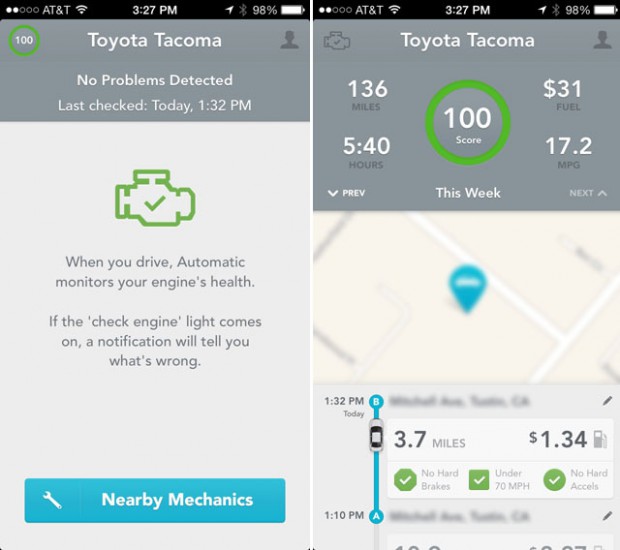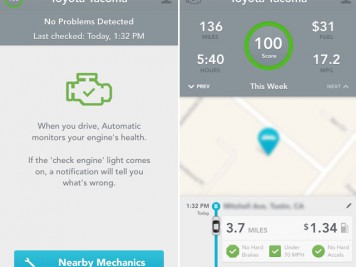Automatic Labs has released their high-tech driving assistance system called, simply, “Automatic”. This system allows drivers to track their fuel economy, driving habits, and even diagnose problems when your check engine light comes on. We got a chance to review the system over the course of several weeks and were very impressed at the results.
Automatic is a two-part system. The first part consists of the Automatic app, available on both iOS and Android, and acts as the interface with which the user controls and receives information. The second part is the “Automatic Link”, a small, white Bluetooth dongle that plugs directly into your car’s OBD-II data port. Most cars made since 1996 have this data port located somewhere under the driver side dashboard. On my Toyota Tacoma, it was very easy to find. Setting up the Automatic system wasn’t the smoothest thing for me, mainly because I didn’t initially follow the instructions. Just be patient and follow the setup instructions exactly. DO NOT plug the Automatic Link into your OBD-II port before fully reading the included instructions. Once activated, the Automatic app begins tracking your driving information. If you don’t follow the instructions, you’re gonna have a bad time….
The Automatic app’s main interface shows a map of where you currently are located and the routes of your past journeys. It also monitors and displays how many times you hit the brakes too hard, went over 70MPH, or accelerated too fast. This all factors into the calculation of your vehicle’s fuel economy, which the Automatic app breaks down on a per trip level. Heading for a job interview or to the grocery store? Now you can find out exactly how much gas you “spent” in each excursion. The system is remarkably accurate, and I am not sure if this information is calculated on your smart phone or in the Automatic Link itself – either way, it is very cool.
Another important feature of the Automatic system is that, when your check engine light comes on, you will actually be able to see which sensors have tripped. I love this as there are so many unscrupulous mechanic shops out there, knowing what is going on with your vehicle prior to being taken in for service will help you make more informed decisions on what services you want to pay for.
The final, and potentially life saving feature of Automatic is its automatic crash detection. In the event of a crash, the system will play a loud audible tone. You have 30 seconds to hit the disable button on the Automatic app. If you do not (or cannot) do so, the system will contact the Automatic emergency call center. This call center will then call your cellphone number to confirm that you need assistance. If so, they will stay on the line with you as they get emergency services routed to your location. The service can also call your loved ones to let them know what happened.
Overall, the Automatic driving assistance system is a very cool piece of tech that provides a lot of information to the driver. The system retails for $99.95, but is a one-time charge and requires no subscription for continued usage. Also, if you have more than one vehicle, you can use the Automatic system in each, simply by performing the setup on them and taking the Automatic Link with you every time you drive each one.
[easyreview title=”Automatic Driving Assistance System Review Score” cat1title=”Overall Score (out of 5)” cat1detail=”” cat1rating=”5″ ]
[button target=”_blank” style=”” link=”http://gamingshogun.com/gamingshogun-rating-system/”]Learn About Our Rating System[/button]