Bigfoot Networks has always held a certain place of mystery in my brain. I never truly thought that their line of ‘Killer’ NICs would be capable of living up to the hype surrounding them. In an age where just about everything has a ‘*PU’ of its own (CPU, GPU, SPU…) now we have to worry about an ‘NPU’ (Network Processing Unit). ‘Just perfect’, I thought. Finally, I got the chance to play with their flagship NIC, the ‘M1’, and have been thoroughly and excitedly wrong about my previous misgivings. This review should shed a bit more light on my change of heart.
Tech Specs: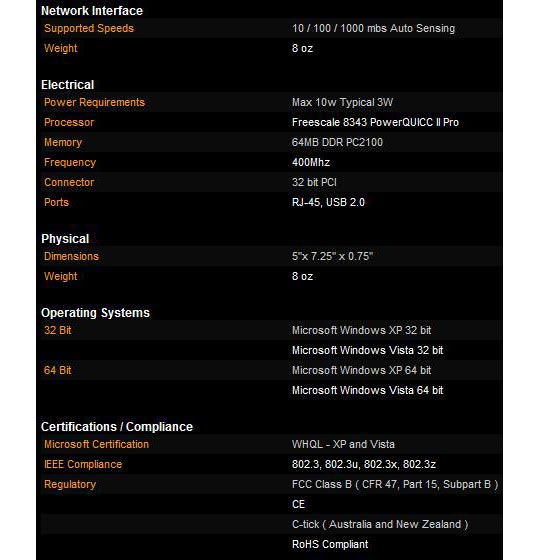
Design:
The M1 is almost identical to its ‘little’ brother, the K1, with the biggest exception being the M1’s very cool K-shaped heatsink. The thing looks like some sort of ninja weapon. Thankfully, the heatsink is fully-secured to the board so those of you with an inkling to throw it at deserving individuals will be denied from doing so. On the back of the Killer M1, you will find the standard LAN port as well as a USB port. Yup, you heard right, there is a USB port on the NIC. Why? Well one of the coolest features of the Killer M1 is its use of FNA applications.
FNA Applications:
FNA stands for ‘Flexible Network Architecture’ and represents a novel idea in network interface cards. Essentially, the Killer M1 is a small Linux-driven computer inside your computer. This small computer acts as a gateway from your PC to the network sure but with ‘FNApps’, as they are called, you can put this small computer to work handling various tasks without taxing your system’s standard hardware. Unfortunately, there are not too many FNApps out yet, but we hope this will change. Thankfully, what FNApps do exist are pretty cool. For instance, the FNA Torrent application allows you to download torrent streams onto a USB drive (attached to the port on the NIC). FNA Voice is a hardware-accelerated voice streaming program and FNA Firewall is, well, a firewall app. Using the Killer M1 as a firewall is an extremely smart idea as it can detect and deny attacks before they reach your PC’s bus.
Installation:
Physically installing the Killer M1 is simple, being really no different than any other PC card. Simply insert it in a PCI slot and boot up your PC. Install the software and you will be good to go. It is that easy and we must applaud Bigfoot Networks for such a simple, yet functional set of configuration programs. Handling the FNApps is equally simple, and adds a ton of value to this card, especially for those of your who like to use torrent programs while gaming. The following is a screen capture from the main Killer Configuration app. As you can see, it is a strictly no-frills piece of software that does not confuse or barrage you with needless information. This is indicative of all the FNApps’ software as well. They have really kept things simple and efficient for the best user experience possible.
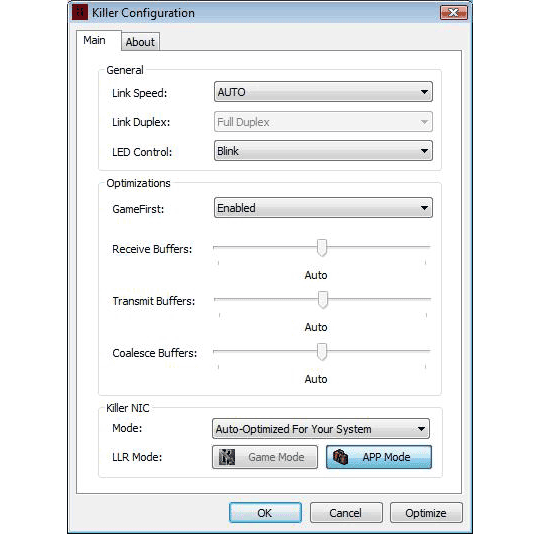
Technology:
The Killer M1 NIC takes control of the Windows network stack and increases the speed at which the NIC looks at incoming UDP (User Datagram Protocol) packets which, incidentally, is what most high-performance online games use. This is opposed to TCP (Transmission Control Protocol) packets which require acknowledgement packets to be sent back to the sender and a lot more overhead in general. In that respect, using the Killer M1 won’t make too much of a difference when sending and receiving TCP packets, as the algoritm for doing so is set in stone. With UDP applications and games you will definitely notice an improvement as the NIC offloads this processing from your PC’s CPU to its own 400mhz processor. This amount of processing power on the card is what enables it to not only mind your network, but also run its FNApps.
Performance:
Bigfoot Networks touts that the Killer M1 will not only improve network ping, but should also increase my graphical frames per second as it takes on the responsibilities of the Windows network stack, freeing up the CPU to focus on the game at hand. They tout that in Age of Conan, tests have shown frames per second values to increase by up to 20fps. Also regarding Age of Conan, they claim ping improvements of up to 20ms. We thought we would focus our tests on this MMO from Funcom. Our test rig runs an AMD 6000+ 3.0Ghz Dual Core CPU with an Nvidia GTX 280 video card (stock clocking). Also on the test machine is 4GB of DDR2 800 RAM.
Our first run of the MMO without the Killer NIC installed (using the onboard Gigabit NIC) gave us an FPS rating of 38 and an average ping of 162ms. We then moved over to the Killer NIC instead of the onboard network adapter. This yielded us a frames per second rating of 45 and an average ping of 149ms. This represents an increase of 7 FPS and a decrease in ping of 13ms. Not an altogether stellar increase in visual performance but a respectable decrease in ping, especially in the fairly busy game-city of Tarantia.
Our our second run of the game, we moved over to an emptier zone on our server – the Lacheish Plains. This time, we rated values of 44 FPS and 159ms using the onboard NIC. With the Killer NIC, we received ratings of 57fps and 144ms. This is an increase of 13 FPS and a decrease of 15ms, a much better result
These two tests constitute an average ping decrease of 14ms and an average increase of 10 FPS in performance. To us, this test represents a success on the part of the Killer M1 NIC to provide a benefit to game performance, both on the graphical and network levels. 
Conclusion:
Bigfoot Networks’ Killer M1 network interface card provides a noticeable improvement in game performance, both from the standpoint of visual frames per second as well as lower amount of network ping. This fact, coupled with the promise and convenience of FNA applications and the added security of the NIC acting as a firewall makes it the perfect fit for that dedicated-gaming PC. Its price tag is hefty at $249 in most retail outlets, but if you can afford it we highly recommend it. We found it on sale at several web-based outlets for $209, so look sharp!




