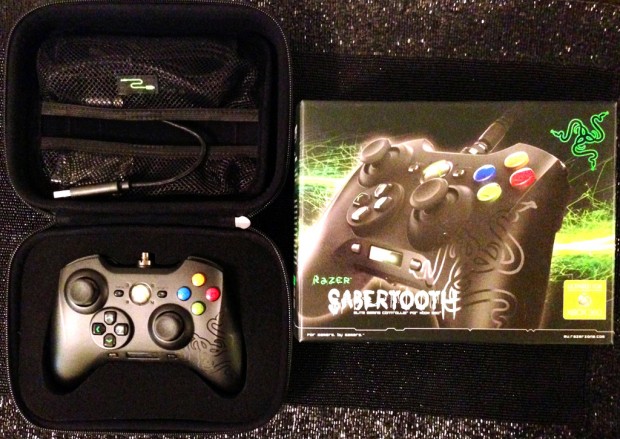Under a non-disclosure agreement and strict embargo date, it was delivered at our doorstep… So secret that no other member of GamingShogun.com’s writing staff knew of its existence, it was reviewed… Thanks to some premature, embargo-breaking websites in the UK (you know who you are), I can finally let loose our review of Razer’s new Sabertooth Elite Gaming Controller for the Xbox 360 – ahead of schedule!
The Sabertooth exudes positive build quality…
Opening the Razer Sabertooth, the box contained two objects – the instruction booklet and a very well-made, zip-up carrying case. As nice as this case is, it is missing a handle, which I hope they add to future releases. It would make the controller all that more portable. Once opened, I discovered that on one side of the case, in a form-fitted foam piece, was the Sabertooth controller. On the other side of the case are two net pouches containing the braided cable and analog stick caps. Upon visual inspection, the controller appeared very solid. Upon the first time I held it in my hands, I knew it was. The Sabertooth exudes positive build quality – from its smooth, slightly-rubberized body to the solid feel of the controller’s analog sticks. Even the directional pad has been upgraded from Razer’s past controllers, with a new design allowing for better usage. The Sabertooth also has just the right amount of weight for my liking. Not so heavy as to be unwieldy and not so light as to feel cheap.
For further flexibility, the two additional multi-function triggers on the bottom of the controller can be removed with an included Torx head screwdriver. Razer’s previous Xbox 360 controller, the Onza Tournament Edition, featured analog sticks with adjustable physical resistance. The new Sabertooth does not have that feature, opting instead for fixed-resistance analog sticks. When asked why this was not included as a feature in the new controller, a Razer representative responded that “the analog resistance adjuster was removed so that gamers are able to get a consistent feel with the stick, no matter what game and setting they use”. Personally, I liked being able to tweak the physical resistance but, despite this, the Sabertooth’s analog sticks still feel rock solid and I had no issues with the given amount of resistance (which actually feels slightly stronger than the stock Xbox 360 controller’s).
You will be hard pressed to run out of triggers and buttons on this controller…
Interestingly enough, while the physical resistance of the analog stick cannot be altered, the analog stick sensitivity can be via the controller’s programming system. Before getting into customizing the controls of the Razer Sabertooth, be sure to keep and look at the included instruction manual. The programming of the controller is accomplished all ON CONTROLLER. You will use the d-pad and other controls in getting your triggers and buttons set up. The on-board OLED display will guide you through this process, revealing important menu/button assignment information. You will be hard pressed to run out of triggers and buttons on this controller as the Razer Sabertooth features two additional shoulder buttons, and four multi-function triggers on its undercarriage. Taking this even further, the controller allows two profiles to be stored on the device, doubling your potential control assignments.
Another feature of the Razer Sabertooth that stands out over other Xbox 360 game controllers I have used is the braided cable. This cable actually screws into a port on the front of the Sabertooth. The cable feels a lot stiffer than the one on the Razer Onza TE, but lends itself to the controller’s aire of durability. Plus, being screwed into a threaded port means that it won’t easily get pulled out of the controller.
…a dependable PC game controller…
A positive note for PC gamers is that the Razer Sabertooth can be used as a USB game controller. In this mode, I was amazed at just how playable games like Far Cry 3 could be. That may read strangely considering that I am reviewing an Xbox 360 controller, but readers should note that I am primarily a PC gamer and grew up with a mouse and keyboard veritably attached to my hands. So, it takes a lot for me to use a game controller on my PC that is not a HOTAS flight control system. Steam has a whole selection of games which are considered “controller-ready” as part of their “Big Picture” initiative, and I had a blast playing through them. While I don’t think I would throw away my keyboard and mouse for the Sabertooth – it is nice to know that there is a dependable PC game controller around when you need it. Let’s face it, PC games being ported from console titles with poor mouse and keyboard controls is a sad but very real issue these days.
After using the Razer Sabertooth for several days of gaming on both my Xbox 360 game console and Windows PC gaming rig, I have nothing but good things to say about it. I realize that I am somewhat gushing about the Razer Sabertooth. I rarely gush about game controllers… Again, PC gamer here! 😉 The Razer Sabertooth is simply a terrific controller, no matter what game you throw at it. The only thing that could take the controller to an even higher level in my eyes would be wireless capability. However, the Sabertooth being a wired controller means that it will never run out of batteries or suffer a connection loss – things that would be fatal in gaming tournament and/or online play (where this controller is targeted).
The Razer Sabertooth is available now and is clearly aimed at the tournament/hardcore gamer crowd. For this purpose, it retails for reasonable $79.99. If you are a casual Xbox 360 gamer, though, you might want to stick with the stock controller unless you really need the extra buttons. For you hardcore gamers out there, pick this one up and frag on!
[easyreview title=”Razer Sabertooth Review Score” cat1title=”Overall Score (out of 5)” cat1detail=”” cat1rating=”4″] Our Rating Scores Explained
[wpcol_1half id=”” class=”” style=””]
Pros
- Terrific Build Quality
- Lots of controller customization with two control profiles
- Excellent also as a PC gaming controller
[/wpcol_1half] [wpcol_1half_end id=”” class=”” style=””]
Cons
- Cost may be too much for casual gamers
[/wpcol_1half_end]
TECH SPECS
- 2 shoulder multi-function buttons (MFB)
- 4 removable multi-function buttons (MFT)
- 4 backlit Hyperesponse action buttons
- OLED screen for feature customization
- Non-slip rubber surface
- Quick-release USB connector
- Detachable 10 ft/3m lightweight braided fiber cable
- Carrying case
- 2.5mm microphone jack
- Approximate size : 110mm / 4.33” (Length) x 154mm / 6.06” (Width) x 57mm / 2.24” (Height)
- Approximate weight: 288g / 0.63 lbs