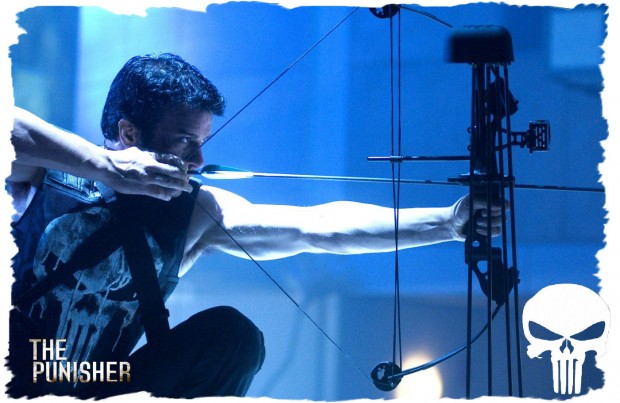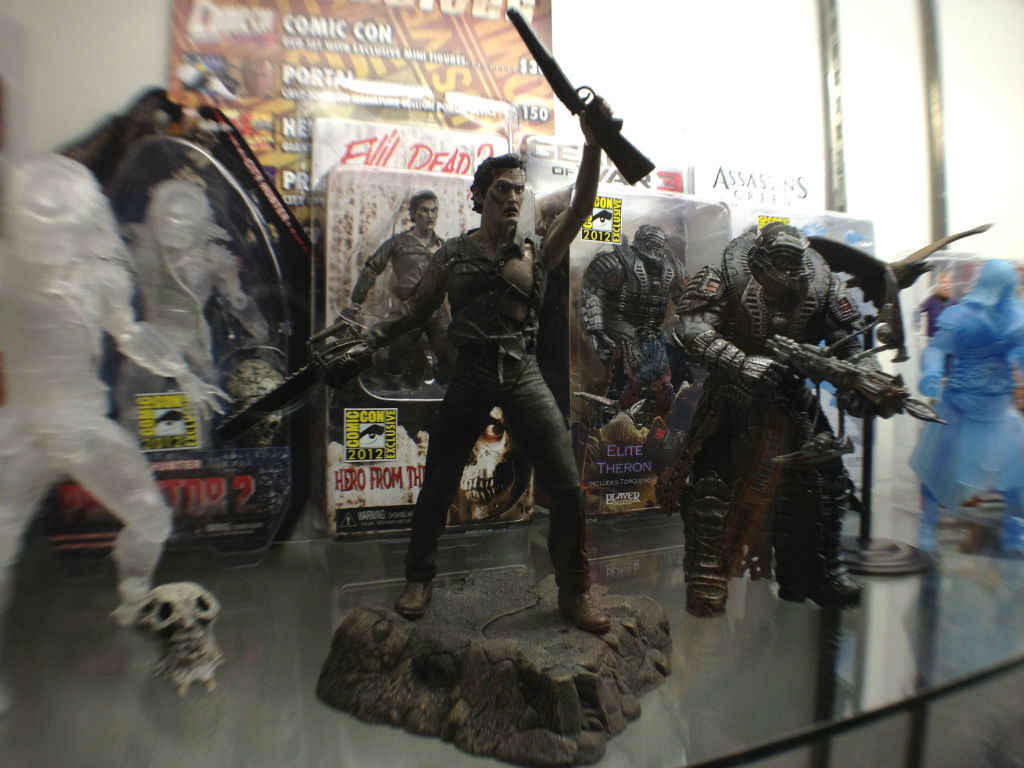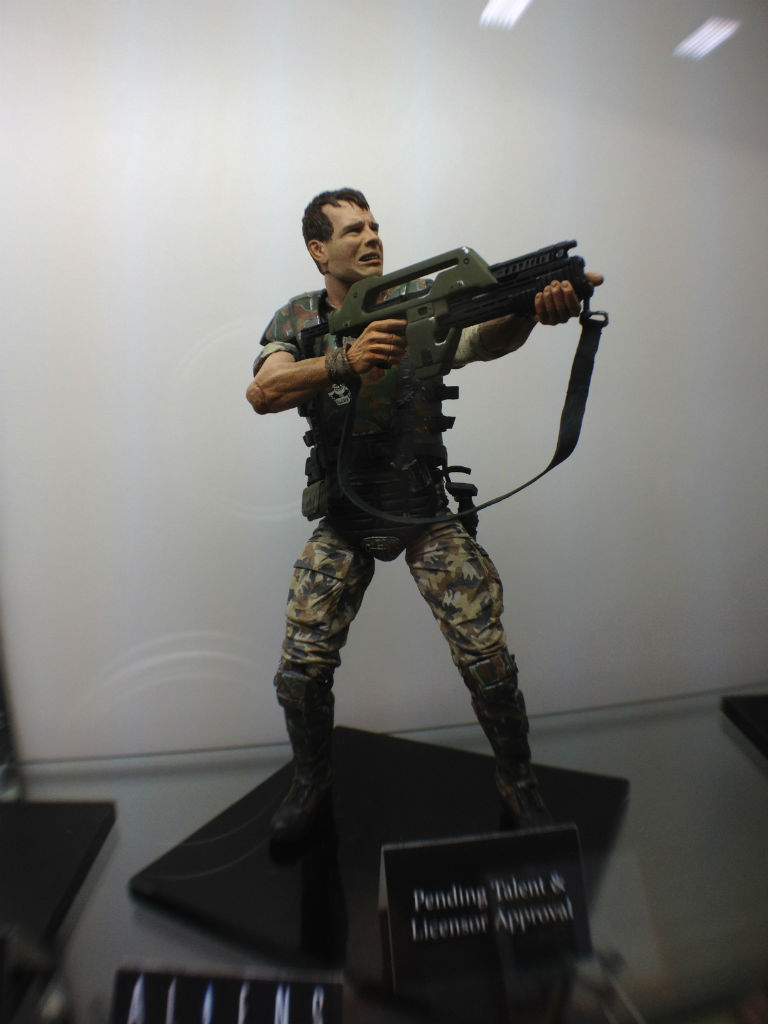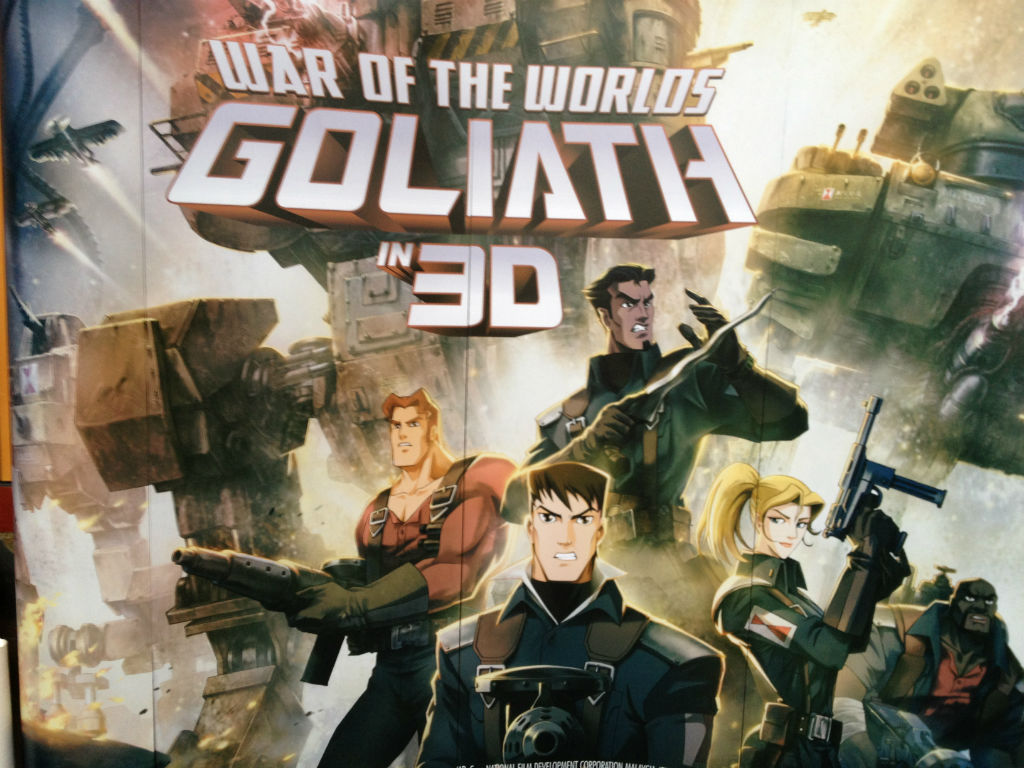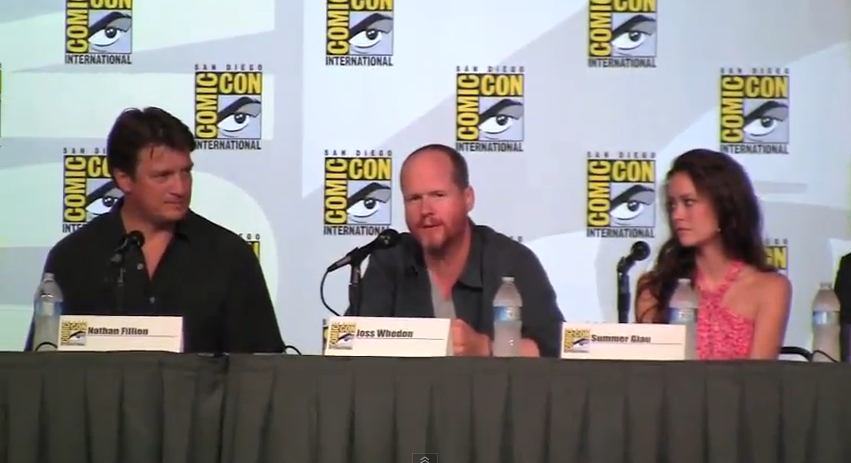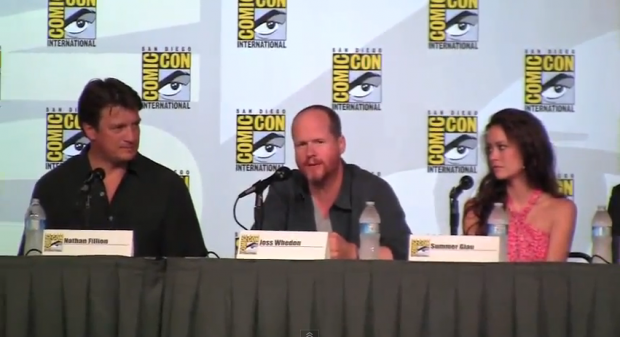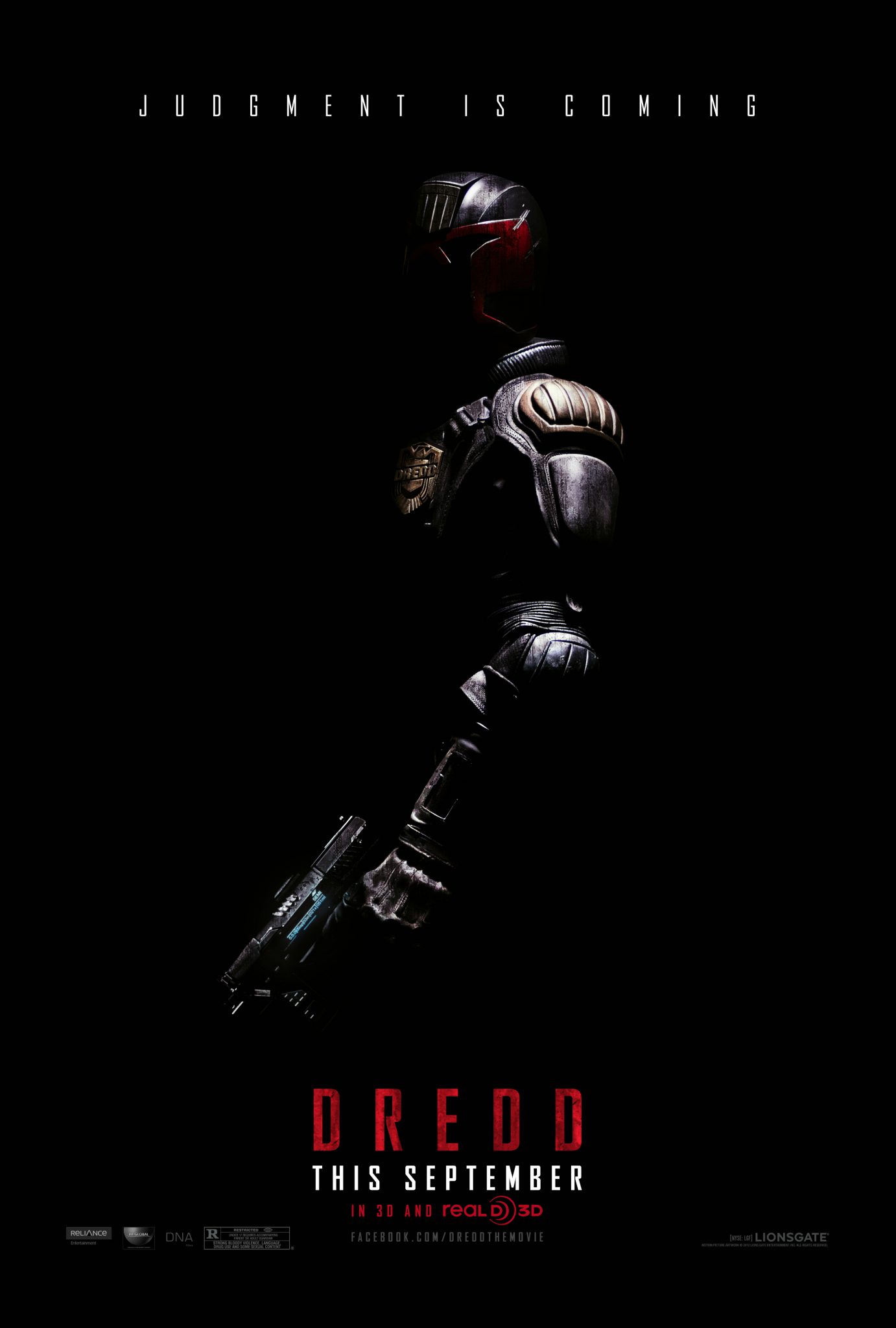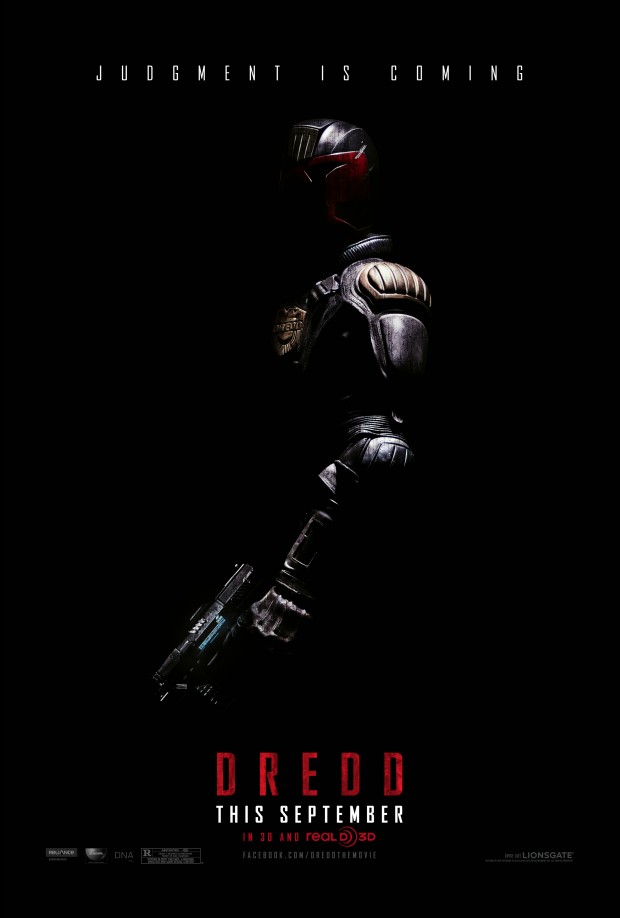Released during last week’s San Diego Comic-Con, Thomas Jane has created his very own (and very awesome) fan-film reprising his role as The Punisher. His purpose behind this seems to be to get Marvel execs to realize what his vision for the character would be if the franchise continues. Check it out but beware that it is VERY NSFW!
Author - Jerry Paxton
Bethesda Softworks and id Software have released information regarding the official QuakeCon 2012 tournament schedule and registration details. Check it out!
The QuakeCon 2012 Tournament Lineup:
The QUAKE LIVE Duel Invitational Masters Championship
The QUAKE LIVE Duel Invitational Masters will feature known professionals and top QUAKE LIVE competitors in an exclusive tournament. Thirty-two (32) of the world’s best QUAKE LIVE players, hand selected by tournament staff from the open online registration, will face-off in the 1 vs.1 duel for $20,000 in a single elimination bracket, with each match played in a best-of-three-games format. With two competitors remaining, thousands will gather to watch as these two best-of-the-best survivors go head-to-head in a single elimination, best-of-five-games throw-down with a $9,000 check written to the champion. The tournament will feature a pool of the following five arenas: Aerowalk, Blood Run, Furious Heights, Lost World, and Toxicity.
The Intel QUAKE LIVE Capture the Flag Open
The Intel QUAKE LIVE Open Capture the Flag will feature 4 vs. 4 competitions for up to eight (8) teams battling it out in a double elimination bracket and best-of-three games format, concluding in a best-of-five grand final. Players who come out on top will share prizes of $7,000, including $4,000 for the team of champions. The tournament will feature a pool of the following five arenas: Ironworks, Japanese Castles, Reflux, and Spider Crossings, and Stonekeep.
The Intel QUAKE LIVE Duel Open
Available for up to 64 amateur players, the Intel QUAKE LIVE Duel Open will offer up-and-coming competitors a test of the excitement and pressure of professional gaming. Battling for a share of $2,000, including $1,000 for the champion, players will compete in a single elimination bracket, with each match played in a best-of-three-games format. The tournament will feature a pool of the following five arenas: Battleforged, Campgrounds, Hektik, House of Decay, and Phrantic.
The Intel QUAKE LIVE Random Draw Free For All
Over the course of three days, the QUAKE LIVE Free Play booth will be home to the Intel QUAKE LIVE Random Draw Free For All, where attendees can battle for a share of $1,000. Eight lucky participants will be drawn at random from the crowd to compete in 5 minute FFA Challenges, with the victor of each challenge winning $100. Matches in the Random Draw Free For All will be played in a best-of-one-game format on a randomly selected map from the following map pool: Almost Lost, Asylum, Campgrounds, Cliffside, Devilish, Leviathan, Longest Yard, Quarantine, Retribution, and Trinity. One challenge entry per attendee must be present to participate.
Registration Information
Players may register online by going to registration.quakecon.org between July 13th at 12pm CT and July 31st.
Registration for the QUAKE LIVE Duel Open is first come, first served. Additional on-site registration will be available to fill any remaining tournament slots. Interested parties please visit our tournament area on-site at QuakeCon from noon to 1:00pm CST on Thursday, August 2nd for participation availability.
Players with professional gaming experience or extensive QUAKE LIVE experience interested in receiving an invite to the QUAKE LIVE Duel Invitational Masters must register online at registration.quakecon.org. Tournament invites will be delivered to qualified competitors selected by our competition committee. A complete list of qualified participants will be posted at www.quakecon.org following the selection process. Players selected for QUAKE LIVE Duel Invitational Masters Championship are not eligible for the Open Tournament or the Intel QUAKE LIVE Random Draw Free For All challenges.
For official rules, requirements, prize money distribution, pool of arenas and additional information, please go to www.quakecon.org/tournament.
Cambridge, Mass. – July 13th, 2012– Harmonix today announced that tracks from The B-52’s, Staind, and Young The Giant are headed to the Rock Band™ Music Store of downloadable content for the Xbox 360® video game and entertainment system from Microsoft, PlayStation®3 computer entertainment system and Wii™.
Rock Band provides the deepest and best selection of artists, songs and albums through the Rock Band music platform, which features more than 1,400 artists and more than 3,500* tracks via disc and download purchase (complete list of tracks at www.rockband.com/songs). Rock Band’s gigantic music library dwarfs that of any other rhythm video game on the market. More than 100 million songs have been sold through the Rock Band Music Store since its launch on Nov. 20, 2007.
Tracks downloaded from the Rock Band Music Store are compatible with the award-winning full-band Rock Band 3 experience, as well as the upcoming controller-based Rock Band Blitz, coming summer of 2012 for Xbox LIVE® Arcade and PlayStation®Network!
Rock Band DLC Additions for Xbox 360, PlayStation®3 system and Wii™
On July 17th, Harmonix continues to diversify its catalog of playable music for Rock Band 3 and the upcoming Rock Band Blitz with three new singles: “Love Shack” by The B-52’s, Staind’s “Not Again,” and indie rockers Young the Giant’s “My Body.”
“Love Shack” comes from The B-52’s 1989 record Cosmic Thing, and was the band’s biggest hit, the first to reach the Billboard Top 40 charts. Staind’s “Not Again,” from the band’s self-titled seventh album, topped the mainstream rock charts for weeks when it was released in 2011. Finally, Young the Giant makes their debut in Rock Band with “My Body,” a single from their 2010 self-titled debut record!
Available on Xbox 360, Wii and PlayStation®3 system (July 17th, 2012):
- The B-52’s – “Love Shack” O X
- Staind – “Not Again”
- Young The Giant – “My Body” O
(These tracks will be available in Europe on PlayStation®3 system July18th)
Tracks marked with “O” feature support for keyboards; tracks marked with “X” will offer Pro Guitar and Pro Bass expansions for $0.99 per song.
Price:
$1.99 USD (160 Microsoft Points™,200 Wii Points™) per song
$0.99 USD (80 Microsoft Points™, 100 Wii Points™) per song for eligible Pro Guitar/Pro Bass upgrade
** Dates for Rock Band game tracks are tentative and subject to change. **
*Available on-disc, via download and disc export. Internet connection and export key purchase required. Wii™ Shop Channel has more than 1,500 song tracks available for purchase on the Rock Band platform on-disc, via song import, and download. Not applicable to Nintendo DS™.
Website Links:
For more information, please visit:
Going with the comic-vibe, just in time for the San Diego Comic-Con, Funcom has announced that it is labeling the DLC/content expansions for its new MMO, The Secret World, as “issues” with the first being released on July 31st! Here is the official description for the first issue – enjoy!
THE SECRET WORLD ISSUE #1: UNLEASHED
‘Unleashed’ kicks off a monthly run that brings new content, new features, new stories and new characters to The Secret World and to subscribers. The first issue is packed with missions, Nightmare mode dungeons, the highly anticipated Marketplace and other updates — and this is just the beginning!
NEW MISSIONS!
* Carter Unleashed: An action mission set at the Innsmouth Academy on Solomon Island, where the player gets to know more about the exceptionally gifted student Carter. Exploring the hallway below the academy, Carter will need help controlling her powers — before they get completely out of hand.
* Crime and Punishment: Bestselling horror author Sam Krieg came to Solomon Island to write his latest novel — but there’s more to it than that. Through this investigation, the player will dig into Krieg’s works and the mind of an obsessed fan to learn more about the dark and hidden history of Solomon Island.
* Hell & Bach: Daredevil reporter Daniel Bach is working on the story of all stories, his shot at finally winning a Pulitzer. For years, he’s been chasing the ghost of Theodore Wicker, only to end up trapped at the Overlook Motel outside Kingsmouth Town. But Wicker’s story doesn’t end here — nor did it start here. Following the bread crumbs back in time, the player will investigate the mystery of Wicker, and learn more about what brought him to the gates of hell…and beyond.
* Funeral Crasher: Eleanor Franklin only has her cats and her ghosts to keep her company at her mansion in Blue Mountain — and now the ghosts are getting restless. When the dead themselves are spooked, the living must pay heed.
* The 3rd Age: There have been Ages before ours, and the evidence lies beneath. In Egypt, the sand is thin, and the remnants of past Ages are beginning to spread their influence across the world. The Seven Sentinels hold the key to an investigation that begins in the present, and delves deep into the distant past.
* Red Handed: It wasn’t chance that brought Dr Varias to this distant part of the Carpathians at this particular point in time. Following in his father’s footsteps, Varias is attempting to unravel the mystery of the Red Hand. Why did they build a vast facility beneath this desolate region? What were they doing here? And how was Varias’ father involved? In this investigation, we answer some burning questions about this secret Soviet era genetic research project — and how it ties into the events of the present.
But that’s not all! Another mission awaits observant players on Solomon Island — one that explores a character that may be more than she pretends to be…
NEW NIGHTMARE MODE DUNGEONS!
Two dungeons are receiving new Nightmare modes: The Ankh and Hell Fallen.
Increased challenges, increased rewards, and a chance to test new builds, new synergies and to put your team to the test against some of the toughest and fiercest challenges in The Secret World!
Who will be the first to conquer The Ankh and Hell Fallen in Nightmare mode? When ‘Unleashed’ is unleashed, we will find out!
THE MARKETPLACE!
Unleashed also contains the brand new, cross-dimensional Marketplace, allowing players to sell, trade and ship items to other players, no matter where they’re playing. The Marketplace will be an integral part of The Secret World’s growing economy, giving players more flexibility when it comes to how they equip their characters, and how they procure PAX.
AND MORE!
Of course, issue #1 is jam-packed with other updates and changes — and astute players may even notice the ongoing construction in New York, London and Seoul, as new tenants prepare to move in. The Secret World is a LIVING world, and it will keep growing and changing through this issue and all upcoming, monthly issues.
And this is only the beginning. Issue #2 is already on its way, and if you like this month’s content, you’re going to LOVE what’s next! Dr Aldini is sharpening his scalpels, the Ockham triplets are readying their scissors and razors, and the first auxiliary weapon is being assembled — so stay tuned for August’s major update, to be revealed soon!
July 13, 2012, Shenzhen, China – Giada, a brand of Shenzhen Jiehe Technology Development, Co., Ltd, today announces the i53 Mini PC. With full HD 1080P video, high connectivity, support, and an attractive design, Giada’s new book-sized i53 Mini PC is an ideal choice for home entertainment, web browsing, and document writing.
The i53 is based around Intel’s Mobile HM76 Express chipset and Ivy Bridge technology platform. Even while offering great performance, this environmentally friendly PC only uses 35W.
The Giada i53 comes standard with an Ivy Bridge Core i5 processor and 4GB of RAM which can provide plenty of computing performance for today’s applications. The i53 is also available in Ivy Bridge i3 and i7 options.
It’s an ideal home theater PC (HTPC) thanks to the included infra red remote control that allows for remote boot-up; its support for full HD 1080P video and Intel HD Audio with 5.1 channel surround sound. The i53 comes with a 500GB HDD standard allowing you to store movies and music to be played at your pleasure. This system is compliant with Windows 7, Windows Vista, Windows XP and Linux.
The low power consuming Giada i53 runs cool and quiet, thanks to its advanced heat control technology, including a smart temperature-controlled fan. This Mini PC makes a perfect household download station – leave it downloading all night without being troubled by noise, heat or energy costs. Its slim design lets it fit neatly into even the tiniest space.
Tiny in size, the i53 is very big on features, with many connectivity options. There are five USB connectors, including a super fast USB 3.0 socket. The i53 also provides a gigabit network socket, high speed 802.11n WiFi, Bluetooth, as well as HDMI and VGA video outputs. Rounding out the list of features, there’s a multi-format memory card reader slot so you can easily transfer your video, photos and music to and from your camera, mobile phone, or media player.
The book-sized Giada i53 Mini PC is so small that it could easily fit into the space taken up by a single desktop PC. It weighs less than 1kg: even smaller and more portable than a laptop. This mini PC is easy to carry anywhere and plug in and set up in seconds.
The i53 blends unobtrusively into the background, but it’s always ready to provide computing power and performance when you need it.
The standard model of the i53 coming with an Ivy Bridge Core i5 processor, 4GB of RAM, and 500GB HDD is available for the suggested retail price of $520.
Read more about the new Giada i53 now at:
http://www.giadatech.com/