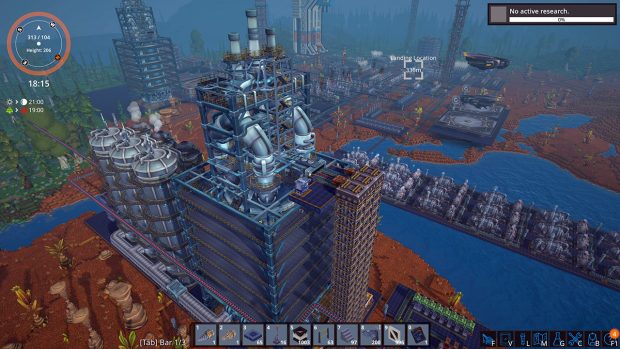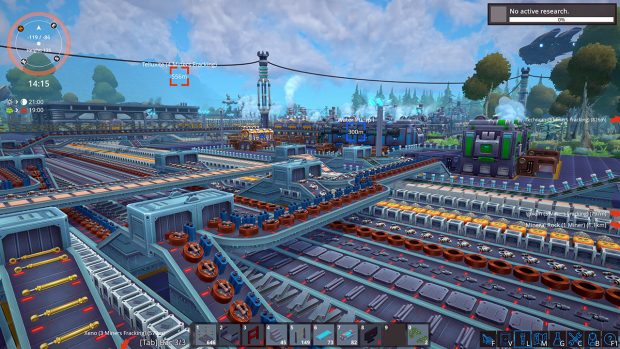Railroads Online, developed by Stefan Kelnberger and published by Astragon Entertainment, is a train simulation game that attempts to capture the allure of classic locomotives and the intricate world of railroad management. Set against the backdrop of the American Midwest during the golden age of steam, it promises a sandbox experience where players can build their dream railroad empires and transport goods across sprawling landscapes. While the game delivers on its promise of freedom and intricate train mechanics, it’s hampered by a frustrating user interface, technical issues, and a steep learning curve that may leave some players feeling derailed.
The game’s greatest strength lies in its open-ended nature. You’re given the tools to lay tracks across expansive maps, design elaborate rail networks, and connect various industries to facilitate the transportation of goods. This creative freedom is immensely satisfying, allowing you to shape the landscape and watch your railroad empire grow. The attention to detail in the locomotives themselves is also commendable. From meticulously rendered exteriors to interactive controls in the driver’s cab, the game provides a deep dive into the mechanics of steam engines, offering a truly immersive experience for train enthusiasts.
However, this freedom comes at a price. Railroads Online is not a game you can simply pick up and play. It demands patience, a willingness to learn, and a tolerance for occasional frustration. The tutorial, while offering a basic introduction, doesn’t do enough to prepare you for the complexities of managing resources like water, fuel, and sand, all of which are crucial for keeping your locomotives running. The sheer number of controls can also be overwhelming, leading to accidental actions and setbacks, especially in the early hours of gameplay.
While the game boasts impressive graphics, particularly on PC, technical issues persist. Performance can be uneven, with occasional stuttering and frame rate drops, even on powerful systems. Some players have reported encountering bugs and glitches, though the frequency and severity seem to vary. The most consistent complaint, however, is directed at the user interface. It’s clunky, unintuitive, and lacks essential quality-of-life features like remote control of turnouts and the ability to quickly teleport between locations. This makes simple tasks feel unnecessarily tedious and disrupts the flow of gameplay.
Online multiplayer offers the potential for collaborative railroad building and shared experiences with friends and fellow train enthusiasts. However, this aspect is also hampered by technical limitations, such as “popcorning” (objects appearing and disappearing erratically) and rubber banding, particularly when multiple trains are active on the map. Despite these issues, many players have praised the online community for its welcoming atmosphere and shared passion for trains, offering a sense of camaraderie that enhances the overall experience.
Another point of contention is the game’s progression system. Unlocking new locomotives and features requires significant time and effort, which may feel like a grind for some players. While the developers have added pre-laid maps to offer a more accessible entry point, the core gameplay loop still revolves around building and expanding your railroad empire, which can be a slow and demanding process.
Railroads Online is a game of contrasts. It offers a captivating sandbox experience with intricately detailed locomotives, a strong sense of historical authenticity, and a passionate online community. However, it’s held back by a poorly designed user interface, technical shortcomings, and a steep learning curve that may alienate less dedicated players. It’s a game that’s easier to recommend to those with a deep love for trains and a willingness to overlook its flaws. For more casual players or those seeking a more polished and accessible experience, it may be worth waiting for further updates or considering alternative train simulators.
In conclusion, Railroads Online is a promising but flawed experience. It captures the essence of classic railroading and offers a unique sandbox experience for those willing to invest the time and effort to master its intricacies. However, its technical issues, frustrating user interface, and demanding gameplay may limit its appeal to a wider audience. With further refinement and polish, Railroads Online could become a truly exceptional train simulation game. As it stands, it remains a niche title that caters primarily to dedicated train enthusiasts.