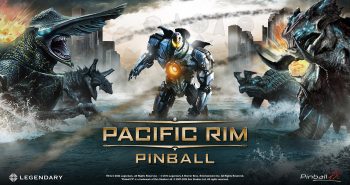The Corsair K55 Core RGB Gaming Keyboard is a budget-friendly option for gamers who want a flashy and customizable keyboard without breaking the bank. It features 10-zone RGB lighting, dedicated media controls, macro keys, and a soft and quiet typing experience. However, it also has some drawbacks, such as its plastic build, membrane switches, and limited lighting effects. In this review, I will evaluate the design, performance, and features of this keyboard and see how it compares to other gaming keyboards in the market.
Design
The Corsair K55 Core RGB Gaming Keyboard is a full-sized keyboard with 104 keys, plus six extra macro keys on the left side and 10 additional buttons for media and lighting control on the top. The keyboard has a sleek and minimalist design, with a matte black finish and a Corsair logo on the top right corner. The keyboard is made of plastic, which makes it lightweight but also less durable than metal keyboards. The keyboard has a detachable palm rest that attaches to the bottom with two clips. The palm rest is also made of plastic and has a textured surface for comfort. The keyboard has a non-braided and non-detachable cable that connects to the PC via a USB-A port. The cable is about 1.8 meters long and has a rubber coating. The keyboard has four rubber feet on the bottom and two flip-out feet that can adjust the angle of the keyboard. The keyboard does not have any USB passthrough or audio ports.
The main attraction of the keyboard is its RGB lighting, which can be customized with the Corsair iCUE software or with the dedicated buttons on the keyboard. The keyboard has 10 lighting zones, each consisting of a group of keys that share the same color. The zones are arranged in a horizontal pattern, with the exception of the macro keys, which have their own zone. The keyboard has 11 preset lighting effects, such as rainbow, wave, pulse, and static, which can be cycled through with the lighting button. The brightness of the lighting can be adjusted with the brightness button, which has four levels. The keyboard also has a Windows lock button that disables the Windows key and other shortcuts to prevent accidental interruptions during gaming.
The keyboard has six dedicated macro keys (G1-G6) on the left side, which can be programmed with the iCUE software or with the macro record button on the keyboard. The macro keys can store up to three profiles, which can be switched with the profile button. The macro keys can be used to execute complex commands, shortcuts, or macros with a single press. The keyboard also has dedicated media controls on the top right, which include volume up, volume down, mute, play/pause, stop, previous track, and next track buttons. The media controls are easy to access and convenient to use.
Performance
The Corsair K55 Core RGB Gaming Keyboard uses membrane switches, which are different from the mechanical switches found on most gaming keyboards. Membrane switches have a rubber dome under each key that registers the keystroke when pressed. Membrane switches are quieter and cheaper than mechanical switches, but they also have some disadvantages, such as lower responsiveness, durability, and feedback. The keyboard has a 1,000Hz polling rate, which means it sends signals to the PC every millisecond. This ensures low latency and smooth gaming performance. The keyboard also has anti-ghosting and full key rollover, which means it can register multiple simultaneous key presses without any errors or missed inputs.
The typing experience on the keyboard is soft and quiet, but also heavy and mushy. The keys have a low actuation force of 55g, but they also have a long travel distance of 4mm and a high pre-travel of 2.5mm. This means that the keys require a lot of force and distance to register, which can cause fatigue and inaccuracy over time. The keys also have a low tactile feedback, which makes it hard to tell when the key has been pressed. The keys have a smooth and flat surface, which can be slippery and prone to fingerprints. The keycaps are made of thin ABS plastic, which can wear out and become shiny with use. The keycaps are also not double-shot or laser-etched, which means the legends can fade over time. The keyboard has a standard layout, with the exception of the macro keys, which can be confusing and interfere with the muscle memory of some users. The keyboard does not have any dedicated gaming keys or modes, which can be a drawback for some gamers.
Features
The Corsair K55 Core RGB Gaming Keyboard has some features that enhance its functionality and customization. The keyboard is compatible with the Corsair iCUE software, which is a powerful and user-friendly program that allows users to adjust the lighting, macros, profiles, and settings of the keyboard. The software also enables users to sync the lighting and settings of other Corsair devices, such as mice, headsets, and fans. The software also has some gaming features, such as game integration, which can change the lighting and settings of the keyboard according to the game being played, and game profiles, which can store different lighting and macro configurations for different games. The software also has some performance features, such as battery monitoring, firmware updates, and diagnostics.
The keyboard also has some features that improve its durability and convenience. The keyboard has some spill resistance, which means it can withstand minor spills and splashes without damaging the internal components. The keyboard also has a detachable palm rest, which can provide some comfort and support for the wrists during long gaming sessions. The keyboard also has a Windows lock button, which can prevent accidental interruptions during gaming.
Conclusion
The Corsair K55 Core RGB Gaming Keyboard is a decent gaming keyboard that offers a lot of value for its low price. It has 10-zone RGB lighting, dedicated media controls, macro keys, and a soft and quiet typing experience. However, it also has some drawbacks, such as its plastic build, membrane switches, and limited lighting effects. The keyboard is suitable for casual and budget-conscious gamers who want a flashy and customizable keyboard without breaking the bank. However, it might disappoint some more serious or competitive gamers who prefer a more responsive, durable, and versatile keyboard.