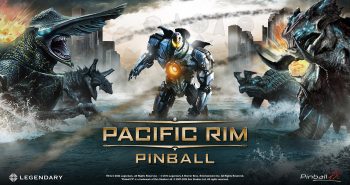The Corsair K70 Core gaming keyboard, equipped with CORSAIR MLX Red switches and palm rest, strips away distractions for a laser-focused performance experience. This mechanical keyboard delivers a satisfying typing feel and a competitive edge for gamers.
The star of the show is undoubtedly the new MLX Red key switches. They are pre-lubricated with a smooth, linear action and light actuation force make rapid-fire keypresses effortless. We’re talking hot knife through butter smooth. Gamers will love the lightning-fast responsiveness, and typists will enjoy the comfort of extended use. Full-key rollover and anti-ghosting technology ensure that every keystroke registers flawlessly, even during the most chaotic gaming moments.
The K70 Core exudes quality construction. Its aluminum top plate feels incredibly sturdy, and the double-shot ABS keycaps are built to handle years of intense use. Corsair has even included two layers of sound dampening, making it one of the quietest keyboards around. For those long gaming sessions, the soft-touch magnetic palm rest is a welcome luxury, and the dedicated media controls are perfect for quick adjustments.
- Packaging
- Backlighting
- Red Key Switches
To unleash the K70 Core’s full potential, be sure to download Corsair’s iCUE software. It’s one of the most intuitive peripheral control programs available, allowing you to customize per-key RGB lighting, program macros, and store up to five onboard profiles. The versatile multimedia dial is another highlight, and it can be switched between five different control modes – including horizontal scrolling, zoom, brightness, and more. For even greater choice, Corsair offers the K70 Core in black, steel gray, and white color schemes, with or without the palm rest. If you’d like to see how iCUE can be used to set up the K70 Core, check out the following video:
Now that I have talked up the keyboard’s various features – how does it actually perform in real-world use? In a word: Exceptional. I used the Corsair K70 Core in a number of computer gaming sessions. It was a joy to use during my game time in Baldur’s Gate 3 thanks to its comfortable palm rest and quiet keys (my wife greatly appreciated that). It was also an outstanding keyboard to type on – in fact, I am writing this review on the same keyboard. If you’re not into Baldur’s Gate 3 (it’s amazing, btw) and prefer more fast-paced games, you’ll be pleased to know that in my sessions with Battlefield 2042, I had nothing but good times with this keyboard. I created a keyboard profile for each kind of game and this flexibility is terrific, to say the least. I was able to remap a ton of the Baldur’s Gate 3 keys to be easier to access, then I could switch back to my FPS profile for Battlefield.
Where could the Corsair K70 be improved? Well, some gamers prefer their keyboards to have a USB cable that can be removed from the keyboard itself – the K70 cord is attached. Additionally, there are no dedicated macro keys on the keyboard. Keep in mind that the Corsair K70 is meant as a mid-level gaming keyboard and the lack of these particular items isn’t really an issue given its intended usage and place in the Corsair keyboard lineup. If you need more features, you might consider the high-end K100 series. However, just know that the extra features on that keyboard do cost a bit more.
Overall, the Corsair K70 Core with CORSAIR MLX Red switches is a high-performance keyboard that excels with its responsive keystrokes and impressive build quality. For those seeking a keyboard that delivers great performance without breaking the bank, the Corsair K70 Core is a compelling choice at a competitive price.
Overall Rating: 5 out of 5
You can find more about Corsair products like the K70 Core over at their official website.