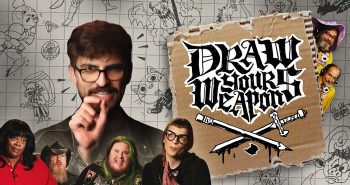The Loupedeck Live is a powerful, versatile, and customizable tool that can streamline workflows for content creators, photographers, and video editors. It’s a compact console that features 6 customizable LCD displays, 8 touch-sensitive dials, and 12 backlit buttons, and it can be easily integrated with a wide range of popular software applications.
At first glance, the Loupedeck Live looks sleek and professional, with a matte black finish and well-lit controls that are easy to read in various lighting conditions. Its compact size (154mm x 83mm x 28mm) and lightweight construction (only 290g) make it portable and easy to take on the go.
The Loupedeck Live connects to your computer via USB-C, and the setup is relatively straightforward. Once you’ve downloaded the appropriate software (which is available for both Mac and Windows), you can start customizing your controls to suit your needs.
One of the standout features of the Loupedeck Live is its ability to be integrated with a wide range of software applications. At the time of writing, it can be used with popular programs such as Adobe Photoshop, Lightroom, Premiere Pro, and After Effects, as well as Final Cut Pro, Ableton Live, and Streamlabs OBS. This means that no matter what kind of content you’re creating, there’s a good chance that the Loupedeck Live can help you streamline your workflow and get things done more efficiently.
Customization is one of the key strengths of the Loupedeck Live. Each button’s LCD display can be customized to show different information or controls depending on the software you’re using. For example, if you’re working in Lightroom, you might choose to display your most-used adjustment tools on the LCD screens, while in Premiere Pro, you might choose to display your most-used keyboard shortcuts.
The 6 rotary dials on the Loupedeck Live are also highly customizable. You can assign different functions to each dial depending on the software you’re using, and you can even create different profiles that you can switch between depending on your needs. This means that you can use the Loupedeck Live to control a wide range of settings and parameters, from adjusting exposure and color balance in Lightroom to controlling the volume and EQ of a track in Ableton Live.
Another useful feature of the Loupedeck Live is its ability to support macros and hotkeys. This means that you can program the console to execute a series of commands with a single button press. For example, you might set up a macro that imports, renames, and applies a preset to a batch of images in Lightroom, or you might create a hotkey that toggles between different views in Premiere Pro.
Setting up the Loupedeck Live is done through Loupedeck’s software suite. Thankfully, the Loupedeck software is very easy to use thanks to its drag-and-drop interface. Loupedeck should be commended on how user-friendly the software is.
Overall, Loupedeck Live is an excellent tool for content creators, photographers, and video editors who want to streamline their workflows and get more done in less time. Its compact size, customizable controls, and wide range of software integrations make it a versatile and powerful tool that can help you take your work to the next level. While it’s not the cheapest option on the market, it’s certainly worth considering if you’re looking for a high-quality, customizable control surface that can help you work more efficiently and creatively.
Overall Rating: 5 out of 5
Pros
- Top-notch quality
- The vast amount of functionality
Cons
- A little on the pricey side of the market