We recently got the chance to check out the VOID Wireless Dolby 7.1 gaming headset in the “Yellowjacket” special edition color scheme. This wireless headset retails for $149.99 and is available “soon” for your purchasing enjoyment. Why should you purchase this headset? Because it provides some seriously great wireless audio while also being extremely comfortable. Also, it has some of the most convincing virtual surround sound I have heard to date – which is saying something as, usually, virtual surround sound just sounds weird and not very directional.
Official Specs
[ezcol_1half]
Headphones
- Warranty Two years
- Frequency Response 20Hz – 20 kHz
- Impedance 32 Ohms @ 1 kHz
- Drivers 50mm
- Connector Wireless USB Receiver
[/ezcol_1half] [ezcol_1half_end]
Microphone
- Type Unidirectional noise cancelling
- Impedance 2.2k Ohms
- Frequency Response 100Hz to 10kHz
- Sensitivity -37dB (+/-3dB)
[/ezcol_1half_end]
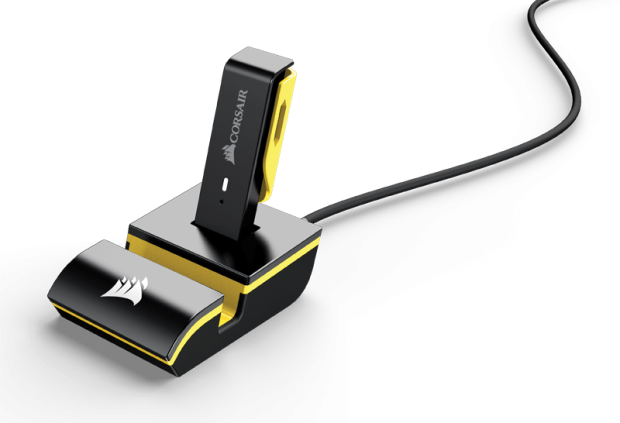
Featuring a flexible, yet durable frame and a color scheme that reminds me of the Transformer known as “Bumblebee”, I was very pleased when I actually put on the Corsair VOID wireless headphones. They have a very special ear cup shape that, while seeming strange at first, is actually shaped to more accurately conform to the human ear. The memory foam pads are great cushions and I wore them for several hours without experiencing any of the usual long-use headphone symptoms of sweaty ears, sore spots, etc.
While some users have reported issues with this headset if they choose to just “plug and play”, Corsair is advising all customers who purchase this product to first install their Corsair Utility Engine (CUE) software off of their website. We downloaded and installed the CUE software then began installation.
In order to wirelessly communicate with the headset, you will need to use this cool little USB dongle. Now, pictured above is the included extension cable and hub in case you need it, but you could also just plug the USB dongle directly into a USB port on your PC or laptop. I like the idea of this extender and hub. While I didn’t note any interference in either configuration, I just rested easier seeing the dongle on my desktop, as if somehow the 2.4GHz signal couldn’t go through some lightweight office furniture a few feet away – but, I digress.

One interesting feature of this headset is its CUE control knob. On the back side of the left ear cup, you will find a cool little knob that can adjust CUE settings without having to leave your game. Rotating back and forth adjusts the volume while short or long-clicking the knob will adjust the current EQ profile as well as disable or enable Dolby tech! Additionally, the headset uses 50mm drivers in its ear cups to provide audio. A lot of times, 40mm drivers are used but using the 50mm version allows for much fuller sound – especially when in its virtual 7.1 channel sound mode.
I have been playing some serious sessions of Metal Gear Solid V: The Phantom Pain as well as the awesome tactical RPG Pillars of Eternity – not to mention hefty bouts of music and movie enjoyment. At $149.99, it is a pricey headset, but not totally out of the range of headsets in this category, so that shouldn’t be too much of an issue for gamers. Overall, I found the Corsair VOID Wireless Dolby 7.1 Gaming to be a great headset for playing just about any kind of game or simply enjoying your favorite flicks at your computer.
Avalable at Best Buy and Corsair.com
[easyreview title=”Corsair VOID Wireless Dolby 7.1 Gaming Headset Review Score” cat1title=”Overall Score (out of 5)” cat1detail=”” cat1rating=”4″]
[button target=”_blank” style=”” link=”http://gamingshogun.com/gamingshogun-rating-system/”]Learn About Our Rating System[/button]






