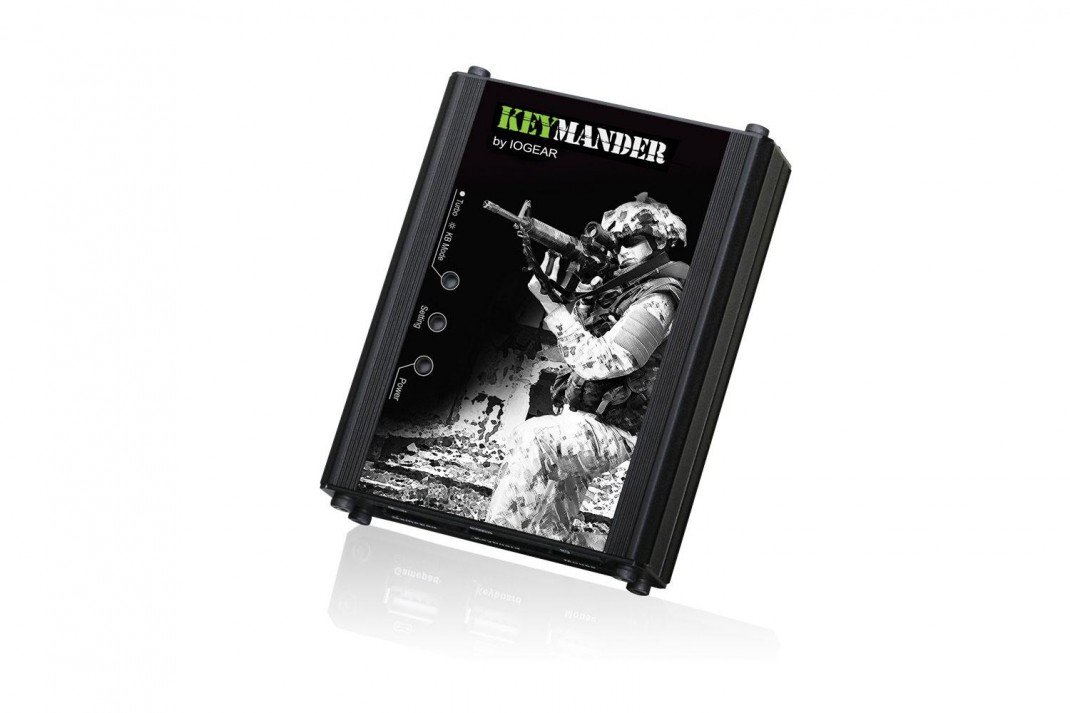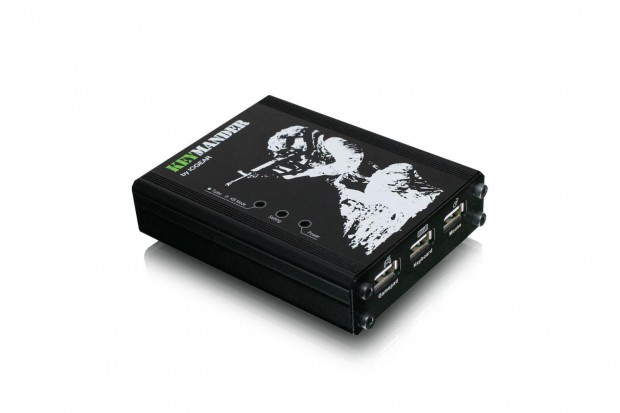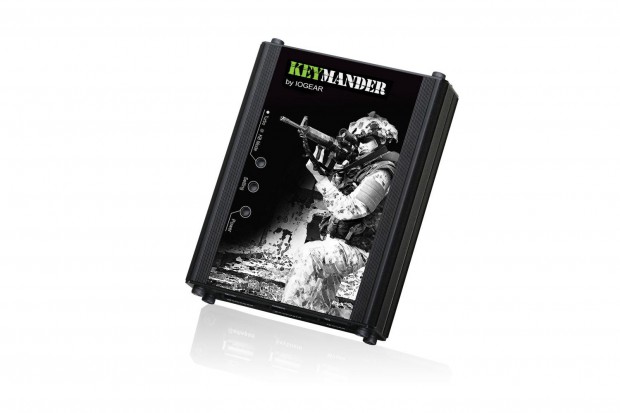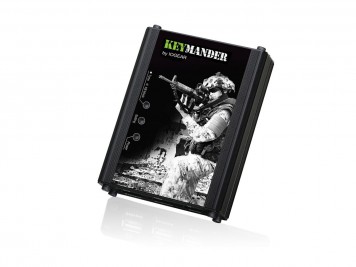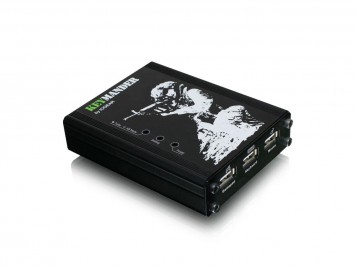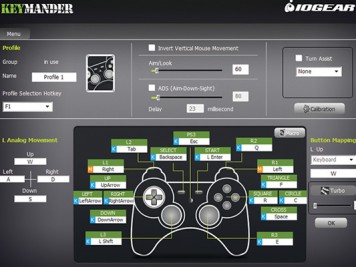Having practically grown up using a keyboard and mouse to play my games, I usually feel like a complete n00b when I try to play a game with a console controller. If it wasn’t for auto-aim features put into most shooters by developers these days, I don’t think I could ever kill any enemies in my console FPS titles. The solution seemed impossible – how does one use their keyboard and mouse with the Xbox One or Xbox 360? Thankfully, IOGEAR has a solution that has revolutionized my console play by allowing PC gamers to use keyboard and mice on their Xbox 360, Xbox One, and PlayStation 3 (with PS4 support coming later this year) called the KeyMander.
The KeyMander is a small black box with some ports on it and some rubber feet to prevent it from sliding around a desk or entertainment center. On one side there exists three USB ports which are used to connect a game controller, keyboard, and mouse. On the other side exist three mini-USB ports which allow the KeyMander to plug into your game console, PC, and powered USB port. The setup is actually quite simple and, once performed, will not take you very much to get everything up and running. The biggest issue you may run into is updating the KeyMander’s firmware to allow it to use the Xbox One and Xbox 360 game consoles and even that isn’t too bad. After installing the software from IOGEAR’s website, you will be able to program your KeyMander with multiple gaming/controller profiles as well as macros and hotkey profile switching.
Playing games using the KeyMander is really a Godsend for PC gamers lacking the console controller muscle memory they need to be effective in console games. Not every game is going to be compatible with the KeyMander – however, all the games I tried with it seemed fine. I played Call of Duty: Ghosts, BioShock Infinite, and Titanfall on my Xbox 360 and Xbox One platforms and was totally impressed by the experience. The biggest advice I can give to you, dear gamer, is to make sure you plug in gaming mice with built-in DPI/sensitivity settings as the KeyMander does not allow for changing that aspect of the controller on-the-fly.
The KeyMander retails for $99.95 at IOGEAR’s official website and, while that may seem expensive, its effects make it all worth it. I have simply been outplayed every time I step into a console game multiplayer title. With the KeyMander, I found a way to level the playing field.
Overall, I am awarding the IOGEAR KeyMander a 5 out of 5 starts for its near-perfect ability to fulfill a need. If you are a PC gamer looking for that keyboard and mouse functionality on your game consoles, I highly suggest you check it out.
[easyreview title=”KeyMander Review Score” cat1title=”Overall Score (out of 5)” cat1detail=”” cat1rating=”5″ ]
[button target=”_blank” style=”” link=”http://gamingshogun.com/gamingshogun-rating-system/”]Learn About Our Rating System[/button]