Eclipse is an arm Mad Catz, they focus on personal use peripherals that lean more toward what I would like to call the executive home user. Their pieces are beautiful to look at and their ideas cater to those that enjoy easy to use and innovative mice and keyboards. Their collection all seem to celebrate being a computer peripheral – things you wouldn’t hide in between the couch and the wall when company is over. The Eclipse line would be displayed proudly on the coffee table, the controls for a top-end Home Theater PC (HTPC). Today I will be talking about their Touch Mouse, a sleek and stylish item that looks like it would unlock the Batmobile more than simply move a cursor about the screen.
Looking at the low-profile mouse with its brushed aluminum buttons, you can just imagine it fitting in with your receivers and Blu-Ray players. A simple AA battery powers it, and I’m told a single battery will last 4-6 months with normal usage. Of course a rechargeable lithium-ion battery would be preferred, but they had that wonderful cylinder there, why not just fill it with a replaceable battery instead? The mouse talks to your computer via Bluetooth® and is good to a range of about 30 feet. This also means if you don’t have Bluetooth® built into your system, there is an additional $20-25 extra expense to get a USB key. The sensor is a 1600dpi laser, which for what it was designed for is more than enough. Of course the spec that stands out is the 4-way touch scroll pad as the middle button. You can use this to go up and down, left and right to scroll through anything smoothly. Press the touch pad down and it acts just like any other middle button on your mouse. Hold it down and move it in forward, back, left or right and you will get different behaviors that make up for the mouse’s size and lack of thumb buttons. You can move left to go back in your browser, right to go forward. Down will refresh your page, while up will open a new browser window. Very nifty idea, that.

For use in an HTPC, sitting on your coffee table, I believe the mouse does a splendid job. For every day use at home or at the business, I’m not so sure. I can only assume Eclipse designed the mouse for a minumum of usage, form over function. Your average HTPC user is playing music or watching movies for long periods of time, not necessarily using the mouse like you would in another environment. As you can see from the images, ergonomics is right out. It’s such a low profile mouse, that most people will have a difficult time palming it. I personally am a ‘claw’ mouse user, which means I hold the mouse with my thumb and pinky. I move it with small, quick strokes. Holding it this way yields poor results in comfort, but also cursor movement. The position of the laser (or optical sensor) of a mouse, very few people pay attention to. If you look at yours, most likely it’s almost dead in the center. This is the accomodate the many different styles of mouse movement. Someone that moves the mouse across the pad will have no issues with the Eclipse Touch Mouse. Someone like me that rotates the mouse around its center will get varied cursor movement if the sensor is not exactly centered. The Eclipse Touch Mouse’s laser is all the way at the front to allow for the killer design. If I rotate the mouse certain ways that a normal mouse would respond to, sometimes this mouse’s cursor barely moves a pixel.
The touch sensor is a great idea, and when it’s working perfectly it’s hard to find fault in it. Web pages fly down and back again with a minimal of effort. The glassy surface feels inviting, even tempting. There are a few quirks unfortunately. You can adjust the sensitivity of the scroll speed. At the lower speeds it feels as though the pages stutter and barely move. At the higher speeds, it’s difficult to control. The unfortunate part was we couldn’t find that Goldilocks setting of just right.
I was curious to see how the mouse performed over Bluetooth® knowing that it could be jumpy at times. Although I did notice some light jumpiness and I had difficulty controlling precise cursor movement, I would more quickly attribute those difficulties to my mouse grip than anything. The one thing that I think I can attribute to Bluetooth® issues was the random button press drops. The test system is a full on hot-rod gaming rig, definitely not something that would have issues keeping up with the clock cycles of a mouse. At random times, though, I would click… nothing… click again… nothing… leave it and then boom it would click. At one point in testing I lost the middle button because it was stuck on scroll lock. I had to turn the mouse off and reconnect it for it to reset. I will be the first to say this is very probably a firmware or driver issue, but it happened enough times that I have to mention it.
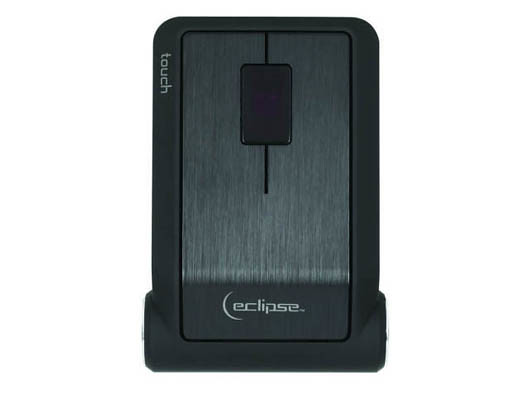
The Eclipse Touch Mouse is excellent at what I hope it was designed for: looking beautiful on a coffee table and being used for the average HTPC. I could not recommend this for normal business or home use, it’s just not comfortable. The location of the laser makes precise movement difficult. The touch pad is great when it works, but it’s very, well touchy. I did experience some issues, and I’m not sure if they can be attributed to Bluetooth® or drivers or what. All in all, if you love how it looks, you’ll love how it looks even more in person – other than that, you might want to find a mouse that has a little bit more function and less form.




