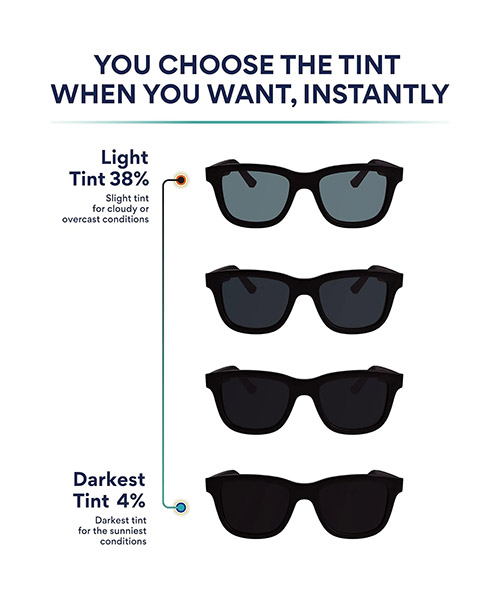Following the successful launch of AION Classic Europe’s Update 2.7, Rise of the Revenant, which introduced the killer new “Revenant” class exclusive to AION Classic, publisher Gameforge has announced even more exciting new content to come from the nostalgic fantasy MMORPG server.
Today, Gameforge is delighted to officially announce AION Classic Europe’s upcoming first Anniversary celebration, featuring an array of in-game events and exclusive rewards for players. Beginning on April 24 and ending on May 22, this month-long extravaganza invites adventurers to partake in an event filled with gifts, excitement, and rewards.
Additionally, from now until May 8, those joining the ever-growing community during the 1st-anniversary celebrations will be able to claim a free reward as a welcome gift. This special package rewards new players with a host of valuable items, including a coveted seven-day Siel Energy subscription, a character costume, and other useful items for those just starting out. Join now and embark on an epic journey through Atreia with a head start courtesy of the newcomer bundle!
Key Highlights of AION Classic Europe’s Anniversary Event:
- 1st Anniversary Events: Dive into the festivities with a series of thrilling in-game events, including gift giveaways, boosted experiences, epic battles, and city-wide decorations
- Exclusive Rewards: Players can anticipate a cornucopia of exclusive rewards, ranging from Major Ancient Crowns and Divine Serums to Motion Cards and Enchantment Stones
- Limited-Time Boosts: Experience increased Abyss Points, boosted Experience Points, and reduced Soul Healer costs during the Anniversary Weekend Boosts from April 25 to April 29
- Decorative Celebrations: Sanctum and Pandaemonium will be adorned in celebration of the anniversary, providing players with a red-carpet experience
- Special Rewards: As part of the anniversary celebrations, from April 24 to May 8, players can redeem special anniversary login rewards. A new bundle will also become available, and it will include Siel’s Energy (180 days), symbolizing the enduring legacy of AION Classic. Additionally, players will receive a free 1st Anniversary gift, available once per account.
Now is the perfect time to embark on epic adventures and join the ever-growing community of AION Classic Europe. Don’t miss out on this extraordinary opportunity to celebrate the game’s milestone anniversary, and stay tuned for more adventures and challenges in the world of Atreia!