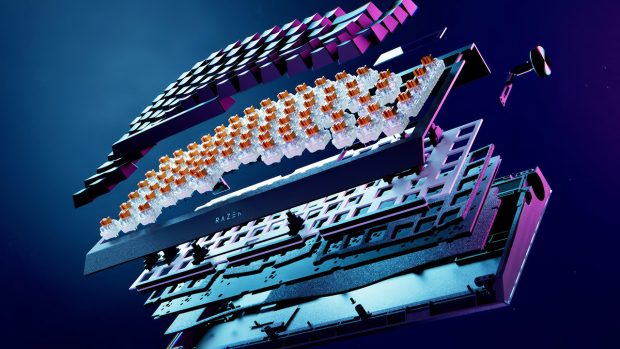Razer’s latest offering, the BlackWidow V4 Pro 75%, proves that good things can indeed come in small packages. This compact wireless keyboard targets gamers and keyboard enthusiasts who crave a premium typing experience without sacrificing precious desk space. But does it live up to the hype, and more importantly, is it worth the considerable investment? Let’s dive into the details.
Right out of the box, the BlackWidow V4 Pro 75% exudes quality. The aluminum frame feels robust, and the PBT keycaps promise durability while resisting the unsightly shine that often plagues lesser keyboards. Razer’s signature attention to detail shines through in the subtle touches, like the dedicated media controls and a vibrant OLED screen that adds a touch of futuristic flair to your setup. It’s a keyboard that looks as good as it performs.
The pre-installed Razer Orange Tactile Gen-3 switches deliver a satisfying typing experience with a pronounced tactile bump and a relatively quiet actuation. Razer has even thoughtfully included sound dampening foam to further minimize noise, making it ideal for shared spaces or late-night gaming sessions. But the true magic lies in the hot-swappable sockets. You can effortlessly swap out the pre-installed switches for any compatible 3-pin or 5-pin mechanical switches, allowing you to tailor the typing experience to your exact preferences. They even provide some extra key switches in the box for good measure.
Razer’s HyperSpeed Wireless technology proves that wireless gaming keyboards can truly compete with their wired counterparts. The connection is rock-solid, with no noticeable lag or dropouts, even during intense gaming sessions. For those who juggle multiple devices, Bluetooth 5.1 connectivity is also available. And let’s not forget the impressive battery life, boasting up to 2100 hours of battery life with power saving mode on (which disables RGB and the OLED screen). I was a wireless gaming keyboard skeptic until the BlackWidow V4 Pro 75%. Even better is that the keyboard is capable of up to 4KHz polling in wireless mode! That is an incredible feature which will make your key press timing a lot more accurate.
Razer Chroma RGB is back and more vibrant than ever. With 16.8 million colors and a plethora of customizable effects at your disposal, you can transform your keyboard into a mesmerizing light show. The Razer Synapse software provides granular control over every aspect of the keyboard, from lighting to macros. While the software can be a bit overwhelming for newcomers, the level of customization it offers is truly impressive.
The BlackWidow V4 Pro 75% isn’t alone in the premium compact keyboard market. The Keychron Q1 Pro offers a similar hot-swappable experience with extensive customization options. The Glorious GMMK Pro boasts a unique gasket-mounted design for a distinct typing feel, and the Drop CTRL caters to DIY enthusiasts with its minimalist approach. Compared to its rivals, the BlackWidow V4 Pro 75% stands head and shoulders above with its rock solid build quality, seamless wireless performance, stunning RGB lighting, and convenient media controls. However, it’s important to note that this level of excellence comes at a higher price.
The small OLED screen at the top right of the keyboard is a multifunctional gem of a feature. Not only is it integrated with the command dial but it can function in several different ways. It can be set to control volume, provide a brief info summary of the keyboard (battery life, etc.), media control, lighting brightness, app switches, and a lot more. Learn this command dial and the screen modes for maximum enjoyment of the BlackWidow V4 Pro 75%. Once you do, you will be sad that most other keyboards lack it.
Final Verdict
The Razer BlackWidow V4 Pro 75% is undeniably a fantastic keyboard. It’s compact, customizable, wireless, and aesthetically pleasing. Of course, a keyboard is nothing without a pleasant typing experience and I am pleased to report this one is: Flawless. If you’re a discerning user who demands the best and is willing to pay for a higher-end product, the BlackWidow V4 Pro 75% won’t disappoint.
Overall Score: 5 out of 5
Pros:
- Compact 75% layout saves desk space without sacrificing functionality
- Hot-swappable switches for unparalleled customization
- Flawless wireless performance with Razer HyperSpeed Wireless
- Dazzling Razer Chroma RGB lighting with 16.8 million colors
- Dedicated media controls and convenient OLED screen
- Exceptional build quality and premium materials
Cons:
- Razer Synapse software can be overwhelming for beginners
- Limited onboard memory for macros