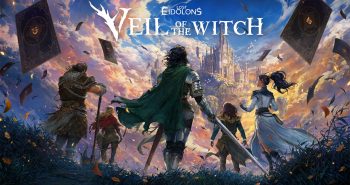The Razer Huntsman is my go-to gaming keyboard. One thing that might not be for everyone is its size – it’s huge! Enter: The Razer Huntsman Mini, a 60% keyboard with all the Huntsman optical key goodness. A 60% keyboard is smaller than a normal-size board, removing the dedicated numeric pad and media controls. This makes for a keyboard that easily fits on any desktop or tournament play space.
In terms of its design, the Razer Huntsman Mini is about what one would expect a 60% keyboard to look like – small and robust. It features an aluminum body a detachable USB-C cable to plug into your computer. This means that, technically, you can use any USB-C cable you like – braided, rubber, coiled, or straight. The included cable is nice and braided, which I am a big fan of.
While the Huntsman Mini loses its dedicated media keys, you still have access to them as secondary key functions. This means you won’t be missing out on anything just because you have chosen a keyboard with a smaller form factor. As far as lighting goes, Razer’s Chroma RGB technology is in full-swing, producing eye-popping color at your whim. Because this keyboard is meant to take with you to LAN parties, you are able to change lighting effects without using the Synapse software control suite (even though it is perfectly compatible with that as well). You can switch the lighting modes by holding down the function key and control, then press 1 through 7 to cycle through them. Also, on the bottom of the Huntsman Mini you’ll find two different, fold-out keyboard stands to choose from – one taller than the other. This allows you to customize the angle your keyboard sits at. Unfortunately, there is no wrist rest included with the keyboard and, after typing for a while, my hands and wrist were paying for it. The keyboard is great for gaming but it definitely wasn’t optimal for typing-intensive things like, for example, writing this review. Also, using the function key to access alternate key functions takes some getting used to. If you haven’t used 60% keyboards in the past, I urge you to check out a demo of the one sometime just to see if it works with your style.
The story doesn’t end with the Razer Huntsman Mini’s external design. It goes deep into its key switch technology. The Huntsman Mini offers gamers the choice between the original purple opto-mechnical key switches and the improved red linear opto-mechanical key switches. This improved switch type gives gamers a shorter actuation distance while pressing them: 1.0mm to the original key’s 1.5mm. The new linear switch is a lot quieter as well – even more than the original linear switch seen in the Huntsman TE. However, with the linear switch comes a loss of the “clicky” quality found in the purple key switch. Buyer beware – if you like clicky keys, you may want to stick with that version of the Huntsman Mini.
Razer is upping its customization game by also offering PBT keycap sets in numerous colors. These PBT keycaps are made from a very durable PBT material and have a more textured feel than more standard ABS plastic keycaps. Its actually a big thing that the Huntsman Mini keycaps come made from PBT material out of the box. The flagship Huntsman, the elite edition, only has ABS keycaps out of the box and the difference is apparent right when you begin to use the upgraded key material. PBT has a much better feel than ABS and, after using them, I won’t be going back as far as my personal keyboard goes. Each keycap set retails for about $30 dollars.
Overall, the Razer Huntsman Mini optical gaming keyboard is a great option if you need to save some space on your desktop or need to bring your own keyboards to tournament events. It’s portable, functional, and a sight to behold. Currently the clicky variant of the Razer Huntsman Mini is available now for a price of about $120 dollars while the variant with the linear keys will be out in a few weeks for about $130 dollars.

![Huntsman-Mini-Black-[2020]-Main-Profile | GamingShogun](https://gamingshogun.com/wp-content/uploads/2020/07/Huntsman-Mini-Black-2020-Main-Profile-1070x548.jpg)