If you are a student, member of the press, or business person you may want to pay attention.  When I attend a press conference or private appointment at a gaming convention, I have always preferred to use a regular pen and paper whenever possible. I find that using higher-tech items just ends up getting in the way. As a student sitting in a professor’s lecture, I would sometimes miss an important point in my note-taking and have to scramble in my friends’ notes later to find out what I missed. These problems have plagued note-takers from around the world for quiet some time. Now, Livescribe has a solution to all your ills with their Smartpen Pulse.
When I attend a press conference or private appointment at a gaming convention, I have always preferred to use a regular pen and paper whenever possible. I find that using higher-tech items just ends up getting in the way. As a student sitting in a professor’s lecture, I would sometimes miss an important point in my note-taking and have to scramble in my friends’ notes later to find out what I missed. These problems have plagued note-takers from around the world for quiet some time. Now, Livescribe has a solution to all your ills with their Smartpen Pulse.
The Smartpen Pulse looks like a slightly oversized pen. Using special notebooks designed by Livescribe, the Smartpen Pulse reads very small ‘dots’ in the pages, which contain important information like location, page number, etc. The pen stores this information in an internal 2GB memory space (there is also a 1GB version). In simplest terms, it reads your writings, scribbles, etc and can create an exact digital duplicate later on when you sync the pen to your computer. Using the pen in this capacity is a snap. You just write and take notes as you usually would and then, when done, dock the pen in the charging cradle and use the software on your computer. Also included in the box is a stylus tip for using the Smartpen Pulse on you PDA or other touch-based device.
This is only the tip of the iceberg, however, as the Smartpen Pulse does a whole lot more. In the Livescribe notebooks, there are various ‘icons’ printed about the book, some on the pages themselves and some on the front and back covers. These icons resemble buttons and thats how the Smartpen Pulse sees them too. For example, there is a printed calculator on the inside notebook cover, and by clicking the icons of the numbers and operations (addition, subtraction, etc) you will see your calculation as you enter it on the Pulse’s OLED display. Hit the equals ‘button’ and the answer will appear on the screen.
Currently in beta is the translator feature. You can write words in English and the Pulse will tell you the Spanish equivalent.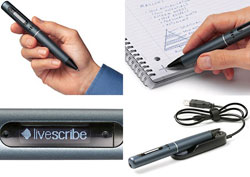 Currently the word choices you can write out are limited but again, this feature is in beta and will be expanded upon soon. More of a toy feature, but probably useful for you aspiring musicians out there, is a virtual piano. Simply follow the instructions in drawing a simple nine-key piano keyboard and play music by tapping on the ‘keys’. The Smartpen Pulse is an open platform for software developers out there, and company reps tell me several third-parties are working on additional applications and games for the pen in the future.
Currently the word choices you can write out are limited but again, this feature is in beta and will be expanded upon soon. More of a toy feature, but probably useful for you aspiring musicians out there, is a virtual piano. Simply follow the instructions in drawing a simple nine-key piano keyboard and play music by tapping on the ‘keys’. The Smartpen Pulse is an open platform for software developers out there, and company reps tell me several third-parties are working on additional applications and games for the pen in the future.
There is an on OLED screen menu navigation system can be accessed by drawing a small pair of perpendicular lines in your notebook. Click on the ends of the two lines to move around the menu system, and the center to return to the base menu screen.
The product’s best feature is its audio recording. The pen is able to record audio through its dual microphones onto its 2GB memory and play it back for you later. Simple enough, until you realize that by hitting the record ‘button’ on the bottom of your notebook page and beginning to write, the Pulse will associate the recorded audio with the notes you are currently taking. Need to playback a study session? Simply double-tap the pen on the writing you took during said session. The audio will come right up. Not only that, but the audio is time-synced to your writings, meaning that wherever you double-tap on your notes, it will start playing audio from the moment you wrote that particular note. This is a very user friendly way to navigate your recorded audio. You no longer have to search around blindy on your voice recorder for the moment you are looking for. Simply click the notes you were taking at the time. Want to use the pen strictly for voice recording, say interviews or whatnot, and you do not wish to write anything down? No problem, simply hold the power button located near the OLED screen down for two seconds and the Pulse will automatically start recording.
 The pen also includes a 3.5mm audio jack for your ear buds or headphones at the top of the unit so you can review your stuff without bothering those touchy neighbors.
The pen also includes a 3.5mm audio jack for your ear buds or headphones at the top of the unit so you can review your stuff without bothering those touchy neighbors.
Then we move to the online component of the Smartpen Pulse. You can upload your virtual notebooks to the Smartpen Pulse community site where you can see everyone’s ‘pencasts’ as they come in. I see this as a double-edged sword as it will be very useful for study groups to share notes and for people who miss class to get the notes they were not able to write personally. However, I can’t help get this feeling that there are some students out there who will misuse this somehow.
The only drawback of the device is that you have to use Livescribe notebooks with the pen as they are the only ones designed with the embedded dot system. Thankfully, Livescribe gives you the choice of purchasing a 4-pack of 100 page, 8.5”x11” college-ruled notebooks for $19.99 and a 2-pack of smaller journal-sized books (perfect for press conferences) for $24.95 dollars so they are not very expensive.
We would recommend this product without reservation to any student, journalist, or business person out there. Your notes will be more complete and this fact alone will make you a more productive individual. Not to mention all of the pen’s other features which show great promise for future expansion.
The Livescribe Smartpen Pulse retails for $199 in the 2GB model and $149 for the 1GB offering.




