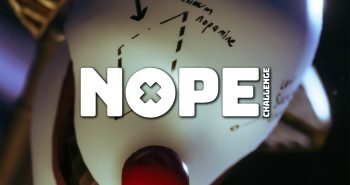Thermaltake has been making PC gaming peripherals for quite some time – one of their newest being the Level 10 M Hybrid gaming mouse. The idea behind the mouse was to take the things that worked on their Level 10M gaming mouse and refine them while also including the option to play in a fully-wireless mode.
In terms of its design, the Level 10 M Hybrid gaming mouse is very similar to its predecessor – with the exception of a long boom protruding forth from the front of the mouse and an enhanced side grip on its right side. The forward-mounted boom is the interface where the wired cable plugs into. Unfortunately, this boom can be a bit of a problem if you are playing on a desk or mousing area with limited space as it had a tendency to hit things – but, I digress. The shape of the mouse is able to be slightly adjust by using the included adjustment key, and we found that using either a claw or palm grip was possible with just a few height and tilt adjustments. Thermaltake teamed up with BMW DesignworksUSA for the product, and it truly is a beautiful-looking mouse – not very ergonomic, mind you, but beautiful.
Thermaltake has made going back and forth between wired and wireless modes very easy. Embedded into the wired mouse cable, you will find the wireless adapter that plugs into your computer’s USB port. The mouse also comes with a small wireless plug that plugs into that forward boom we wrote about earlier. Once both are plugged in and a small switch on the bottom of the mouse is set to “on”, you are off and running. Simply reverse the process to go back to wired gaming mode. It is worth noting that the wired cable is responsible for charging the mouse’s internal battery. So, be sure to plug it in every so often to keep the charge full. One thing this is lacking on the Tt eSports Level 10 M Hybrid is an on-mouse battery indicator. It is so helpful to be able to see when you will need to plug in ahead of time and checking the levels in software is not always practical. Just some food for thought, Thermaltake!
Also, be sure to check the Tt eSports website for any firmware or software updates for the Level 10 M Hybrid gaming mouse. Speaking of software, the control suite is useful and offers a lot of customization in being able to set the mouse’s multiple profile modes. The lighting options on the mouse are a bit puzzling to me, as there are not many things that light up in comparison with other models on the market. More so, the previous Level 10 M featured a light up dragon design which glowed through the grill on the top of the mouse. The Level 10 M Hybrid lacks this lighting effect. It doesn’t affect performance, of course, but was definitely high on the cool-factor side of things.
**UPDATE: I should note that, usually, the Tt eSports Level 10M Hybrid dragon logo DOES light up when in wired mode. We ended up getting a model that had a defect in that it did not light up when plugged in. We did not know this until a company spokesperson contacted us about our review.
The mouse’s internal Avago ADNS A9800 laser sensor has been the source of controversy in the past with some gamers complaining about its built-in mouse acceleration, a feature than many tournament-level players disapprove of. I used the Level 10 M Hybrid with a variety of games for a decent amount of time and did not notice much issues with mouse acceleration in my evaluation. I took on foreign armies in Call of Duty: Ghosts, went retro with Vampire: The Masquerade Bloodlines, and took to space in the current build of Star Citizen’s Arena Commander.
Overall, I am impressed with the performance of the Tt eSports Level 10 M Hybrid by Thermaltake. Not only does it have a cool style and design but, also, solid gaming performance. While Thermaltake has listed the mouse with an MSRP of $109.99, you can find it online at several retailers for about $20 dollars cheaper.
[easyreview title=”Tt eSports Level 10 M Hybrid Gaming Mouse Review Score” cat1title=”Overall Score (out of 5)” cat1detail=”” cat1rating=”4″ ]
[button target=”_blank” style=”” class=”btn_blue” link=”http://gamingshogun.com/gamingshogun-rating-system/”]Learn About Our Rating System[/button]