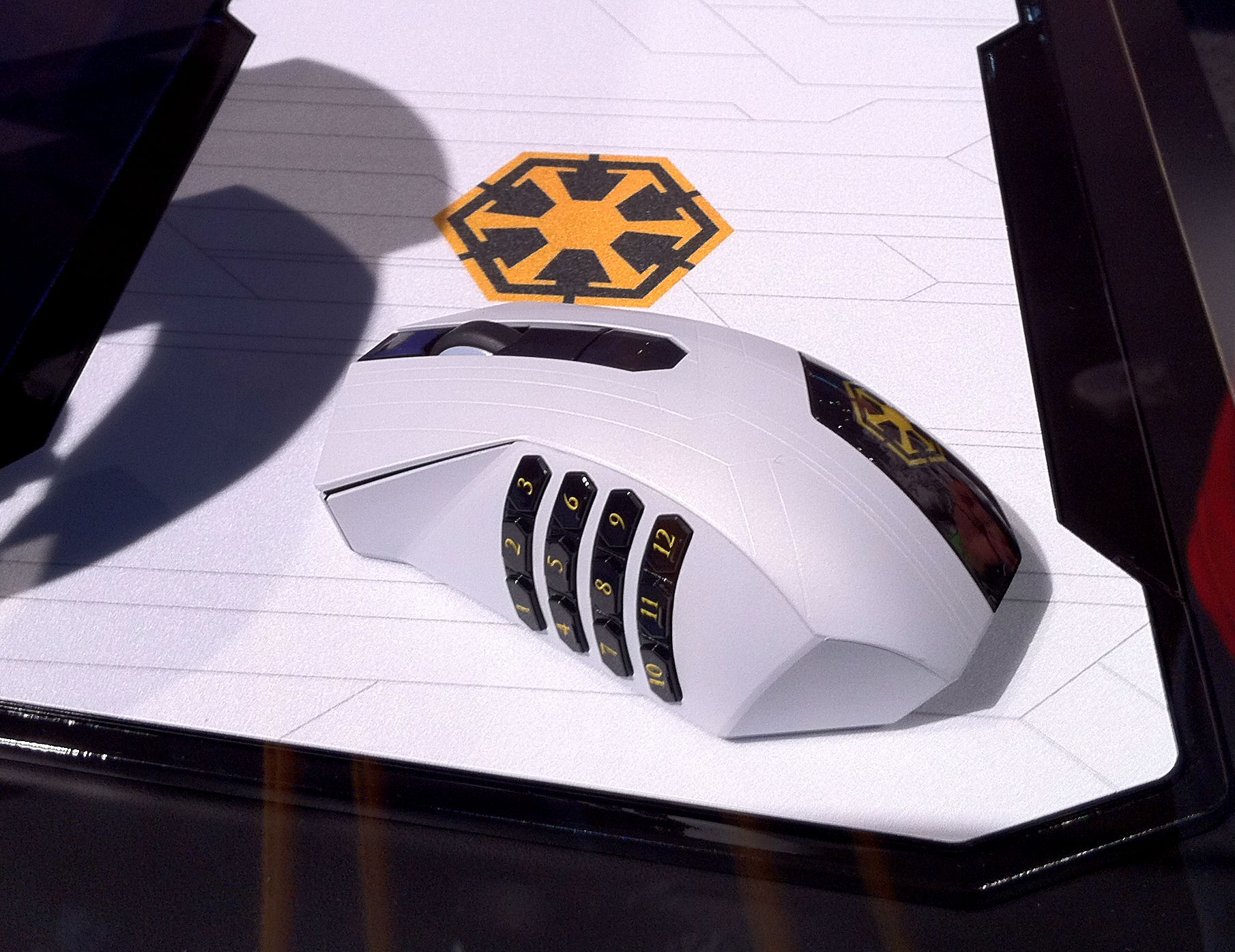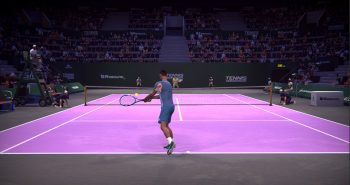The Star Wars: The Old Republic-branded gaming mouse from Razer is now available. Based on Razer’s Naga Epic gaming mouse, the Star Wars: The Old Republic-themed version features a new chassis with some harder angles and a Stormtrooper/Star Destroyer-esque, white coloring. What else does the mouse have to offer and is it worth the $139.99 price tag? Find out, after the jump!
Official Specs
- 17 fully programmable MMO-optimized buttons (including 12 button thumb grid)
- Wired/Wireless dual mode capability
- Interchangeable gold-backlit faction emblems
- Charging dock (also functions as a wireless receiver unit)
- Multi-color lighting
- 5600dpi Razer Precision 3.5G Laser Sensor
- 1000Hz Ultrapolling/1ms response time
- Battery life: 12 hrs (continuous use); 72 hrs (normal gaming usage)
- Approximate Size : 116 mm / 4.6” (Length) x 77 mm / 3.0” (Width) x 41 mm / 1.6” (Height)
- Approximate Weight: 142 g / 0.31 lbs
Installing the Razer Star Wars: The Old Republic gaming mouse is very easy. Technically, you don’t even need to install any software – you COULD just plug it in and go. However, if you want to take full advantage of tweaking your mouse settings, you should make use of Razer’s new Synapse 2.0 configuration utility (download it from Razer’s website). Basically, this is a could-based device setting service that will allow you to pull your individual device settings down from anywhere your mouse is plugged in (so long as it is connected to the Internet, of course). Switching between wired and wireless modes is also very simple, all you do is hit the release slider on the bottom of the mouse and pull the wire from the front of the unit. Then, click the wireless power switch to “on”. Just reverse the process to go back to wired mode. The mouse required the use of a USB 2.0 port and features a well-made braided cable in order to avoid tangles while in wired mode.
The mouse’s performance is excellent, with the 5600 dpi 3.5G laser sensor doing a great job of providing consistently-smooth feedback and cursor movement. Of course, you can set one of the mouse’s 17 buttons (including the 12 key pad on the unit’s left side) to control Razer’s signature “on-the-fly” sensitivity – a feature I have always made use of. Also, this Razer mouse features a wireless base station which is used to charge the mouse in between uses. It features a very cool lighting element to add some extra style to your setup. On the topic of lighting, the gaming mouse itself also has various lit-up elements, all of which can be customized in the configuration software.
IN terms of what it specifically-adds to your playing of Star Wars: The Old Republic? Well, unlike the forthcoming Razer Star Wars: The Old Republic gaming keyboard, there is not really any SW:TOR-specific functionality in the gaming mouse. The gaming mouse does come with an special code that allows you to unlock a color crystal in the game, but it really doesn’t add much other than that. What the Razer SW:TOR gaming mouse IS, however, is a solid-gaming mouse with both wired and wireless play modes as well as a very high-end 5600 dpi laser sensor. While the “10”through “12” keys on the unit’s left side are still a bit hard-to-reach (a throwback to the original Naga design), the mouse offers you a ton of buttons for all your in-game commands and macros as well as some cool eye candy for your overall setup.
Overall, if you are looking for a gaming mouse to meet your MMO needs, you won’t be disappointed in Razer’s Star Wars: The Old Republic Gaming Mouse.