When Amazon released its Kindle 2 in February of this year, I thought my prayers had been answered. That device saw the re-design of the original Kindle along with a newer E-Ink display as well as increased storage capacity, things were looking up for my e-reader purchasing needs. However, I held-fast and did not buy right away as I remember several experiences with being an early adopter that ended up biting me in the rear end. Thankfully my gambit paid off and in April of this year Amazon announced the Kindle DX.
As you can see, the Kindle DX looks very similar to the Kindle 2 but obviously much larger in size. It measures 10.4” by 7.2” and is 0.38” in thickness. Like the previous Kindles, the DX features a white exterior with silver backing and very spartan style which wreaks of Apple-influence. Not that we are complaining, if you are going to lift the design style off of one company in today’s economy, Apple is a great choice.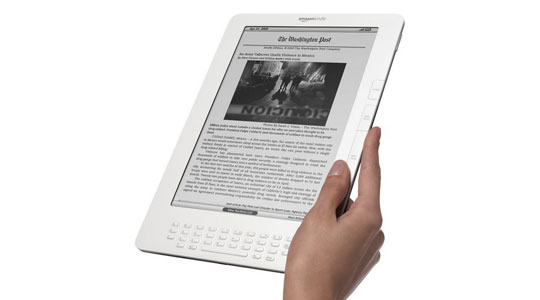
Key differences from the Kindle 2 aside from size is that Kindle DX has a 9.7” (diagonal) E-Ink display. It is capable of the same 16-levels of grayscale as the Kindle 2’s screen – its just bigger. In fact, the Kindle DX’s screen is about the exact same size as the entire Kindle 2 device! The control-array on the right side of the DX is similar to the array on the Kindle 2, however the five-way directional nub is a bit more raised and usable on the Kindle DX. Another big change from the Kindle 2 is that the Kindle DX features a keyboard of reduced size which makes usage not as user-friendly as the previous model. Its odd-shape and size definitely take some getting used to. Amazon has included 4GB of internal memory on the Kindle DX, double that of the Kindle 2. However unlike the Kindle 2 the Kindle DX does NOT feature an SD memory card slot.
An internal sensor detects whether the Kindle DX is being held in landscape or portrait modes and rotates the display to match. This is a nice feature to have but I found myself sticking with portrait mode most often. This could have been just sheer force of habit or perhaps I did not have any e-docs that needed landscape reading. For normal reading needs, even in newspapers, the Kindle DX’s large screen does great in portrait mode.
Returning on this third Kindle device is the much-heralded, and controversial, text-to-speech feature from the Kindle 2. While the vocal reproductions are good they are still a far cry from actual human speech and I can’t imagine it being used in practical application. Besides, you are buying an E-Reader to read! If you wanted to listen to your books there are much cheaper options with better production values.
As far as its size is concerned, from a functionality-standpoint it is perfect for what Amazon has said is the Kindle DX’s core market: Educational institutions and business professionals. Jeff Bezos mentioned in his unveiling of the Kindle DX that the plan was to have educational institutions subsidize purchases of the DX for students and for textbook-producers to offer Kindle DX versions of their weighty products. Thus far this has not come to pass, but as a former-university student I can tell you that if I had the choice of carrying around all of the books I did or just the Kindle DX I would choose the E-Reader everytime. While the Kindle DX is an expensive device, if purchased for a discount at the beginning of one’s college career it could literally be the best investment you make besides the coffee you need to keep you going through all-night study groups.

As for you business professionals out there, you will probably enjoy the Kindle DX’s native PDF support. Unfortunately, you cannot do much with the PDF aside from view it. There is no way to zoom in on the document or anything like that. The Kindle DX simply scales the PDF to the size of the screen and displays it. While useful, if the PDF features very small text, it can become unreadable should the DX scale it down too much. Aside from this problem, if the PDF is created smartly, with moderately sized fonts, it allows for a very easy to carry around your memo’s, project proposals, etc.
As I mentioned before, the educational front of the Kindle DX features has been a bit too quiet for my tastes since the initial announcement. This piece of the puzzle alone could revolutionize how students move around from class to class. It will go far to alleviate student backstrain, that much is at least certain!
Unfortunately one of the best assets of the Kindle DX, its size, is also a bit of a downside as well. While having the extra screen real estate proves to be a much improved reading experience in comparison to the Kindle 2, it also makes it harder to carry around with you. Plus, Amazon still is not including a sleeve for the unit making you purchase one after the fact for around an extra $50 bucks! Seriously Amazon, for $489 dollars I want to have an included sleeve or cover.
The Kindle DX is not cheap. At $489 dollars it is an extremely weighty purchase. If you are already the owner of a Kindle E-Reader, you may want to pass this one by and wait for the Kindle 3 unless you can get a good re-sale amount to offset the Kindle DX’s price. However, if you are new to the E-Reader market, I would say go with a Kindle DX hands-down. It may not be a perfect device, but out of all the E-Readers on the market it is easily the best yet.
The Kindle DX Official Product Page




